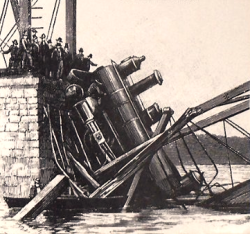cwharpe
About
- Username
- cwharpe
- Joined
- Visits
- 956
- Last Active
- Roles
- Member
Comments
-
@Victor: Aaah. I noted the poor results in comparison and see why the warning was added. Thanks. @Wjasiew: [Hex8 with Hex20] It's generally advised to avoid discontinuities in a mesh (try View Cracks). Been where you are with the node limits. …
-
We used to call these things "flexures". Your *8.liml file is (still) a mix of linear with 2nd order elements. Does it not solve and displace correctly if all elements are made 2nd order? Going the other way, something weird happens if you try an…
-
A few days since your post, maybe this helps your solution?: The Tension-Only Line2 element requires inputs of just Young's modulus and the cross-sectional area. The stiffness, k=EA/L, is calculated internally considering the length between the tw…
-
Oh yes! That does it. Grandson voted for a Lego tractor drop -- if you are taking requests.
-
@JohnM: Maybe it's my rig, but I'm having trouble opening your gifs. Getting an "un-supported file format" type message. I can see Victor's & Sergio's gifs at the top of this post.
-
@disla : Thanks for the example. I'll still hope for the Comp.Only spring to be added to the element arsenal -- for internal solver work as well.
-
That would be very
-
Just a follow-up question whether it is yet plausible to develop a two-pt. Compression_Only spring as a simpler element vs. the "zig-zag" work around shown herein using tension-only slider element, etc? Since I often use shells in my modeling, I've…
-
Well, it's worth saying you can also use Excel's Solver to optimize the Area & Inertia equations simultaneously to the same result (example attached). Alternatively, just enter the catalog section properties under the General Section geometry …
-
@LHartley - Well, I went back and sharpened my pencil. There were two discrepancies in the variables I used vs. your values. 1) Length: I had used the node-node member length (1500mm) vs. 1358mm. 2) I was looking at your 2nd model version, and e…
-
For each mode it looks like the CCX method produces a buckling factor to multiply the total load by(?), whereas the Internal solver just gives the buckling loads. Also, I was somewhat annoyed CCX produced a bunch of different modes landing at the s…
-
Good tip. I had not noticed the assignment shortcut. As for Named selections, I use them all the time for Set operations (subtractions & unions) when manually forming mesh or contact sets.
-
Mesh Tools/ Refine / Custom. Enter your refinement factors then Apply. You can hit the Undo Arrow before Closing the menu if your R,S,T 's get mixed up.
-
HOLEADJUST: Adjust node spacing uniformly along a circle. Re-posting script to repository here from Forum discussion RE: "Generate a circular surface area around the hole". In the method of forming a washer perimetry with Mecway Hole-Tool a…
-
Here is a follow-up on the last post. As an optional tool before executing the Edge extrusion technique, the hole node spacing can first be made uniform with the attached HoleAdjust.py. More information found in the Python API Script repository: …
-
@Sergio: Nice method by extruding the Hole tool edge. I think the sliver elements could be avoided by a script that first forces the outer perimeter nodes of the washer to be uniformly spaced before the extrusion inward. The shapes of the transi…
-
@brandonman, EDITED 4/18/24: ..."von mises, principal, regular ol' stress, or strain [of beam elements]". For CCX solver: Your list of stress outputs are listed in CCX as available for 2nd Order beam elements, to date limited to Solid & Hol…
-
All the various cross-sections are available for assigning beam properties to Line elements, not shells. When working with Line elements some consideration must be given to whether the connections are rigidly fixed or simply supported (pivoted), ho…
-
For pressure against a vertical wall between, say, z=0 and z=40, you might simulate a linear hydrostatic type function by multiplying peak pressure * height ratio. Pressure = [Peak*(z-40)/40]. Adjust vector sign (+/-) as needed. If you try to dup…
-
EDIT: Hmmm. Maybe instead of thinking F = P * A(sin(x)), think F = P(sin(x)) * A , where x = tilt angle. Enter P*sin(x) under Traction (y)? Still not very intuitive.... And then if there is a compound tilt angle?
-
Agree there could be some refinement for the Move/Copy tool, but for your case shown: Is an extrusion of the end-faces possible? A total thickness (distance), with 73 subdivisions (new elements).
-
FLIPLINE2: A Line2 coordinate ranking script to adjust U-axis directions. A time-saving alternative to Invert Tool requiring less selection scrutiny. Any constructed mesh might result in random alignments of element axis (through construction o…
-
Great having the options of N-S coupling for the internal solver! and Thanks for cleaning up the Sum Tool. In haste, I kept making the very error (Sum Magnitudes) I had cautioned about. @prop_design: No Fair retiring before the rest of us. …
-
Encountered no trouble. Opened in CAD, saw no gaps between lines. Created one polyline, exported as AutoCAD 2000 (ASCII) dxf. No trouble in Mecway. Automeshed surfaces as shown. EDIT: Went back and was able to duplicate your issue when I impor…
-
@ing515: * Your original "automatic & point refined" mesh actually looked pretty nice, for my purposes. * I think your merging issues occurred because the element count along the edges of the Hole Plate mesh & block-out did not matc…
-
(sorry, I am posting late...) This has come up before, and I have it noted in my Caution file: Summing reaction force magnitudes generally does NOT equal a System's Resultant (unless [rarely] all node resultants point the same direction). That p…
-
Just that I've followed advice I read somewhere to "Fill the Volume" of the bolthead spanned when sizing spider cross-sections. Haven't quantified yet how important that is, since stiffness = E*I is more easily adjusted through Youngs Mod. Lot's o…
-
@Sergio: Same/Same. Makes sense. That's how I've been using them. If another size fastener happens along within the model, I've just renamed into a different component. Try this...
-
@kuhtip: When comparing (Mecway) Spiders of beam elements with FEMAP RBE2's, some adjusting of beam properties is necessary to produce an equitable simulation. Even so, an approx. 2-3% deviation between solutions is expected. (Ref. subject near ht…