create a script to generate a circular surface area around the hole
Hi There, is it possible to write a script to generate a circular area around the bolt hole to mimic the washer for load application. i am trying this manually but is time consuming. see below
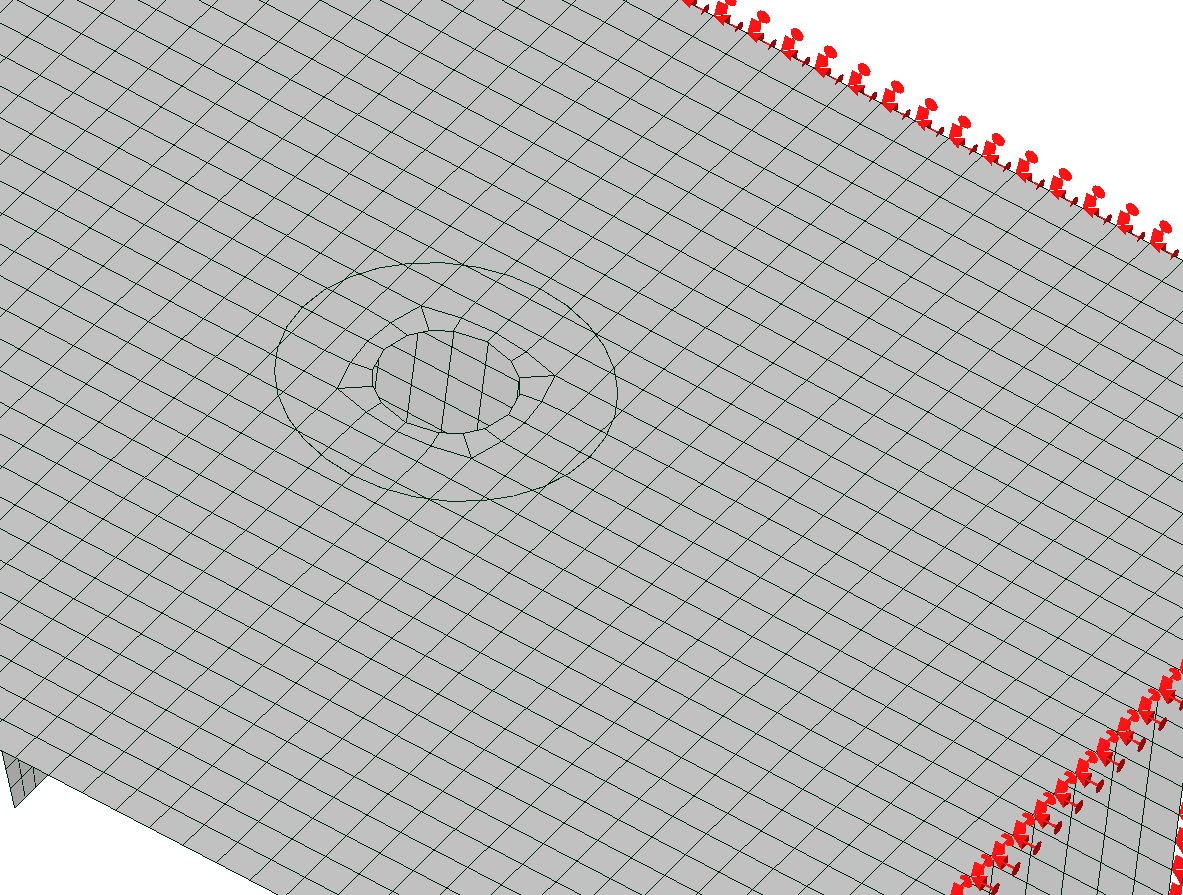
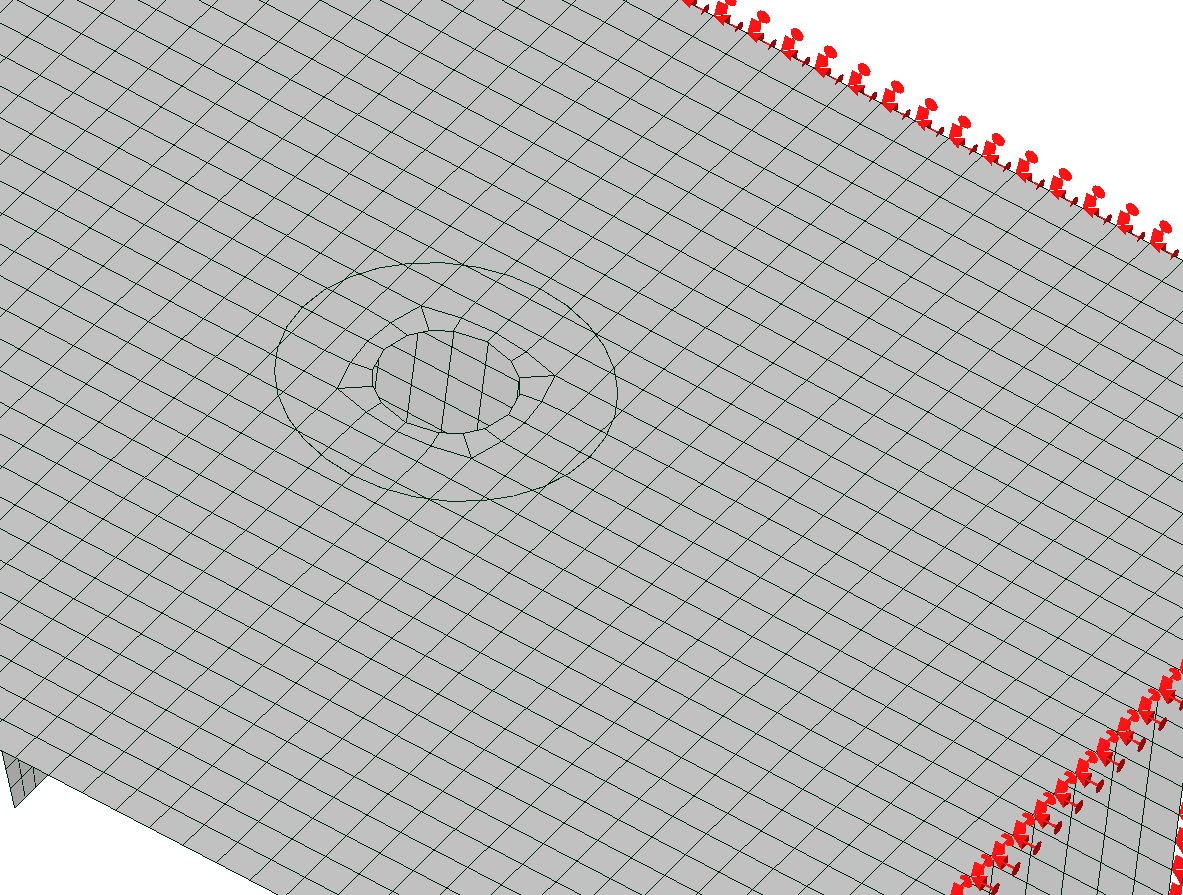
Howdy, Stranger!
It looks like you're new here. If you want to get involved, click one of these buttons!

Comments
My first try was create a hole with the Menu/Mesh Tool/Hole (using the washer diameter), and then select all the faces around the hole with the Edge detection tool. Then extrude with normal direction those faces, a thicknes according to the washer dimention. But there will be some colapsed elements that you must fix by hand replacing with triangles.
@Victor, would be very good feature to have an option in the hole tool to create a washer diameter also in the same operation.
The shapes of the transition elements to the regular mesh are still not improved, maybe a bit more skewed and no better in producing a smoother stress field??
[mw.set_node_x(node_id, value), etc., to reset the node coordinates to the uniform space while traversing the path of the selected circle. Ref. Purse.py NearestNeighbor]
https://mecway.com/forum/discussion/comment/7850#Comment_7850