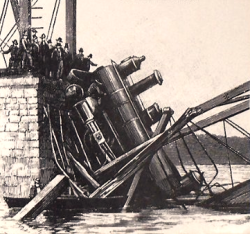cwharpe
About
- Username
- cwharpe
- Joined
- Visits
- 956
- Last Active
- Roles
- Member
Comments
-
Liking everything you did for Line and Shell elements. Beam diagrams, Line contour plots, edge detection. Instant value added for me. Thank You.
-
.
-
Big vote for the beam elements into shells at areas of interest, for reasons of node economy, improved solve times, and easier model inspection. Many analysts* successfully use RBE2/RBE3 (Kinematic/Distributed Couplings), i.e. "Spiders", to transit…
-
Hmmm. Looks easy enough, but didn't work every time for me. Often saw a Warning: Coincident faces were ignored. message before failure. I first laid down the Hole Ctr. node on plane, then drew a line vector that. Next ran the Hole mesh routine,…
-
For several components, Sergio's suggestion should work if you only select the nodes of interest -- that is, Hide all other Components under the Solution tree, then highlight only the part of interest before Finding Max/Min. If you don't select/hig…
-
Try a click in clear-space, then Solution/ Find max/min. If the tracer lines are below the object surface, try deselecting the Show Element Surfaces. (Might also have to view internally with the Cutting Plane slider bar.) Verify its value by pick…
-
A bit rusty, but trying to keep up... I'm a bit confused with the 3 axes (Tangential, Meridional, Hoop). Isn't tangential the same direction as hoop? For nomenclature's sake with pressure vessels I'm equating tangential=circumferential=hoop, mer…
-
@Victor: I was able to get the *TRANSFORM card to work, so Thank You for that. No free lunch, however. I had to keep working the trig to load it properly, then to interpret the results from Beam coord. system back into World C.S. -- became a li…
-
@disla: Well, you are on to something. Turns out CCX will pass solver for all principal angles in the plane up to the limit of arcsin(b/a). For b/a=100/150 yields my 42 degrees (41.81..). Just an eyelash past that angle CCX solver fails. That…
-
@disla, Still mis-behaves if the beams are separated apart. Also, each beams' V-axis seems correct in the orthogonal position to the beam axis? It is puzzling why some angles work, others don't.
-
@disla, Replying to first post. Very clever. Curious to find an efficient way you constructed it (?). I observed it was MUCH easier starting with Line3 elements up one end, then extrude into (one) column of stacked quad8 elements, then set up t…
-
Got it. Thanks.
-
@disla I'm loosely following here. Are you saying you created a gasket of sorts that is bonded between each part? And positioned correctly by mirror/revolve from the opposite pole w.r.t. center hub, maybe from 180 deg position?
-
@disla -- you consistently demonstrate some very graphics. Glad it worked.
-
PURSE a set of edge nodes together with Line elements Purpose: From a selection of perimeter nodes, script connects line elements (Purse) that can be Auto-meshed, which helps patch regular shaped voids in shell meshes. For high-density meshes sur…
-
Could it be the mesh itself? I started from scratch and extruded a cylinder of your dimensions. Did not see the blue blob you show for moment/length, rather a uniform contour. Checked against a second model without Spiders, but with hard constrai…
-
Yes, I see that now. You seem to be on the right track. Thanks.
-
File w/ Both cases together attached. Centers checked and projected cylinder surface checked. Same asymmetry present. Is the rigid coupling trying to act like an RBE3 (distributed), with the weighted average of extra lever arms over the Refine sp…
-
No problem solving here, either. Merged nodes first, if it makes any difference.....
-
@LHartley, You might find the following examples helpful: Reference Mecway Manual ex. 11.7,11.8,11.9. Mecway Tutorial ex. 2.11. 1. The (10kN) lateral force is a constant, small perturbance to get the buckling mode shape started in the otherwise…
-
Ok, I'll give it a try... 1. Model Setup: * Constraints are correct. Since these are pinned supports, I don't think truss option is necessary. * There are nodes floating not attached to elements. "Delete Unused Nodes". Try the Refine…
-
Tested a model similar to the one you show. Different formats attempted: * Dxf: No good. Automesh 2D just blanket fills everything within the outer perimeter. * STL: Success. All regions meshed. * STEP: Success. All regions meshed. …
-
For Move/Copy: Is it possible to include two Mouse Pick buttons, similar to the other copy functions, so that nodes/elements can more easily be moved/copied from one point to another?
-
.
-
Try Solution / New stress and strain / Stress in element coordinates. Previous versions listed this with (beams, shells) after the description. Similarly, look under / New force and moment to activate your bending moment, shear, and axial force o…
-
Yep. That'll work.
-
@LHartley, There's nothing like a good project to accelerate the learning curve. Apologies if the following post restates what you already know, but others learning the system may find it useful. I noticed in the reactions.png file you posted…
-
@LHartley, Helps to note Node Order in which elements are first created (eg: to make a mitered picture frame of angles from 4-pts. in a plane, pick nodes (a to b) for each element, say, counterclockwise). "Invert" element and "Hide All but this" (…
-
If you have trouble getting going, here is that file in dxf format. I opened the download-stp file in FreeCAD, highlighted parts, then exported as dxf. In & out, without getting my feet wet. Verify the scale of the tower. I didn't see anythi…
-
DesignSpark install note: had difficulty registering for required (free) account at end of install (~2 Gb). Had to go through website to register, then software let me in. For those familiar with Sketchup, it has a similar feel at the outset.