Imported step file -- meshing fails with Netgen (default) but OK with Netgen 6
When I try to mesh the attached model (step + liml), Netgen (default) fails with the errors below. However, Netgen 6 succeeds. (The step file was generated with Rhino. Rhino's check for naked edges didn't show any problems. Also, I tried making a surface mesh (per Mecway's diagnostics) but the same error occurred.)
The Netgen (default) mesher says that there is an error (singularity matrix) on surface 19. Gmsh shows that surface 19 is the small quarter circle at the bottom of the center hole. Any ideas?
When Mecway indicates a problem with meshing a particular surface, is there a way to identify that surface within Mecway?
What is the advantage of the default Netgen versus Netgen 6?
What is the Topology Explorer (bottom of first image)?
Thanks,
Don C.
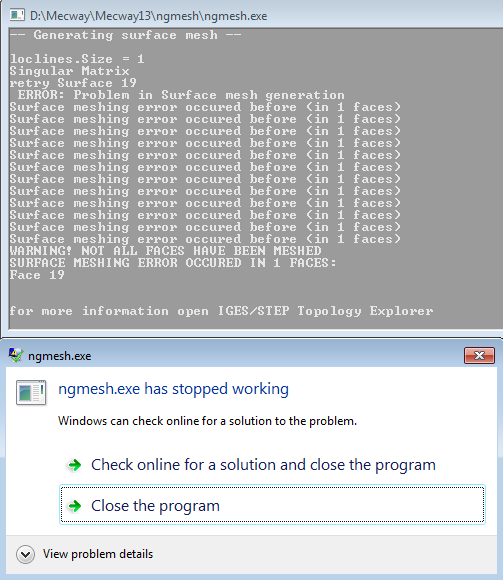
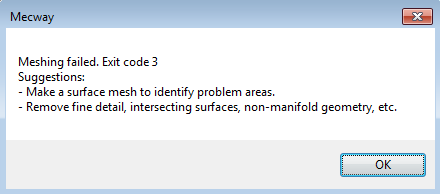
The Netgen (default) mesher says that there is an error (singularity matrix) on surface 19. Gmsh shows that surface 19 is the small quarter circle at the bottom of the center hole. Any ideas?
When Mecway indicates a problem with meshing a particular surface, is there a way to identify that surface within Mecway?
What is the advantage of the default Netgen versus Netgen 6?
What is the Topology Explorer (bottom of first image)?
Thanks,
Don C.
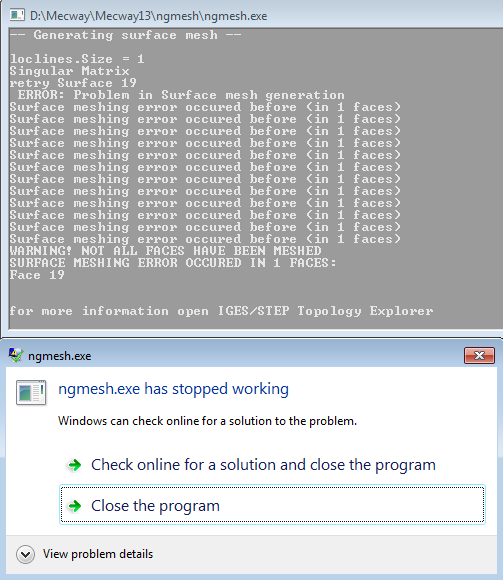
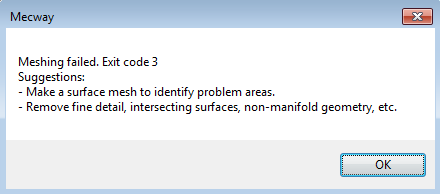
Howdy, Stranger!
It looks like you're new here. If you want to get involved, click one of these buttons!

Comments
The step file also meshes in gmsh.
Thoughts about my other questions?
The messages are meant for the Netgen program. The topology explorer is in Netgen. So the messages don't really apply to Mecway. The base Netgen option is a modified version of an older Netgen program. The Netgen 6 option was something Victor added in later on. I'm not sure of the reasons. They are both Netgen, just different versions. I don't know if the Netgen 6 option has the modifications made to the base Netgen option. You can download the current version of the Netgen program and try it out if you want. I'm going to try out your files and see what's going on. When I have problems in the Netgen program I can't tell where it is failing either. There may be a way but there is not good documentation for the program.
Yes, this is one part, not an assembly. The extra lines are there because I need to measure the modal displacements along these lines. (These lines are located where my experimental measurements were made.) Therefore I want the mesh to align with these lines.
In Rhino I first built the base model without the lines. I then used two cutting surfaces (parallel to XZ plane and YZ plane) to intersect the model at the desired locations. Then I selected everything but the cutting planes and joined to create a single part. I checked the resulting volume (OK) and for naked edges (OK); these will generally show any problems.
I'm still wondering why Mecway's default Netgen mesher failed while the Netgen 6 mesher succeeded. I assume the default mesher has some advantage over the Netgen 6 or else it wouldn't be the default. There must be some significant differences between the two else why include both. Of course I could always try remeshing with Netgen 6 but I'm just curious about the default's failure, that perhaps that I need to change something with my modeling technique.
Gmsh successfully meshed this model. JohnM commented here (https://mecway.com/forum/discussion/849/meshing-techniques/p1) that Netgen "will often fail to mesh when GMsh works." Per your suggestion in that thread, I tried setting a min mesh size for Mecway's default Netgen mesher but that didn't help.
I see you have commented here (https://mecway.com/forum/discussion/989/mesh-quality) about having some problems with Mecway's implementation of Netgen. I'll have a look at Netgen's native mesher.
Although the Rhino model looks perfectly fine, running \Analyze\Diagnostics\Check gives --
Exploding the model and running the same check shows that the bad surface is, indeed, the small semicircle at the bottom of the hole. (The bad surface was originally created with a boolean difference operation so I'll look into this. Do you have any thoughts?)
I deleted that surface, replaced it with one created from planar curves, and then joined everything. This new step file now meshes with Mecway's default mesher. Note the desired mesh on the top surface at 3.8 mm from the edges.
you caught on to something that i do sometimes too. in rhino if you have a seam in the model netgen will pickup on that and make the surface mesh follow it. i was thinking that might be why there was a problem. i guess that wasn't the problem in this case though. the more seams there are the denser the mesh becomes. so it's not a great idea to have a bunch of seams unless you need them. one model i had netgen couldn't mesh unless i added more seams. that wasn't good for me because it made the mesh huge. i do use the seams for boundary condition application though. it makes it easy to select things in mecway if you used seams to break things up as needed.
edit; hmm that's odd. when i check your step file in rhino 5 it says everything is fine. visually, the small hole looks fine. however, i tried rebuilding just the hole and it works.
based on some discussion about mesher likenetgen or gmesh I started tp play with the programms. Unfortunately I didn't find good manuals explaining how the menue options have to be used and what are the parameters are standing for. Does someone have links to good manuals?
With gmesh I could do something and got a mesh but when exporting it to Mecway I had a mix of solids an ssurface elements..?
If someone could provide some help?
Regards
update; well i've spent the last 8 hours trying to figure out why Netgen won't start anymore. I don't know if it's a graphics driver issue or what. I debugged the failure and it says togl.dll can't write, or something to that affect.
update 2; finally found the problem after 9 hours. i had to go back to old graphics drivers. oddly mecway and rhino were fine. however, netgen failed to start with the newer drivers. so maybe i'll have the screencast by tomorrow.
https://1drv.ms/v/s!AubMNYNIQyqKgkWp6K5R3F2_HREN?e=1dZJgK
I remember starting with Netgen using the attached link. There are some examples which really illustrates how the different parameters effect on the result, and you can download the step files to experiment by yourself.
Keep in mind this is for sure a 5-year-old webpage and probably more. Software has advance but the main GUI is almost the same. It is using ver 4.4 and Netgen/NGSolve is actually 6.2
http://meshcapades.byethost13.com/netgen_intro.html?i=1
I looked to the links and again tank you. It gives a good overview and may help me to find paramters faster :-)