Mecway 24 Solver Gives DLL Error
just installed Mecway 24 on a new Windows 11 platform and got a DLL error (see below snapshot) right after launching the solver. The error message The gmsh-3.0.2-Windows64 folder was also downloaded and placed in the Mecway folder under Program Files directory. Can someone please help me with this issue.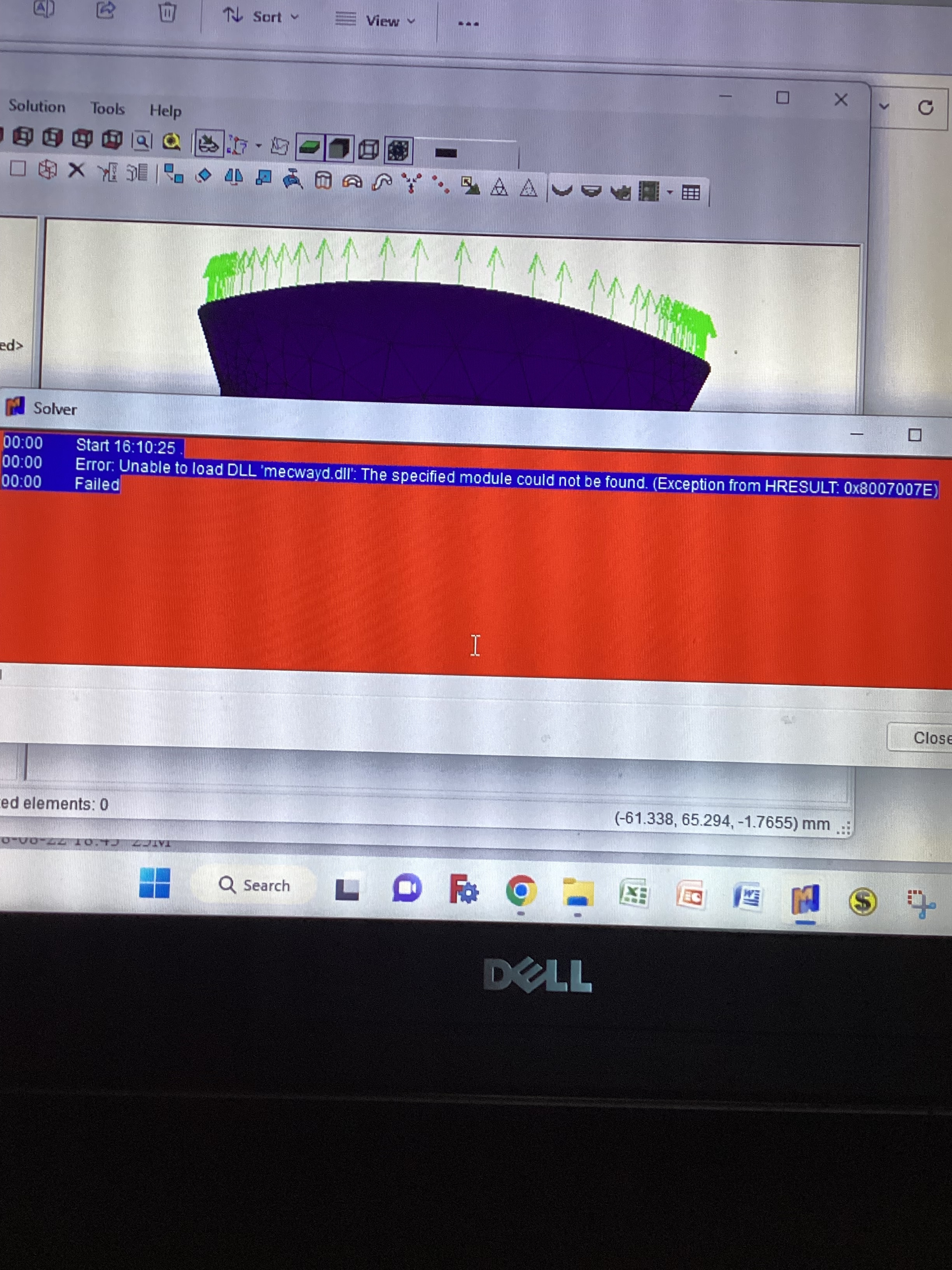
Thanks in advance
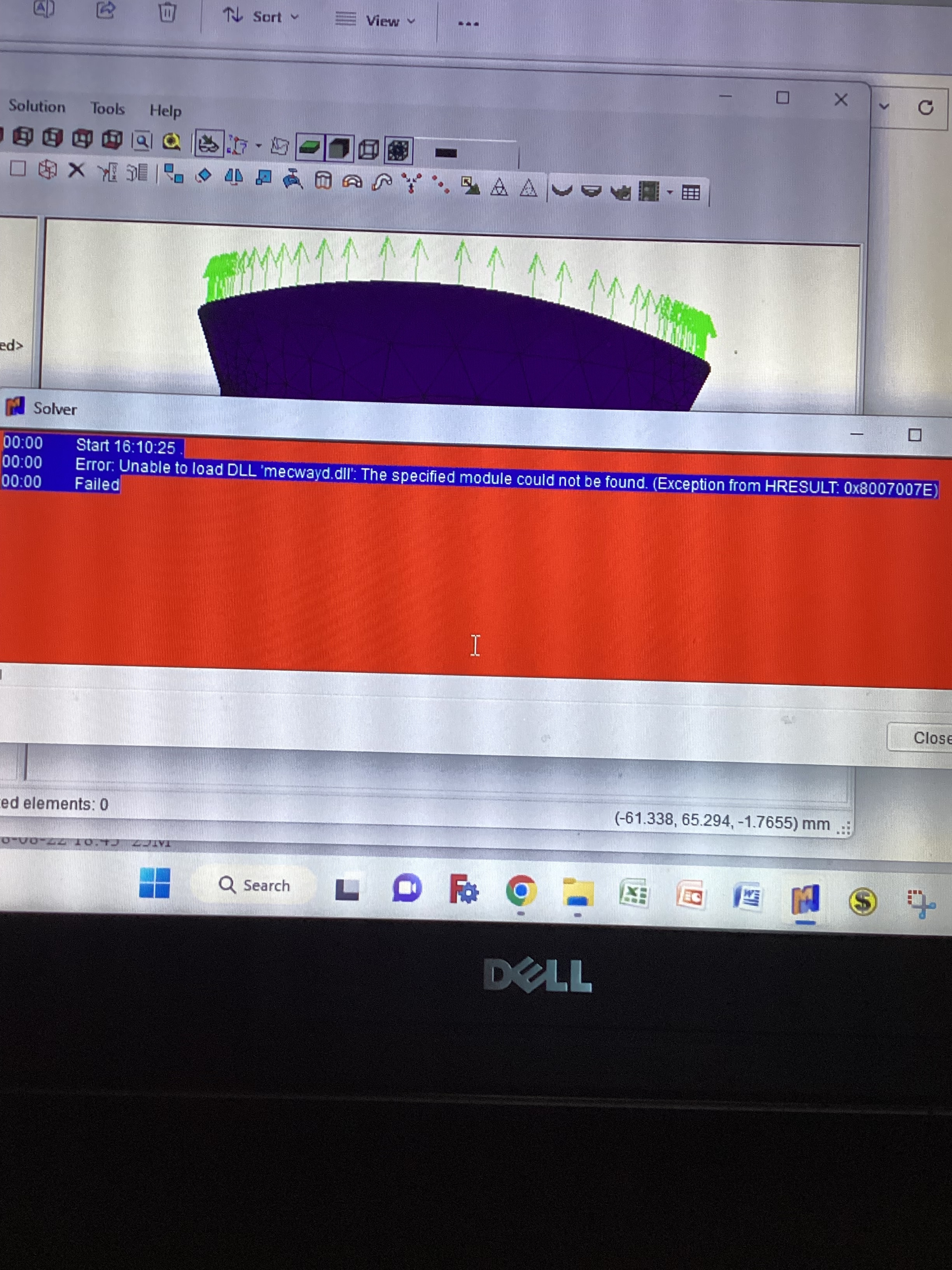
Thanks in advance
Howdy, Stranger!
It looks like you're new here. If you want to get involved, click one of these buttons!

Comments
Does this happen with any model, such as the included samples?
Confirm mecwayd.dll isn't corrupt by checking its digital signature. Right click the file, Properties, Digital Signatures, Details. It should say "This digital signature is OK".
It could also be a dependency of that that's not right. Perhaps re-install Mecway.
Perhaps see if older version work which might give a clue about the cause:
https://mecway.com/download/mecway230.msi
https://mecway.com/download/oldversions/mecway210.msi
Having gmsh in there shouldn't be a problem, especially if it's all in a subdirectory.
This error happens with every model including samples.
The Mecway’s.dll does not say the signature is ok or not ok
Uninstall and reinstall did not solve the problem
I’m get the same error with other versions as well
Would the latest version of gmsh resolve the problem?
Thanks again
I'm concerned about the digital signature. If mecway240.msi, mecway.exe and mecwayd.dll don't all have valid digital signatures signed by Mecway Limited in February 2024, then they're corrupt or the wrong version. Can you show me what the Properties dialog looks like when it's saying neither OK nor not OK?
I seem to remember someone else having this problem and may have been caused by the file being missing an old version in its place.
Thanks for the support. My new laptop crashed on me this evening and I may or may not be able to send you the properties dialog snapshot. 😢
I fresh installed Mecway230 on a new laptop and got the same "Mecwayd.dll" error after launching Mecway. Attached are snapshots of the DLL property as requested:
When you say "after launching Mecway", do you mean it showed the error even before solving anything, or in the solver as before?
I forgot to say you need to click on the signature in the list that says "Mecway Limited" then the Details button (not tab). Here's what it looks like if it's corrupt:
Here are some other things that I hope you don't mind doing to try to isolate the problem:
1) Check the signature of mecway23\libiomp5md.dll. It should be signed by Intel Corporation on 19 November 2022.
2) Check the file size of mecway23\arpack_win64.dll. It should be 1,279,209 bytes
3) Open dlltest1.liml, use Solution -> Interpolate and select displacement magnitude. It should show 1E-06 m or equivalent in other units.
4) Solve dlltest1.liml. The solution should have a maximum displacement of 1E-06 m.
5) Solve dlltest2.liml. Mode 2 should be 55.13 Hz.
Sorry it's quite a lot and I still have no idea what it might be. Items 1) and 2) are the direct dependencies of mecwayd.dll and 3) , 4), and 5) test 3 other functions in it.
Here are my findings to your list of suggestions:
My bad, the error is displayed when I start solving, not launching mecway.
Digital Signature Info for the mecwayd.dll is ok (see attached)
1. Digital Signature for the libiomp5md.dll is signed by intel (see attached)
2. Size of arpack_win64.dll is 1250 KB not 1,279,209 bytes
3. Displacement magnitude using Solution Interpolate is 0. not 1.E-6 for dlltest1.liml (got the same error when I solve)
4, There is no solution in dlltest2.liml. The size after download is 1 KB (got the same error when I solve, this time in red window)
Appreciate your support. Let me know if you need additional info.
In the meantime, if you're keen enough, I wonder if you could try version 1.1 https://mecway.com/download/oldversions/mecway11.msi . If that works fine, you could narrow down when the breaking change occurred by trying the other versions. They all have the same URL format, just the numbers 20 for 2.0, 30 for 3.0, etc..
I downloaded and installed Mecway11. It required .NET Framework which I download from Microsoft.
To active Mecway11to run full version, I get the following message once I enter the product key. Any thoughts why I am getting this error message?
Both dlltest1 & dlltest2 models ran successfully with version 1.1.
I also ran one of my older models (created in Mecway18). The solver finished successfully without any issues but the natural frequencies were zeros (received version compatibility warning when reading in the model file).
Hope this helps.
Regarding 0 frequencies, there have been a lot of file format changes since then so constraints might have been lost.
Why did I get compatibility warning when I ran V20 with model being created in V18?
Thanks again
v1.1 https://mecway.com/download/oldversions/mecway11.msi
v2.0 https://mecway.com/download/oldversions/mecway20.msi
v3.0 https://mecway.com/download/oldversions/mecway30.msi
...
v9.0 https://mecway.com/download/oldversions/mecway90.msi
v10.0 https://mecway.com/download/oldversions/mecway100.msi
v11.0 https://mecway.com/download/oldversions/mecway110.msi
..
v20.0 https://mecway.com/download/oldversions/mecway200.msi
v21.0 https://mecway.com/download/oldversions/mecway210.msi
So you probably have version 2, not 20.
Downloaded several versions of mecway and ran them all. It seems like Version18 and older are working fine with the exception of compatibility warning. Versions 19 and newer give me the “mecwayd.dll” error.
Thanks
1) Download this replacement mecwayd.dll https://mecway.com/download/v24/mecwayd.dll
2) Copy it into Mecway24's (not any other version) installation folder, overwriting the existing one
3) Open Mecway and solve something
If it still doesn't work, confirm it's signature is valid and was signed today (March 2024).
If it does work, that's enough and I'll include the changes in future versions.
I just re-downloaded versions 18, 20, and 24 and ran them all. Surprisingly, they worked just fine w/o any messages. The corresponding DLL files has OK digital signatures dated back in couple of years ago not 2024. Therefore, there was no need for me to download replacement DLL file.
Now, I’m wondering if the problem was corrected due to updating downloaded versions or it’s my system being unstable and causing these issues. Please confirm.
Thanks again. I will follow up on this post with you if I run into similar issues.
Appreciate great support.