Conformal meshes with Gmsh
Hi, today I found how to make a conformal mesh (a mesh of several parts that share the nodes at the common faces) using a command file and the Gmsh standalone application.
First, parts must be well modeled in the CAD (better using boolean operations for complex parts to be sure of getting the coincident faces), and export the assembly as a unique step file.
After that, copy the attached .geo file to the same folder as the step, and edit with Notepad and change inside the name of the step file for the new one.
Finnaly, open Gmsh, open the .geo file (that will load the step file), adjust the parameters for meshing and mesh as usual. Then export the mesh (as an .msh file) and import in Mecway, to have the conformal mesh with the different bodies as Mecway parts, but with coincident nodes at the common faces.
I took the import.geo file from the Gmsh install folder, it has some lines that should not be there for just importing and meshing. Have tried to do it directly in Mecway, importing the assembly step and then in the Gmsh meshing options importing this geo file, but even if a mesh is created, it shows some error and the resulting mesh is not usefull
@Victor , can be this option of meshing conformal part be included in next versions of Mecway?
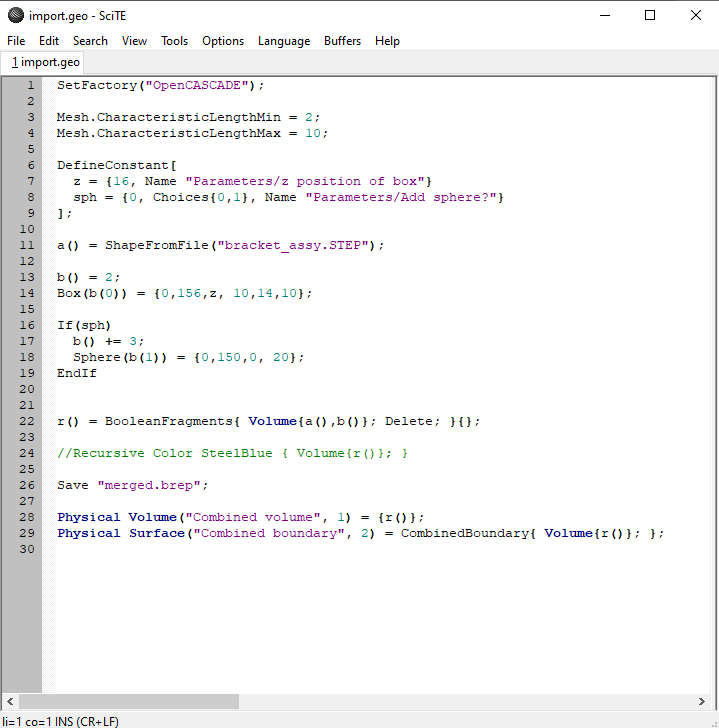
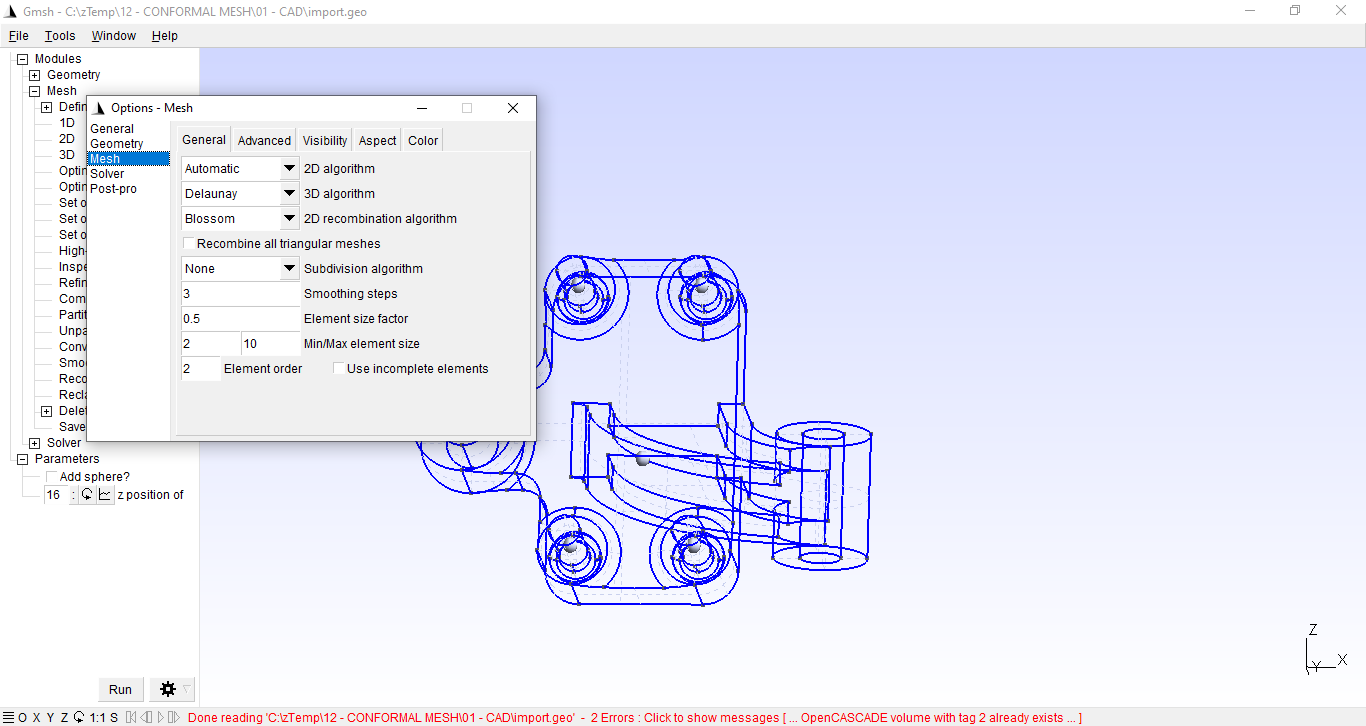
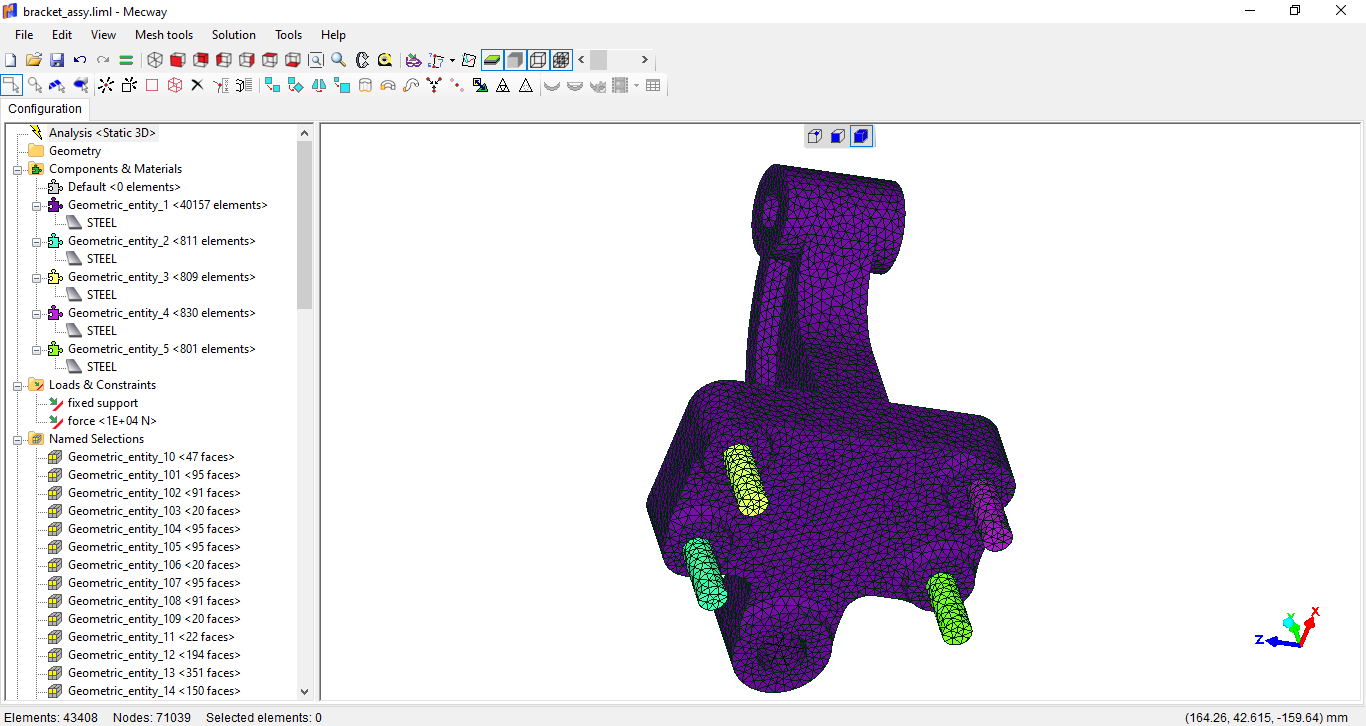
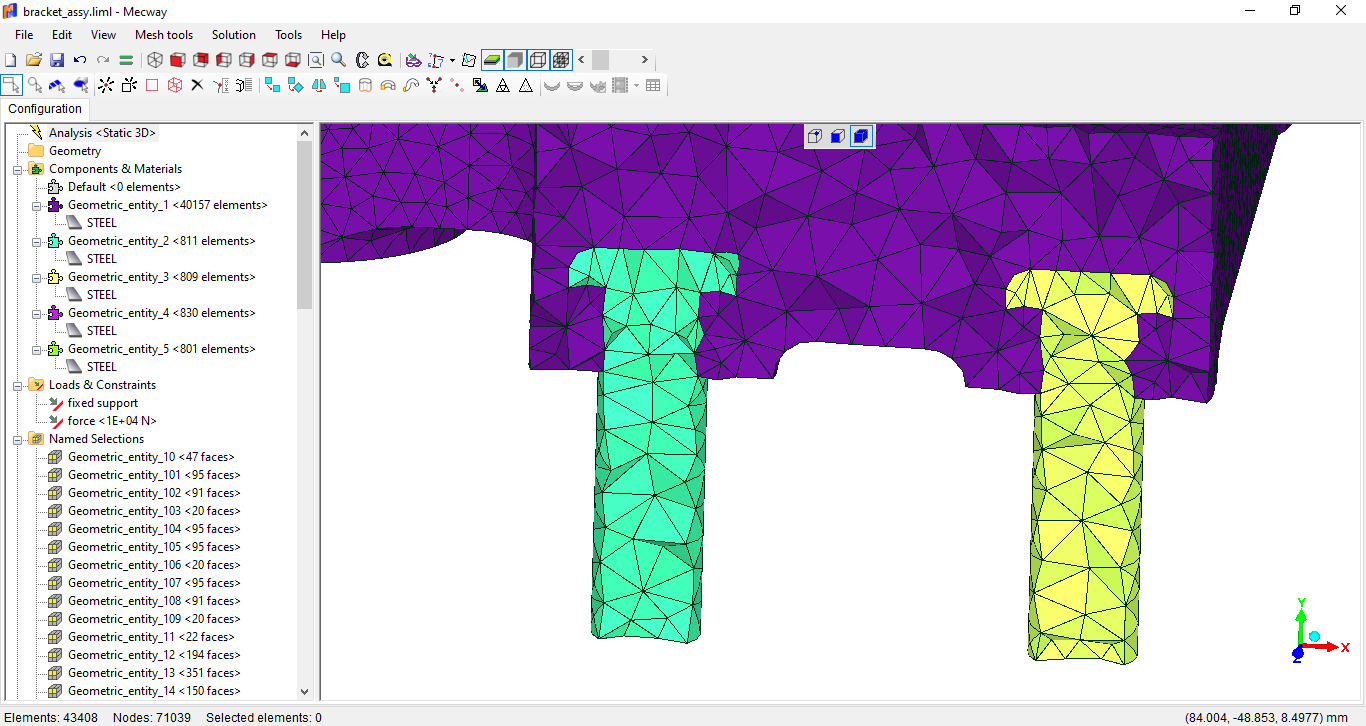
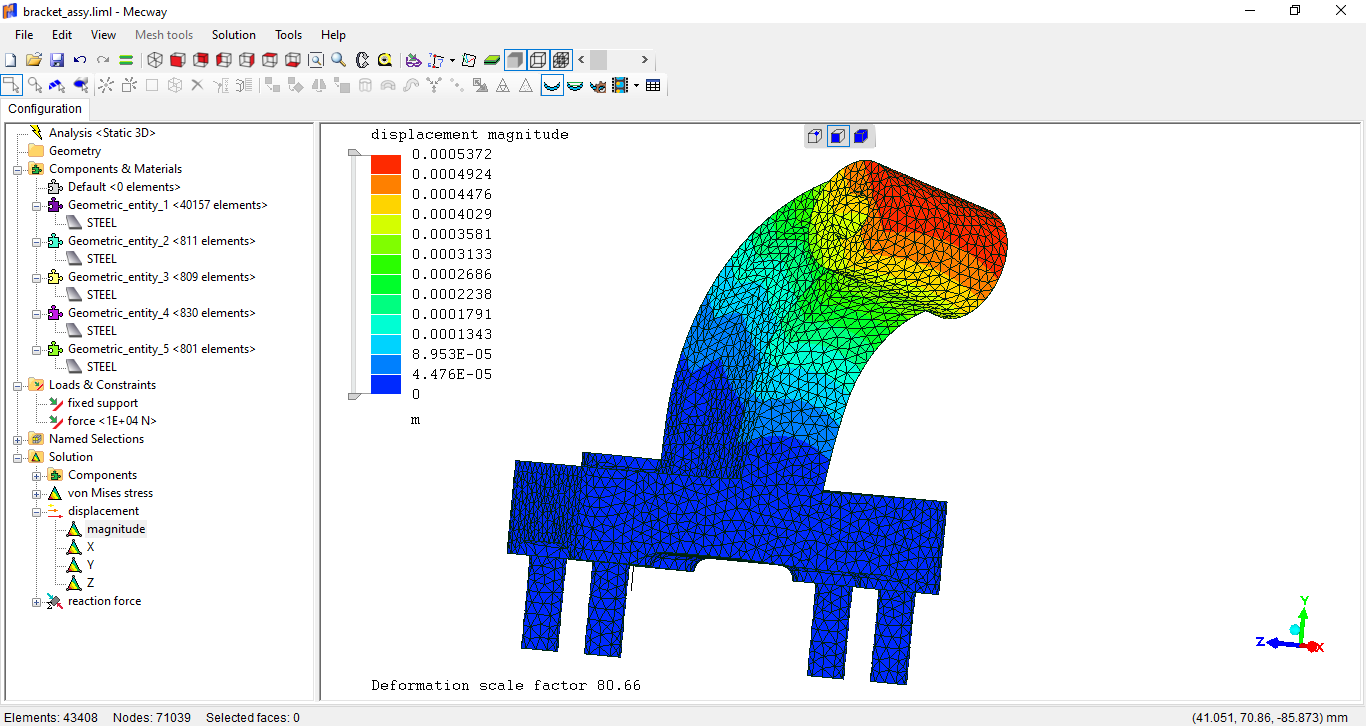
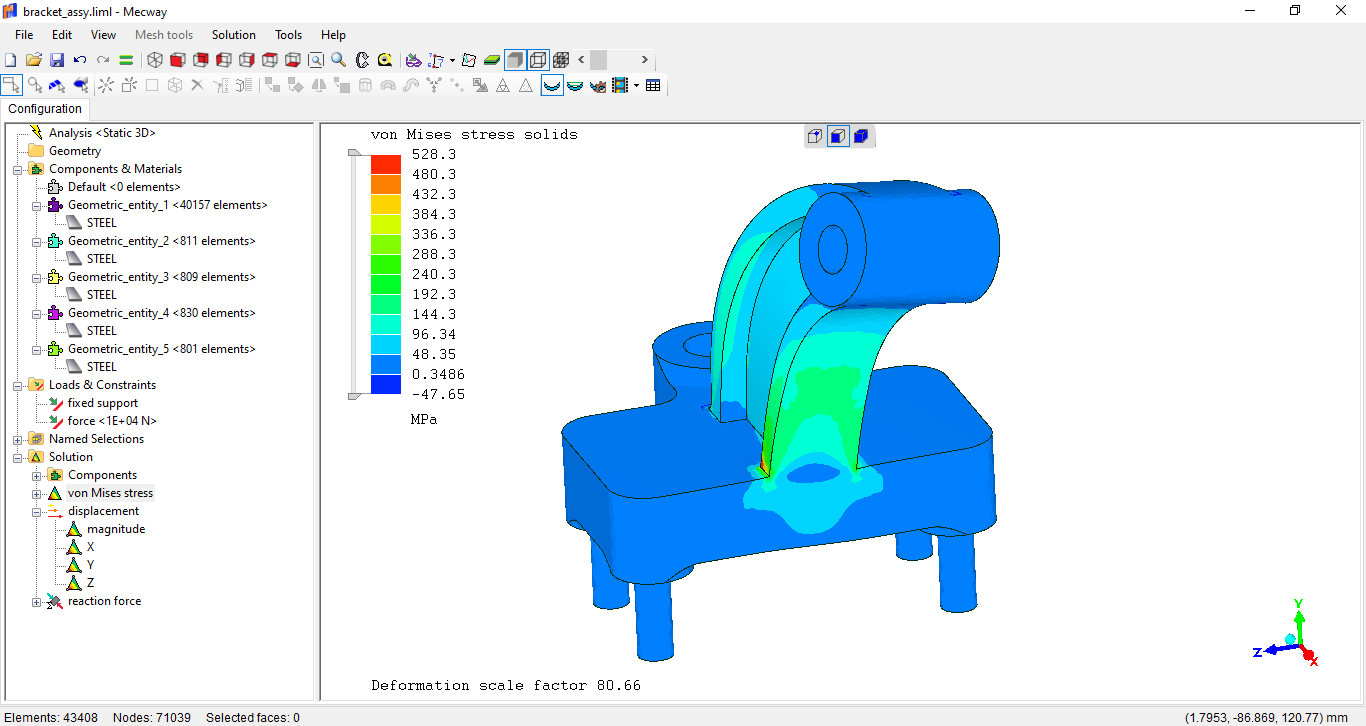
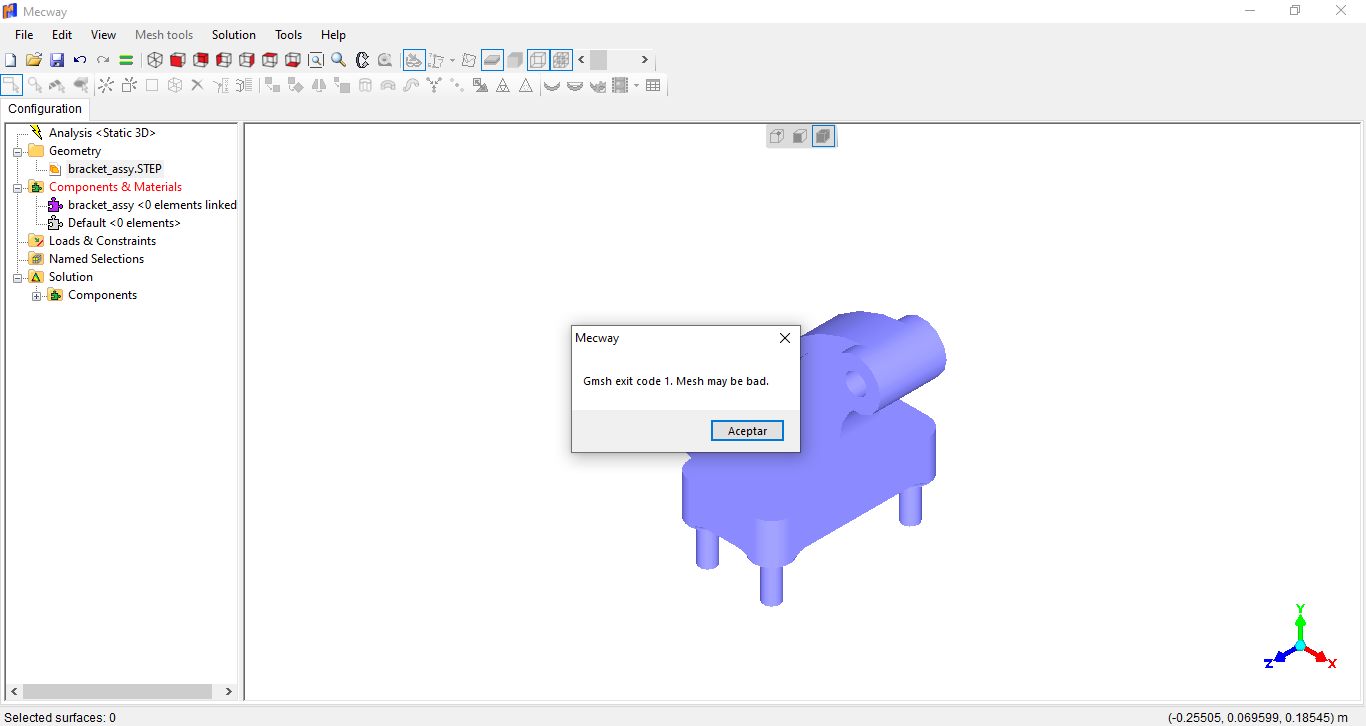
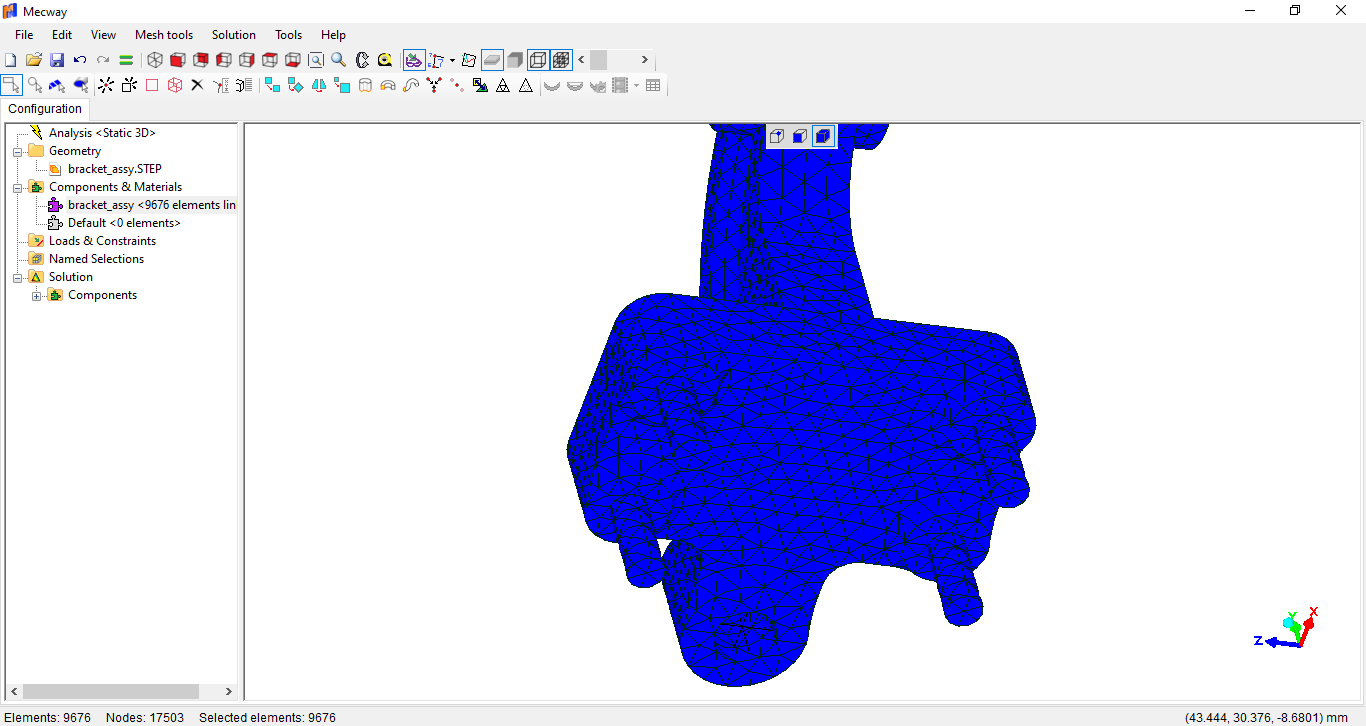
First, parts must be well modeled in the CAD (better using boolean operations for complex parts to be sure of getting the coincident faces), and export the assembly as a unique step file.
After that, copy the attached .geo file to the same folder as the step, and edit with Notepad and change inside the name of the step file for the new one.
Finnaly, open Gmsh, open the .geo file (that will load the step file), adjust the parameters for meshing and mesh as usual. Then export the mesh (as an .msh file) and import in Mecway, to have the conformal mesh with the different bodies as Mecway parts, but with coincident nodes at the common faces.
I took the import.geo file from the Gmsh install folder, it has some lines that should not be there for just importing and meshing. Have tried to do it directly in Mecway, importing the assembly step and then in the Gmsh meshing options importing this geo file, but even if a mesh is created, it shows some error and the resulting mesh is not usefull
@Victor , can be this option of meshing conformal part be included in next versions of Mecway?
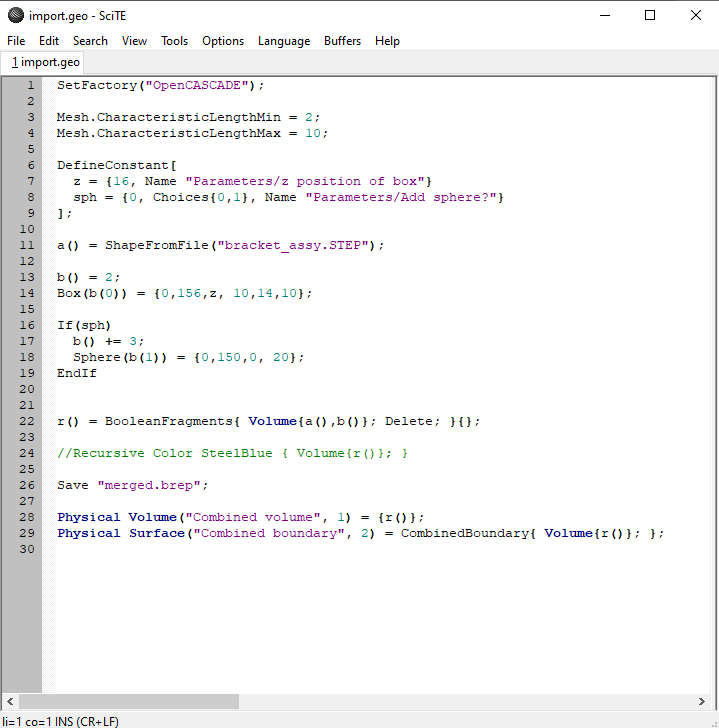
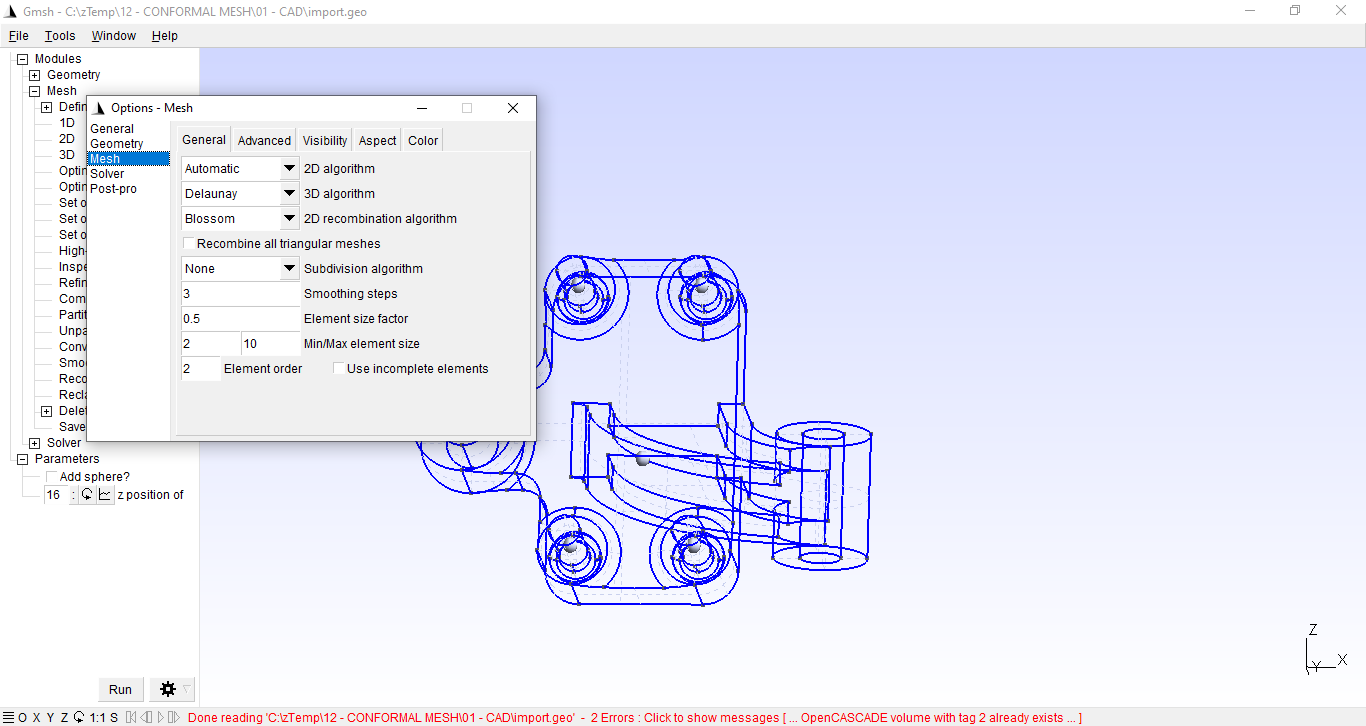
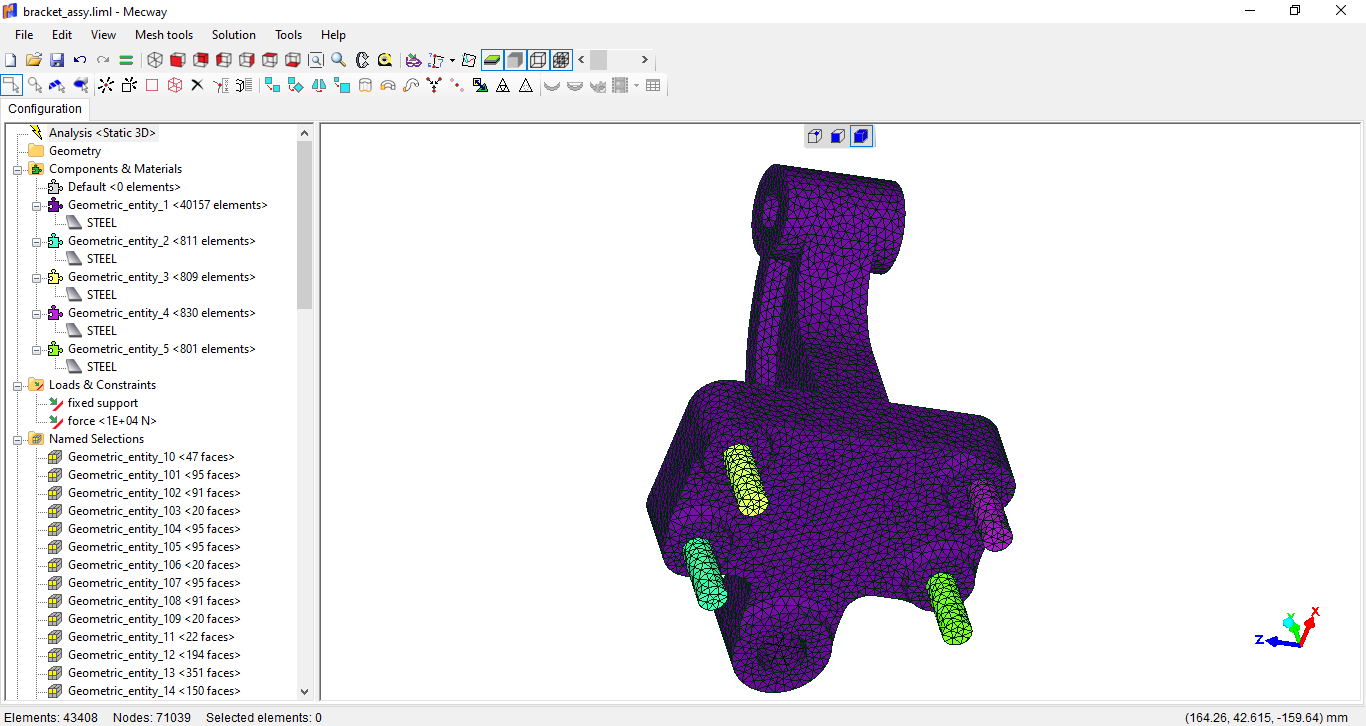
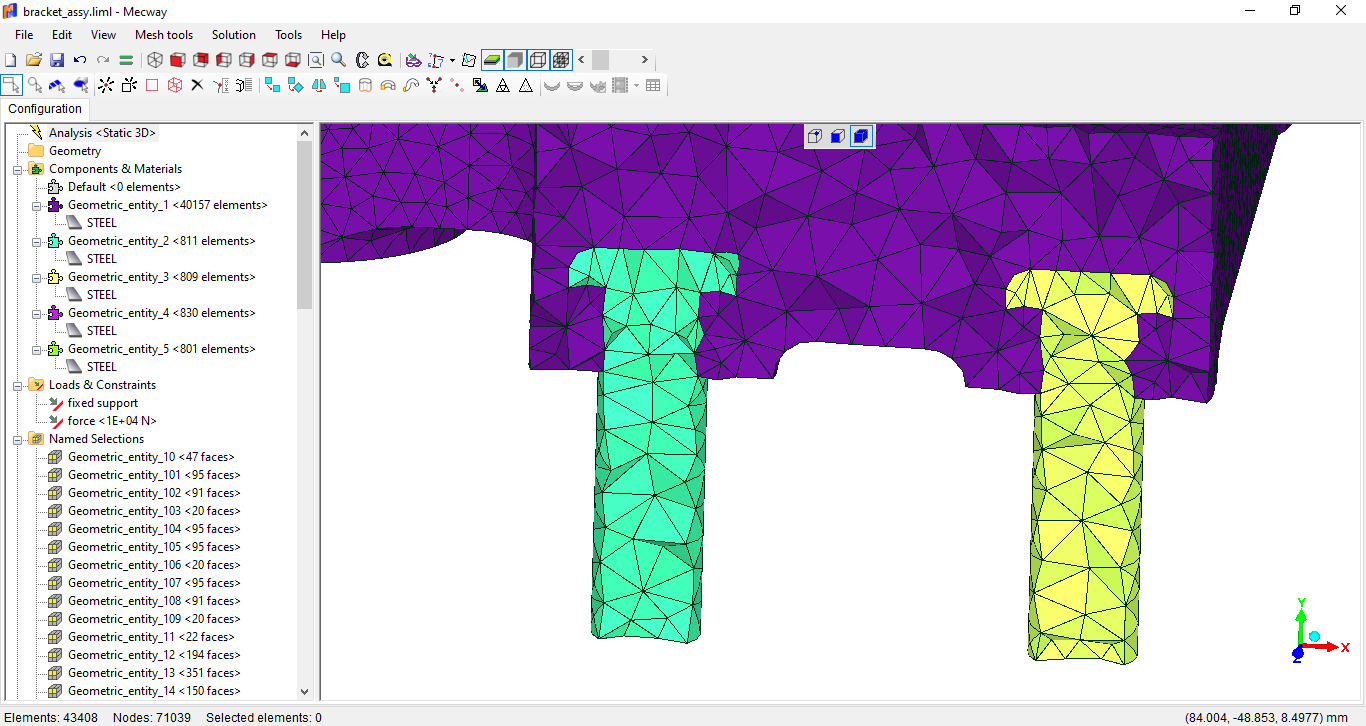
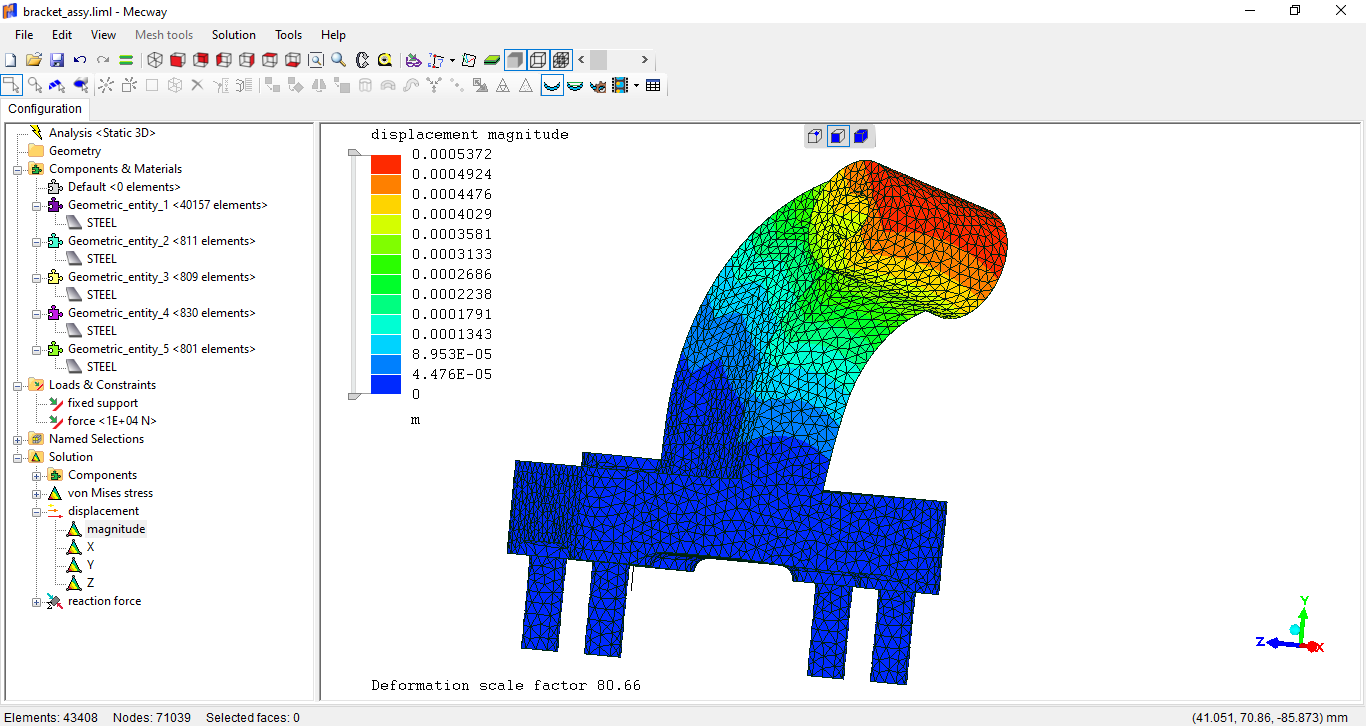
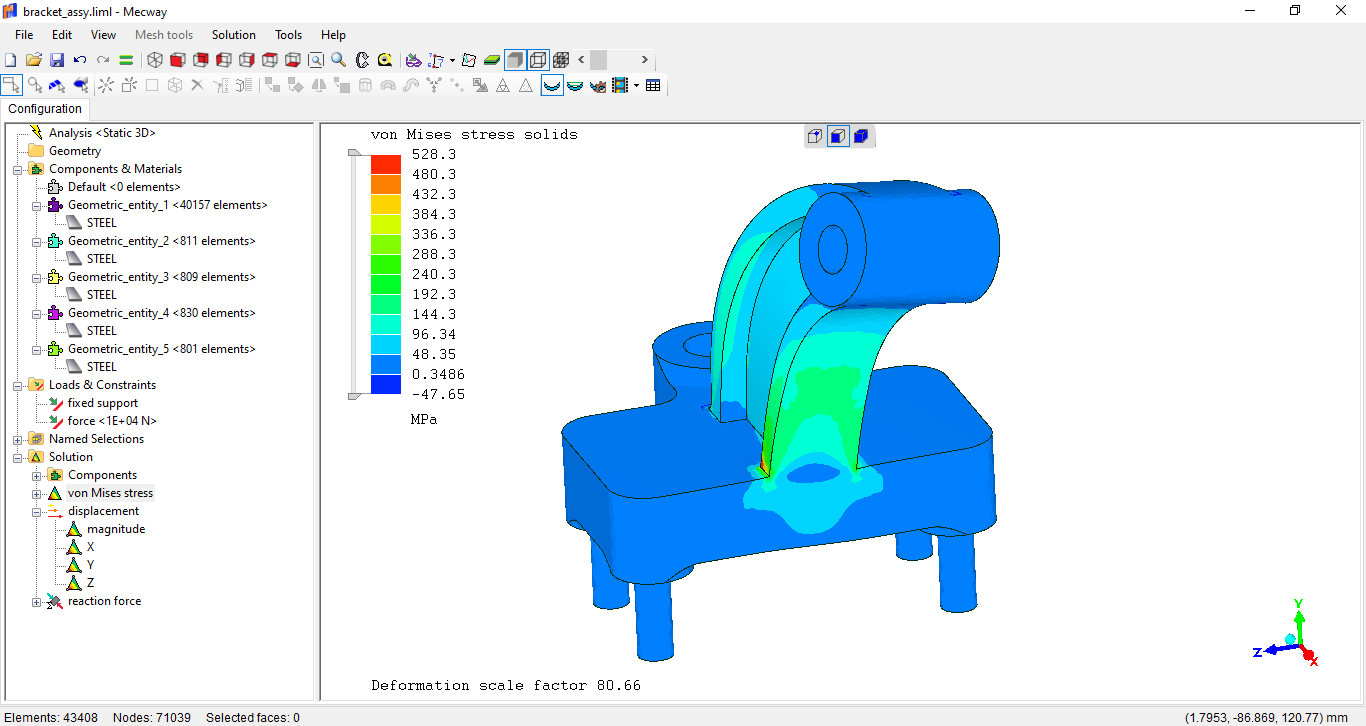
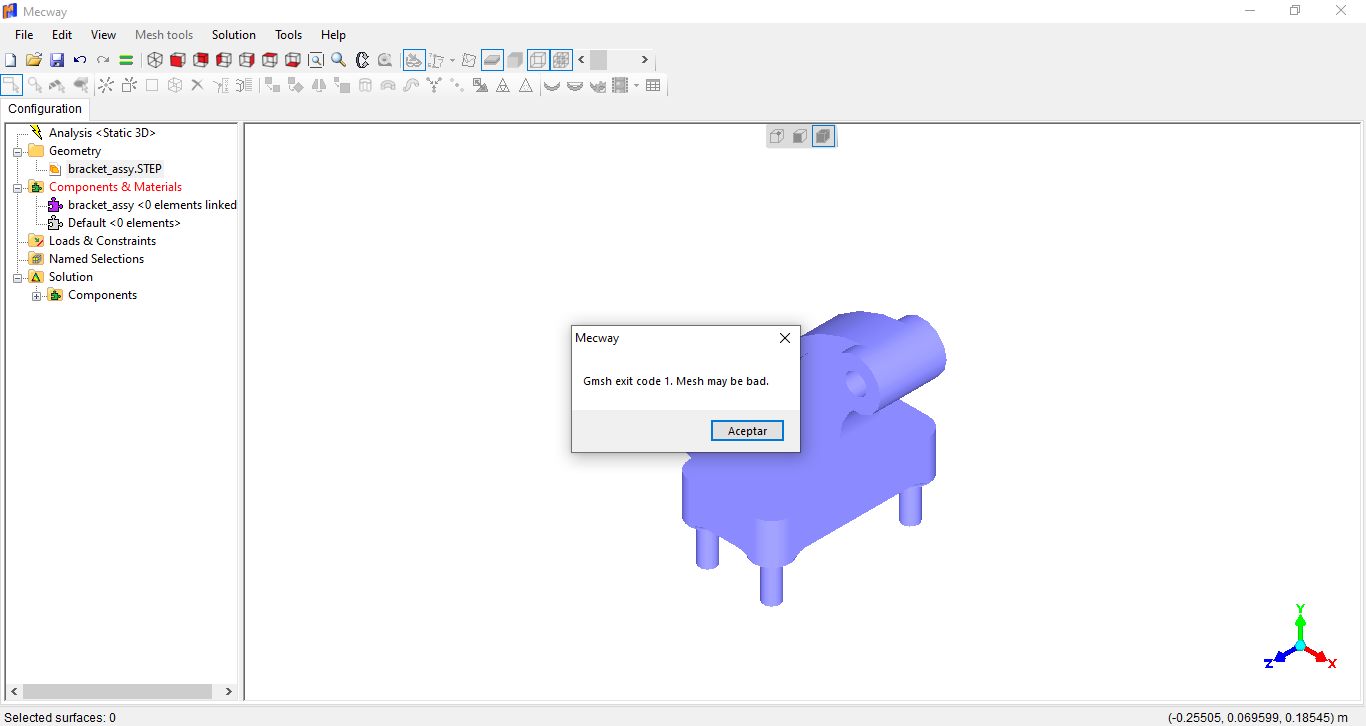
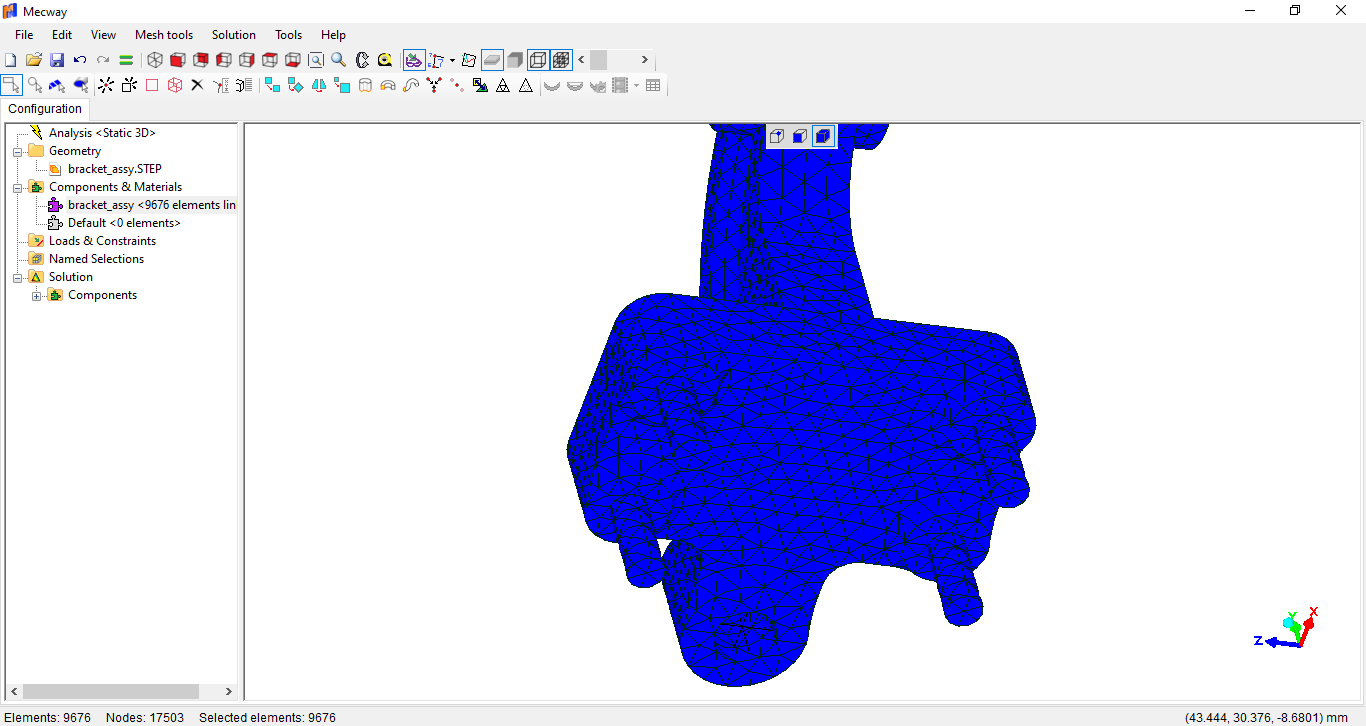
Howdy, Stranger!
It looks like you're new here. If you want to get involved, click one of these buttons!


Comments
What is the key setting that makes it work? Is it related to that Box and Sphere or are they just the leftover things you mentioned?
I'll have a look later to try and work out why it doesn't work through Mecway.
------------------------------------------------
SetFactory("OpenCASCADE");
Mesh.CharacteristicLengthMin = 2;
Mesh.CharacteristicLengthMax = 10;
Mesh.CharacteristicLengthFactor = 0.75;
SetOrder 2;
OptimizeMesh "Gmsh";
a() = ShapeFromFile("bracket_assy.STEP");
r() = BooleanFragments{ Volume{a()}; Delete; }{};
Physical Volume("Combined volume", 1) = {r()};
Physical Surface("Combined boundary", 2) = CombinedBoundary{ Volume{r()}; };
SetFactory("OpenCASCADE");a() = ShapeFromFile("C:\Full\Path\To\bracket_assy.STEP");
r() = BooleanFragments{ Volume{a()}; Delete; }{};
Physical Volume("Combined volume") = {r()};
Physical Surface("Combined boundary") = CombinedBoundary{ Volume{r()}; };
A problem is that it loses associativity of the surfaces but this is still a pretty simple way to get a good mesh from an assembly! So thanks a lot Sergio!
Did you find a way to keep the different bodies separated when meshing solids?
Victor ¿Are you planning to implement this nice work around.?
https://mecway.com/forum/profile/cashan commented some days ago that its main problem when working with mecway was getting "consistent" meshes.
Cashan considers "If tis problem will be updated/solved - mecway will be very strong competitor for other very expensive software"
This kind of elements (shells) do not have hidden parts once meshed like solids. It would be very easy to identify the different shell plates and assign them their own names and materials with the edge detecting selection tool.
MANUEL
At the moment, in my little Mecway experience, 50% of the problems are related to meshing when importing STP files from a CAD software, even when the Step file is well done with all the faces perfectly coinciding!