Extruding question and 3D mesh
Hi all,
I am new to the forum and had a very quick browse but could not find my answer.
I am working on ships and boats and have to model plates, stiffeners and some local structure. We did make a 3D shape in Rhino and imported it to Mecway, it is a pain sometimes going forth and back fixing volume issues with Rhino.
1- I tried modelling a similar shape creating nodes and quads in Mecway which was quite easy. The problem I am facing now is meshing some solid components extruded from surface elements shown in picture below.
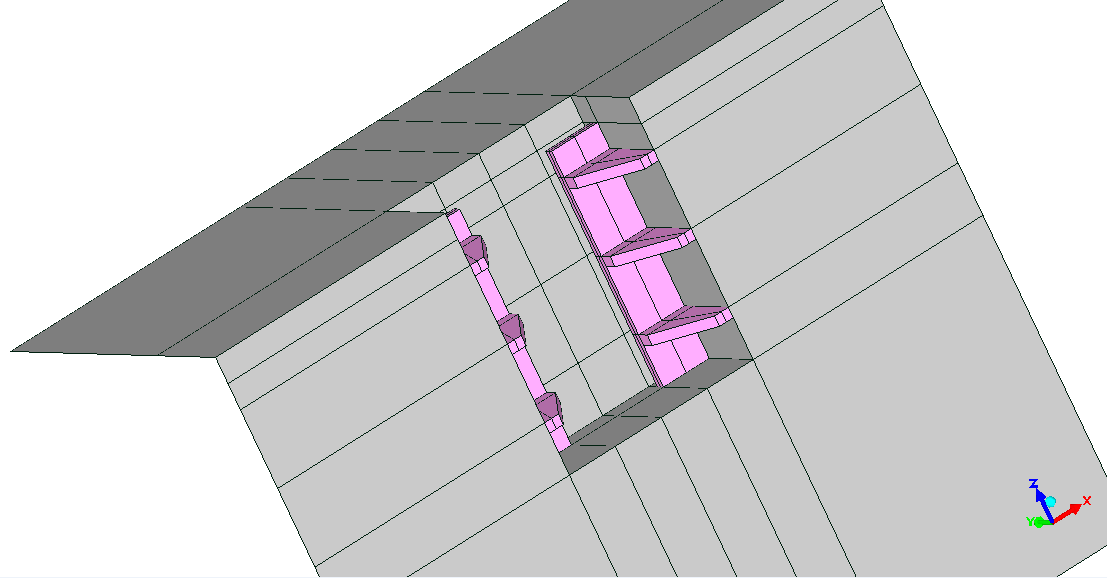
When selecting all solids to do an Automesh 3D, It fails with Exit Code 1. When I select individual elements and run Automesh 3D, it works, however the nodes of the mesh of the volumes do not match and the volumes do separate when loaded. It will be too much work to do a bonded contact for all of them. I was wondering if there is a solution for this volume/mesh discontinuity after extrusion?
2- Is it ok to model these local structures (plates of 20mm thickness but constrained say 100mm or 200m apart)? Is there a rule of thumb in when to switch to volume mesh from surface mesh? e.g in this problem?
3- Is there a way to refine surface meshes on adjoining plates close to these solid 3D elements to take the stress concentration? e.g where the end of my brackets meet the side plates? Do I need to make a bonded contact between the volume and plate behind it?
Thank you for your help.
I am new to the forum and had a very quick browse but could not find my answer.
I am working on ships and boats and have to model plates, stiffeners and some local structure. We did make a 3D shape in Rhino and imported it to Mecway, it is a pain sometimes going forth and back fixing volume issues with Rhino.
1- I tried modelling a similar shape creating nodes and quads in Mecway which was quite easy. The problem I am facing now is meshing some solid components extruded from surface elements shown in picture below.
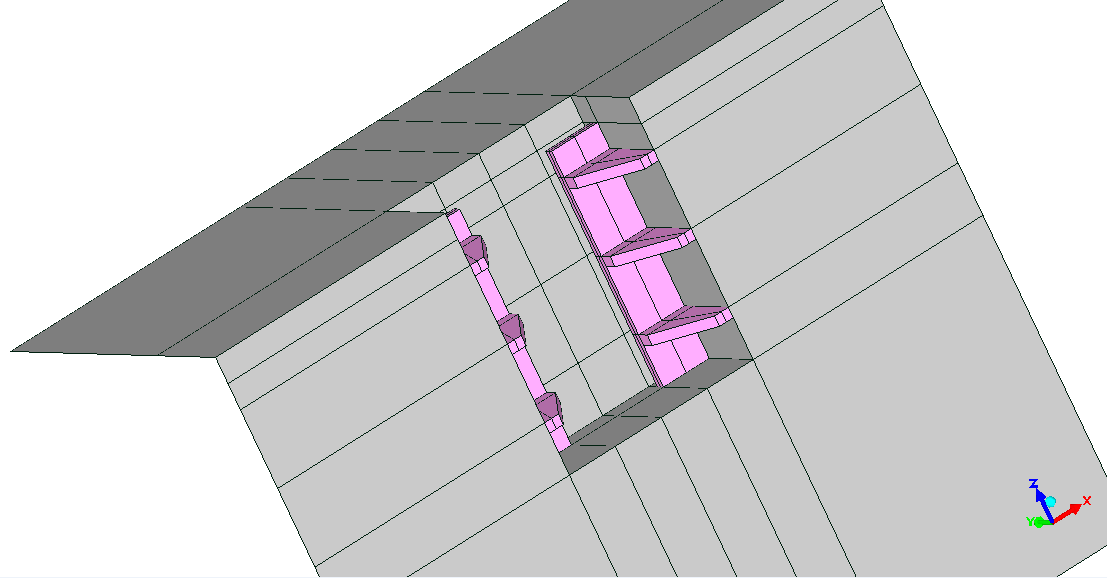
When selecting all solids to do an Automesh 3D, It fails with Exit Code 1. When I select individual elements and run Automesh 3D, it works, however the nodes of the mesh of the volumes do not match and the volumes do separate when loaded. It will be too much work to do a bonded contact for all of them. I was wondering if there is a solution for this volume/mesh discontinuity after extrusion?
2- Is it ok to model these local structures (plates of 20mm thickness but constrained say 100mm or 200m apart)? Is there a rule of thumb in when to switch to volume mesh from surface mesh? e.g in this problem?
3- Is there a way to refine surface meshes on adjoining plates close to these solid 3D elements to take the stress concentration? e.g where the end of my brackets meet the side plates? Do I need to make a bonded contact between the volume and plate behind it?
Thank you for your help.
Howdy, Stranger!
It looks like you're new here. If you want to get involved, click one of these buttons!

Comments
1. Your first problem is tricky. Mecway has no automatic tool to merge disconnected elements like that. Usually, you'd start building the mesh with those details in mind and have nodes positioned for them. Otherwise, you can correct it manually by subdividing elements in one direction (Mesh tools -> Refine -> Custom) then move/merge the nodes so they're all connected properly.
2. The ratio of part length to thickness should be high to use shells, perhaps 10:1 or more but I'm not really sure what a good value is. If it's curved, the ratio of radius of curvature to thickness should also be high. I would try to use solids everywhere if you can generate a mesh easily enough and don't need the shell internal forces in the solution. For large thin plates, a single layer of hex20 is often as good as shells, has similar solver performance, and since you can refine in the thickness direction, it doesn't have the errors due to thickness/normal stress/etc. that shells do.
3. You can refine locally by selecting the nodes/faces/elements then using Mesh tools -> Refine -> x2. If you want to refine only one part where it's joined to another, you'll have to use bonded contact because of the different meshes. But if they already have properly connected mesh, they'll both get refined in that region.
That is very helpful. Although it means more work in splitting the surfaces.
I am still working with my Rhino model for now and I will try with generating the model in Mecway for other structures.
I have problems with my model which i will email it to you to do some diagnostics please.
Cheers,
Jalal.