Problems to opn dxf files
Hi, don't know what can be wrong, but I'm trying to import dxf files (have tried with very simple ones as attached) and get this error message:
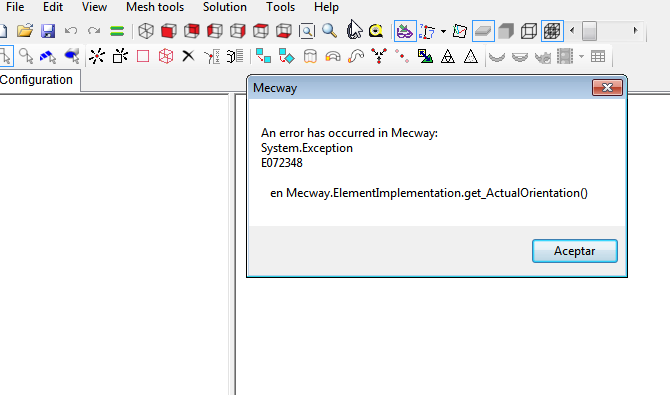
I have generated the DXF files with Solidedge, and with LibreCAD also with the same error message.
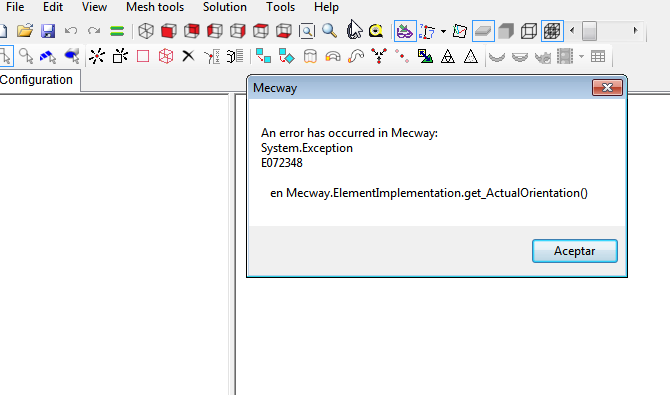
I have generated the DXF files with Solidedge, and with LibreCAD also with the same error message.
Howdy, Stranger!
It looks like you're new here. If you want to get involved, click one of these buttons!


Comments
Your dxf imports OK for me (Mecway 9.0, 64 bit). I chose mm when it asked what units.
Dave
One interesting thing that I found was that I was able to import the IGS wireframe (plane, because was an initial 2D drawing) on Salome and mesh it, then export as UNV to create an INP mesh with Unical. This could be usefull to import 3D wireframes as IGS and mesh it on Salome to following the preprocesing in Mecway, that sometimes cannot import 3d wireframes directly.
A workaround might be to use File -> Open instead of Import then save as LIML and import that.
I think that is a problem with the Windows display driver of this machine.
1) Clear all Mecway's settings:
1a) Make a backup of it from %localappdata%/mecway_limited/???/???/user.config
1b) Delete that file
2) Start Mecway and confirm that the settings are cleared by the title bar saying "Mecway (free version)" if it was activated before.
3) Record the whole process starting from before Mecway is opened using either a video or Steps Recorder . Steps Recorder is included with Windows. Type Steps recorder in the Start menu.
4) Reinstate the settings file.