Crash and Odd behaviour of cyclic symmetry
While playing around with a simple contact model I had multiple crashes with mecway (very rare for me to have any). I was using a 2d mesh I revolved into a wedge and then tried to apply cyclic symmetry BC. All worked ok while testing with static linear tests and constraint equations. However as soon as I started to get into NL analysis and get more ambitious with the contacts the model crashes. See pictures.  While trying to debug I also ran into an odd situation where the analysis ran a static analysis with cyclic symmetry supressed but when unsuppressed there was an error mentioning temperature issues! as far as I know no temp loads are present. I also notice an odd thing about the model - when trying to select one flat face on the lower rectangular wedge it selects more than one face even with edge threshold set to zero - see pic 2.
While trying to debug I also ran into an odd situation where the analysis ran a static analysis with cyclic symmetry supressed but when unsuppressed there was an error mentioning temperature issues! as far as I know no temp loads are present. I also notice an odd thing about the model - when trying to select one flat face on the lower rectangular wedge it selects more than one face even with edge threshold set to zero - see pic 2. 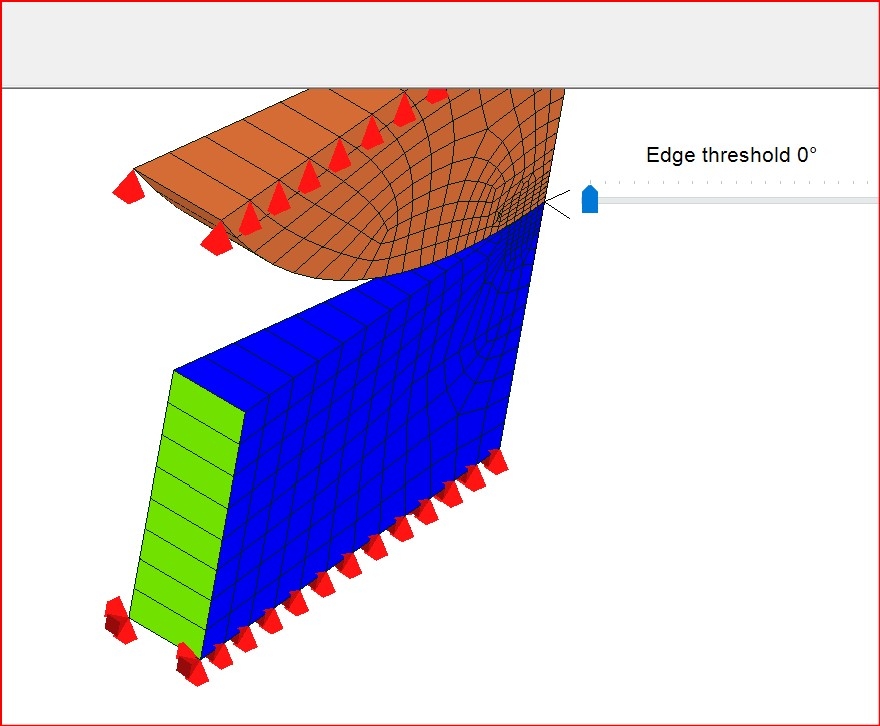
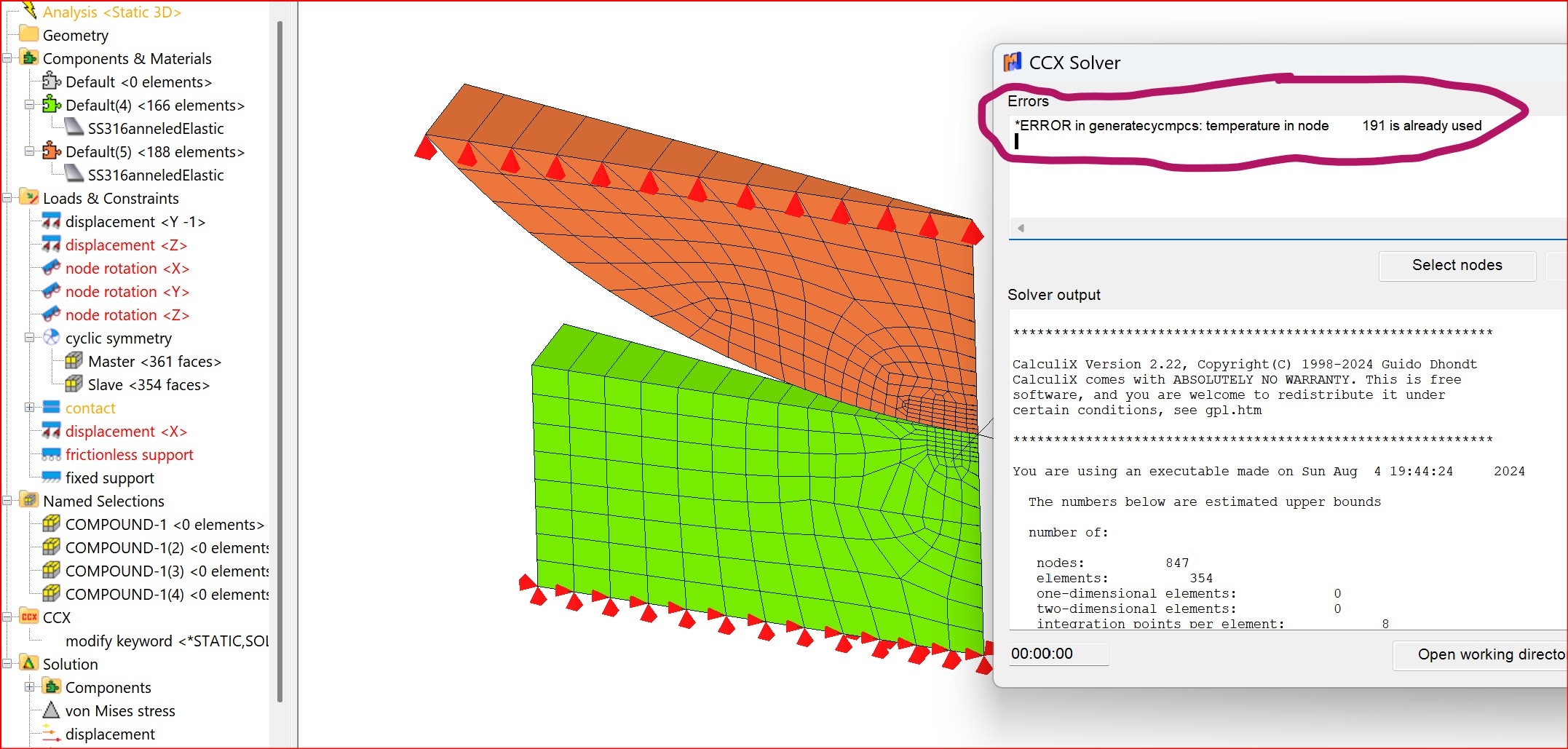
so perhaps there is an issue with my mesh? I have noticed this phenomenon when I have revolved other 2D meshes. Any insights into what I have set up incorrectly here most welcome
 While trying to debug I also ran into an odd situation where the analysis ran a static analysis with cyclic symmetry supressed but when unsuppressed there was an error mentioning temperature issues! as far as I know no temp loads are present. I also notice an odd thing about the model - when trying to select one flat face on the lower rectangular wedge it selects more than one face even with edge threshold set to zero - see pic 2.
While trying to debug I also ran into an odd situation where the analysis ran a static analysis with cyclic symmetry supressed but when unsuppressed there was an error mentioning temperature issues! as far as I know no temp loads are present. I also notice an odd thing about the model - when trying to select one flat face on the lower rectangular wedge it selects more than one face even with edge threshold set to zero - see pic 2. 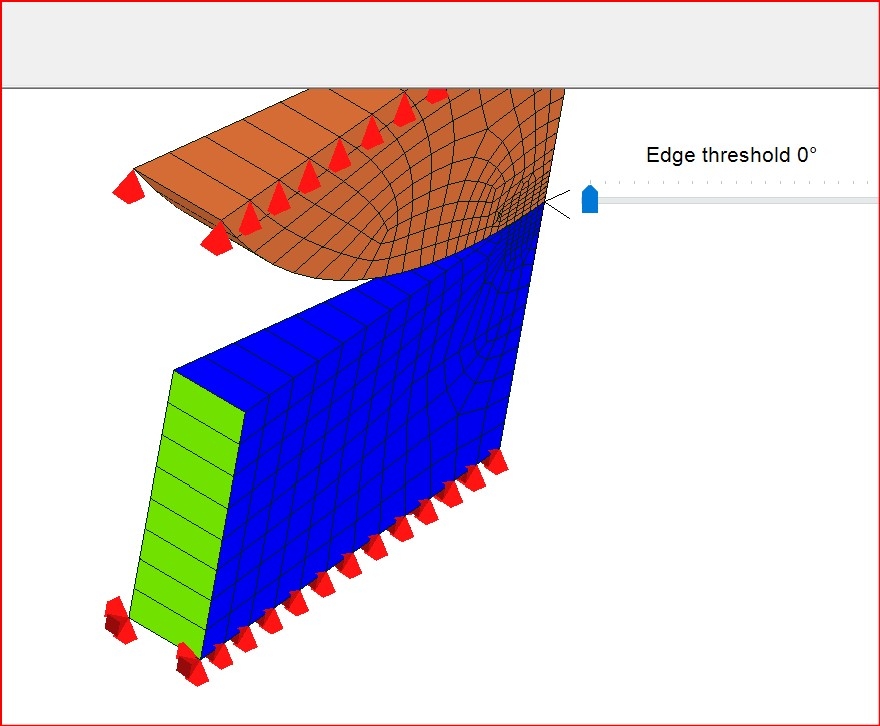
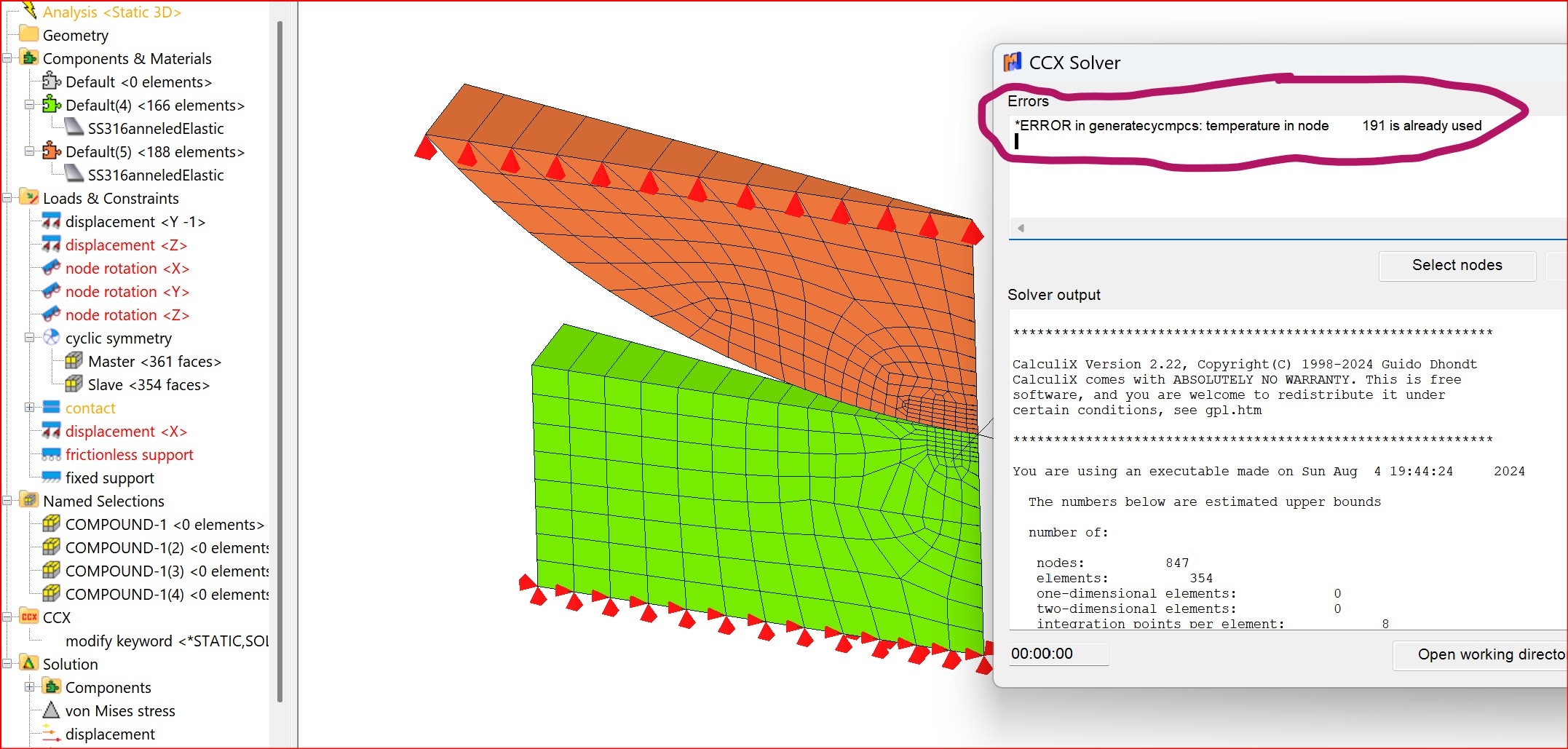
so perhaps there is an issue with my mesh? I have noticed this phenomenon when I have revolved other 2D meshes. Any insights into what I have set up incorrectly here most welcome
Howdy, Stranger!
It looks like you're new here. If you want to get involved, click one of these buttons!

Comments
Use the tool Merge nodes witi a small tolerance such as 0.001 mm to stich the nodes and convert the colpased hexas in wedges. With that at least the face selection error is fixed
I've ratified this issue in my simple model and it does clear up the edge selection issue but I still have the same crashes and odd mention of a temperature issue when i play around with the contact options
1. Nodes of the slave surface, which includes the axis nodes, typically can't have constraints. They don't need them anyway because they're tied to the master surface.
2. An exception to 1. is an axial displacement constraint on the axis, for some reason. But that's also the one place where it's useful.
3. Contact's MPCs seem to be interfering with the cyclic symmetry MPCs. Use Elastic contact instead.
Yes, ideally, it would merge the axis nodes automatically.
The error reading the .frd file looks like the file was truncated and the final line isn't finished. Maybe CCX exited improperly?
https://drive.google.com/file/d/1rUnfCIAdxrY3Nx6fUAcNqFWH_GCyIufH/view?usp=sharing