Odd results with Calculix buckling solution
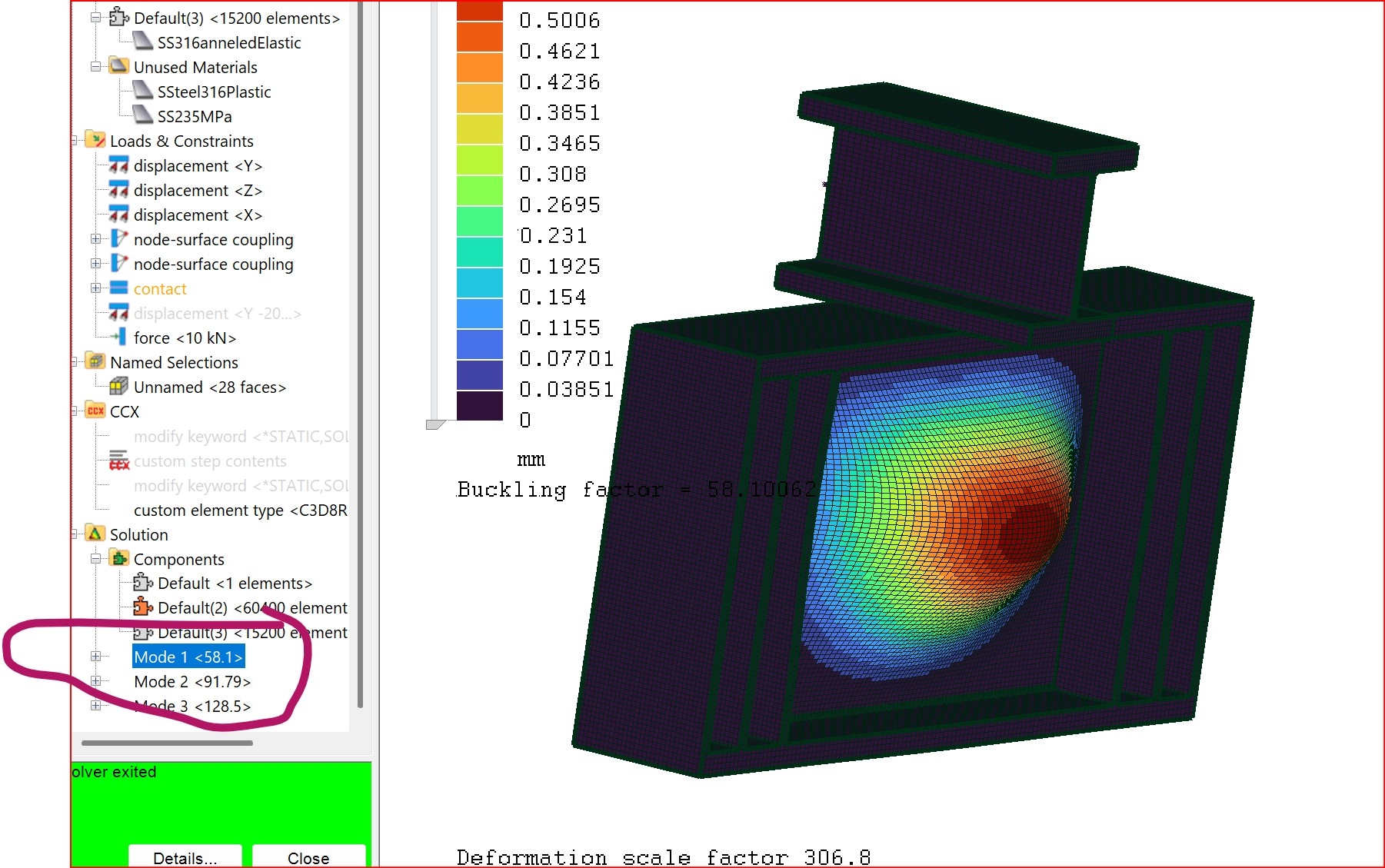
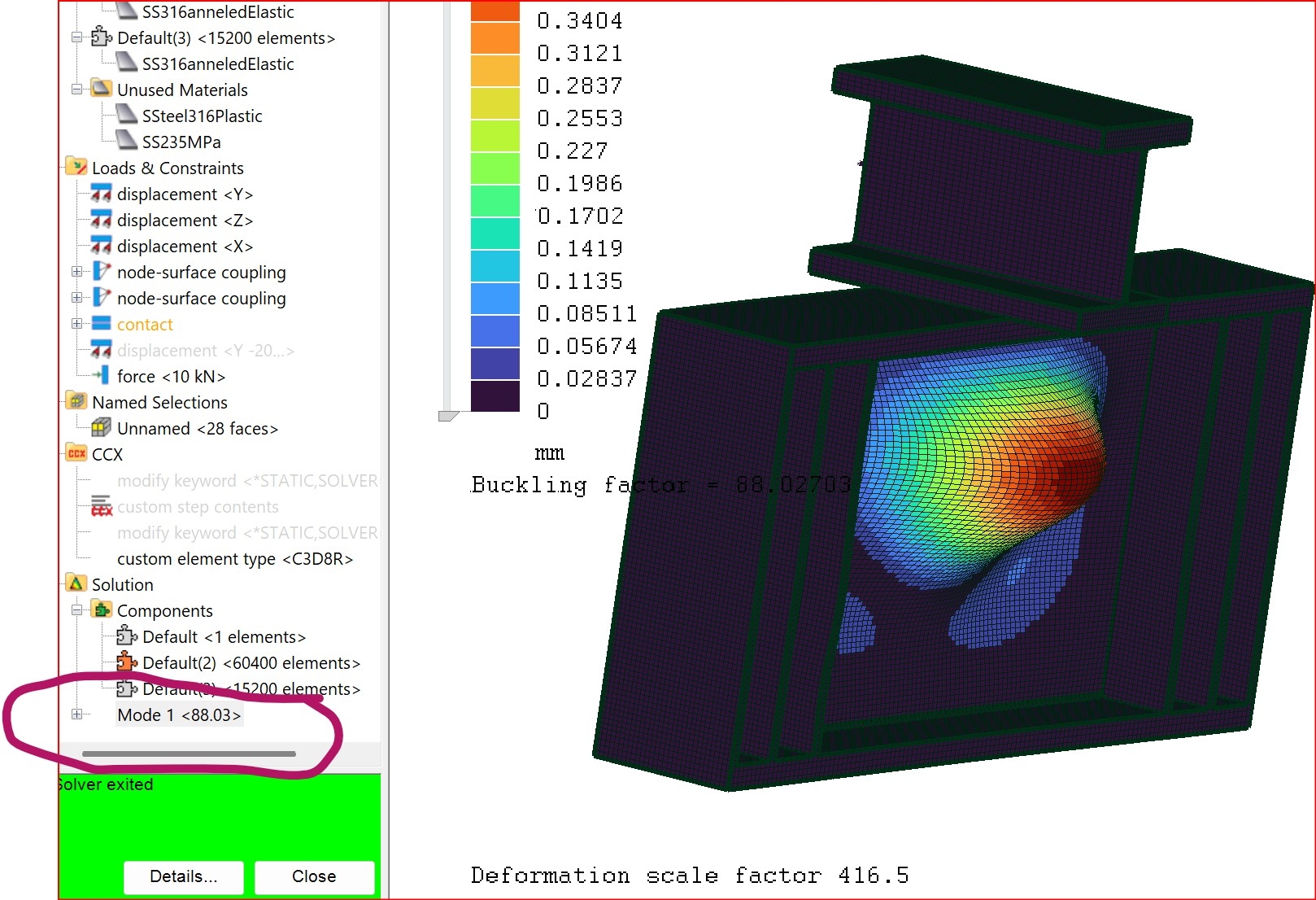
when changing the number of modes in the analysis settings I get a different value for Mode 1 when i select 1 mode to when I select 3 modes. Using the internal solve produces the result I expected with mode 1 being the same value regardless of the number of modes selected in the analysis settings. Be good to know if there is something I'm doing incorrectly in the calculis settings or if I am misunderstanding the what the "nimber of modes" option does
Howdy, Stranger!
It looks like you're new here. If you want to get involved, click one of these buttons!

Comments
Are you using the CCX binary that comes with Mecway or another one? The Mecway one has automatic shift point searching and most others don't. It shouldn't make much different here though because buckling factors are slightly greater than 1.
Are you using Pastix with mixed precision? A common source of inaccuracies.
Try reducing the accuracy parameter in the *BUCKLE card. It's a bit awkward since *BUCKLE seems to have to be at the start of the step section so you can put it in custom model definition like: and also omit *STEP and *BUCKLE from being generated.
Does it have anything to do with the C3D8R? I'm a bit leery of that element for some reason.
Could you post the liml file? Even if you solve the problem, I'm still curious what's unique about this model to cause that.
@Disla has suggested accuracy should be reduced by default and it looks like this is confirmation of that.