Meshing surfaces individually
Hi,
I am trying to mesh only the outer surface of a tube. Selecting the blue surface is possible, but the generated surface mesh covers all other surfaces (grey) of the tube including the inner surface as well. Is it possible to mesh only the blue surface. It is already at the midposition of the wall as required by shell elements.
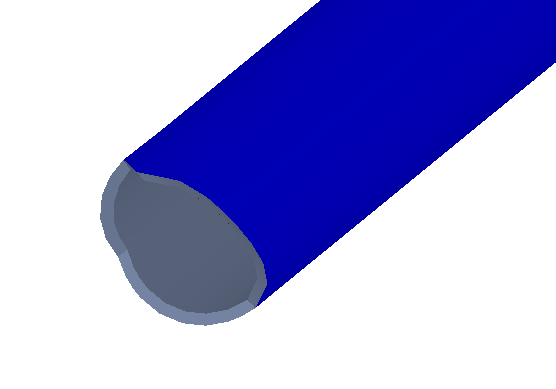
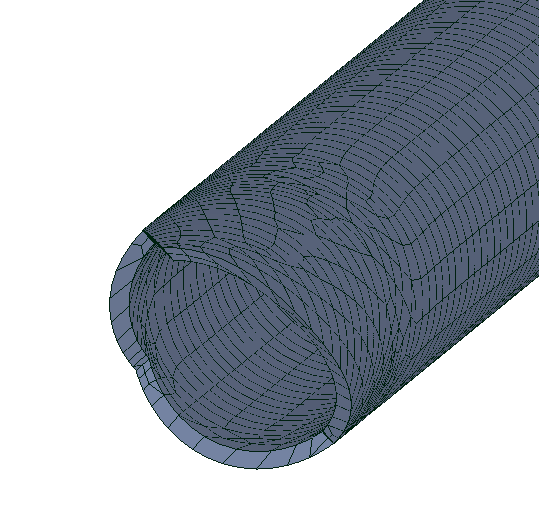
I am trying to mesh only the outer surface of a tube. Selecting the blue surface is possible, but the generated surface mesh covers all other surfaces (grey) of the tube including the inner surface as well. Is it possible to mesh only the blue surface. It is already at the midposition of the wall as required by shell elements.
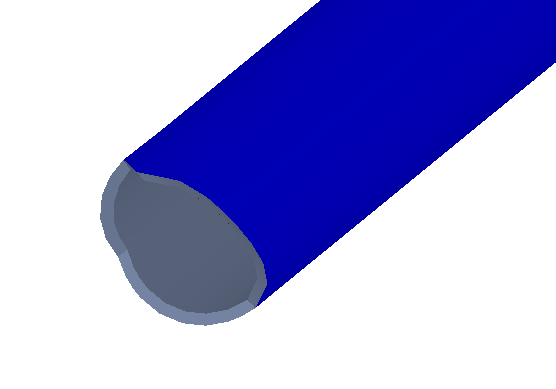
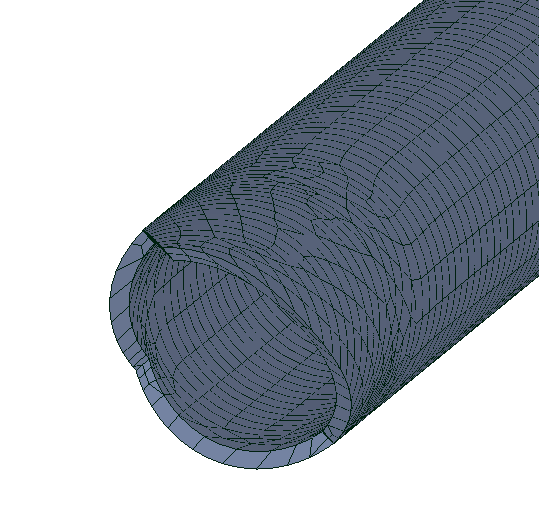
Howdy, Stranger!
It looks like you're new here. If you want to get involved, click one of these buttons!

Comments