Pressure on a Projected Area
Back to basics once again. Been playing around with Wind loadings on a tilted plane surface. Comparing the newer codes to the older methods, which allowed the use of wind pressures on projected areas.
I thought to use Traction pressures to simulate, say, 1 kPa horizontal wind acting on a vertical projection of 10m x 10m flat surface, inclined 30* (= 50m^2 projection). But I keep getting an Ry resultant of 100 kN, and this persists even as I change the incline angle. As if it applys the pressure to face normals, then reports as Ry. (?)
Clearly I don't understand traction. Other than pre-calculating the net Horizontal Force and applying to the 10x10 area, is there a way to apply pressure along a particular axis to act on a projected area?
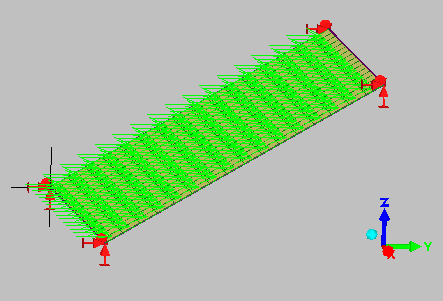
I thought to use Traction pressures to simulate, say, 1 kPa horizontal wind acting on a vertical projection of 10m x 10m flat surface, inclined 30* (= 50m^2 projection). But I keep getting an Ry resultant of 100 kN, and this persists even as I change the incline angle. As if it applys the pressure to face normals, then reports as Ry. (?)
Clearly I don't understand traction. Other than pre-calculating the net Horizontal Force and applying to the 10x10 area, is there a way to apply pressure along a particular axis to act on a projected area?
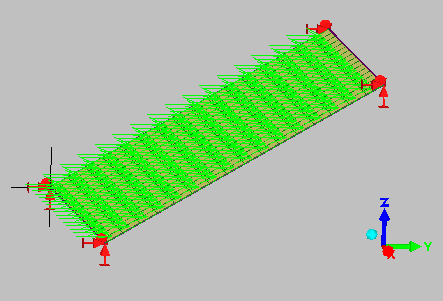
Howdy, Stranger!
It looks like you're new here. If you want to get involved, click one of these buttons!


Comments
Not sure if this could help you but there would be a way to keep only one of the components of a Pressure by imposing an opposite traction to cancel the undesired component.
Traction needs to be scaled. That's where the problem can be difficult to generalize but for a flat surface with easy orientation would mean adding cos(A/180*pi()) or sin(A/180*pi()) depending on the component to be cleaned (A=Roof Angle).
Traction applied to elements as you have already done to avoid additional moments that Pressure doesn't have.
See Example canceling the vertical component. It’s easier to do than to explain.
EDITED: Wind could be function of position (High for example) as far as the traction has the same dependance .