Inducing a Knot to recover large nonlinear rotations on Shells and Beams.
Hi,
According to the ccx manual, in versions prior to and including version 2.7 a knot was introduced as soon as the user applied a rotation or a moment to a node.
That changed later and seems some functionalities were affected. I’m not into the details but there is a workaround to recover some of them.
One can force a Knot to show up in different ways. There are two of them which are particularly easy to set up. (Victor , I think this could be implemented.)
•If the thickness is not the same in all participating elements.
•If the offset is not the same in all participating elements.
Then the BC are applied to the Knot. I have applied this idea to test large rotations on shells and beams and it works for me.
I’m using a benchmark to check performance.
Special attention to orientation on beams.
Some Buckling analysis might be required to anticipate buckling modes that could emerge during the analysis.
Beams can be rotated directly by means of rotation and moment (I mean nonlinear). Shells by rotation. (I’m still searching how to do it directly with moments).
According to the ccx manual, in versions prior to and including version 2.7 a knot was introduced as soon as the user applied a rotation or a moment to a node.
That changed later and seems some functionalities were affected. I’m not into the details but there is a workaround to recover some of them.
One can force a Knot to show up in different ways. There are two of them which are particularly easy to set up. (Victor , I think this could be implemented.)
•If the thickness is not the same in all participating elements.
•If the offset is not the same in all participating elements.
Then the BC are applied to the Knot. I have applied this idea to test large rotations on shells and beams and it works for me.
I’m using a benchmark to check performance.
Special attention to orientation on beams.
Some Buckling analysis might be required to anticipate buckling modes that could emerge during the analysis.
Beams can be rotated directly by means of rotation and moment (I mean nonlinear). Shells by rotation. (I’m still searching how to do it directly with moments).
Howdy, Stranger!
It looks like you're new here. If you want to get involved, click one of these buttons!

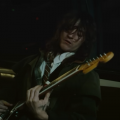
Comments
Nonlinear Analysis of Shells
K.Y.Sze1*, X.H.Liu1#, S.H.Lo2
Results:
https://we.tl/t-4JbvRCH53m
I wonder what the disadvantages of knots are. Maybe they artificially constrain deformation since they supposedly only allow uniform expansion?
That’s normal considering there is a lot of deformation involved. I have also try using degrees instead of radians to discard the possibility that the issue came from wrong translation into amplitude, and it also works.
If I understood well the manual the Knot reduces the number of normal vectors and automatically declares a common MPC in between the cloud of nodes.
Example based on Figure 3a. Cantilever to end bending moment S8R.liml
Moments can be distributed across the Knots of the edge in the same way as forces if using the same coefficients.
Amplitude definition for *CLOAD,AMPLITUDE=Moment is required in the custom cards.
In between knots make the expanded nodes between elements to lie in a plane that is made rigid. That prevent the nodes form stretching in the plane, stiffening artificially the model.
I have found >100% difference in deflections due to this effect + discontinuous shear stresses.
One way to prevent knots in between curved surfaces/beams is to provide a minimum of the following number of elements in the arc direction.
This assumes same material properties ,no offsets between elements and common orientation.
The video shows the amplified effect of in between knots on beams. Images are better retained in memory
On curves like this, I wouldn't consider it a serious problem because with mesh refinement, the angle between elements will go down below the 20 degree threshold for knots and they'll disappear.
But that sphere problem is a worry, where you had a row of knots caused by different thicknesses that wasn't going to disappear with mesh refinement.
I agree. On free ends they could be of big help to impose moments and rotations without noticeable side effects and regarding midspan knots is just a matter of paying attention to refinement to avoid Knots when possible.