Bad middle edge node position in refine x3 2D
When refining x3 a model with quad8 elements, some middle edge nodes were not aligned with corner nodes, nor in the middle of the edge.
In the first picture is the original mesh with some elements selected to be refined.
The second picture is the refined mesh, and in the third picture I selected the bad nodes.
Perhaps something is wrong in the refining algorithm.
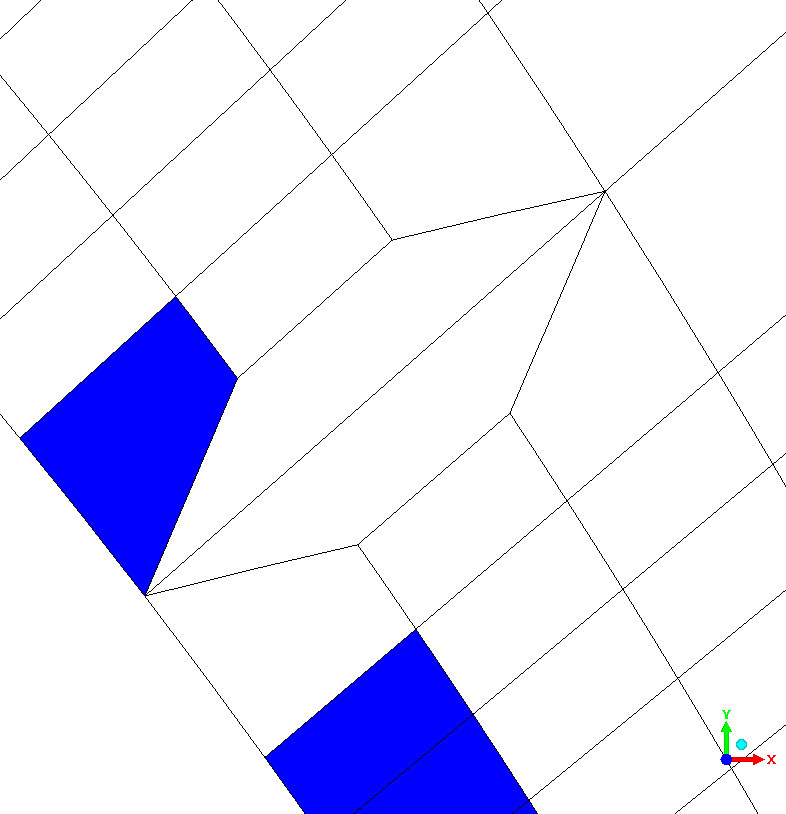
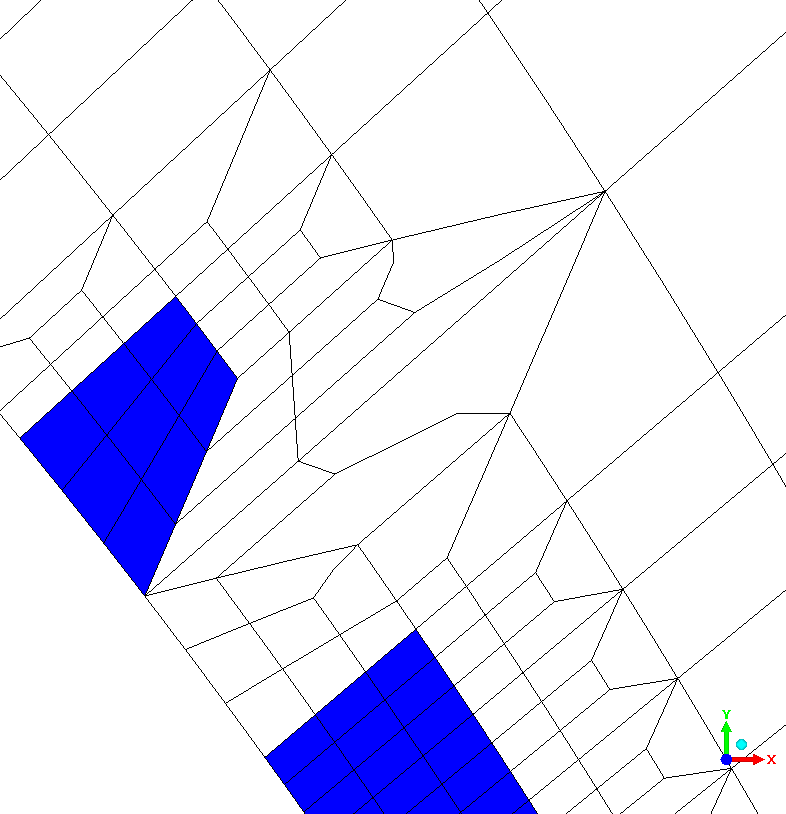
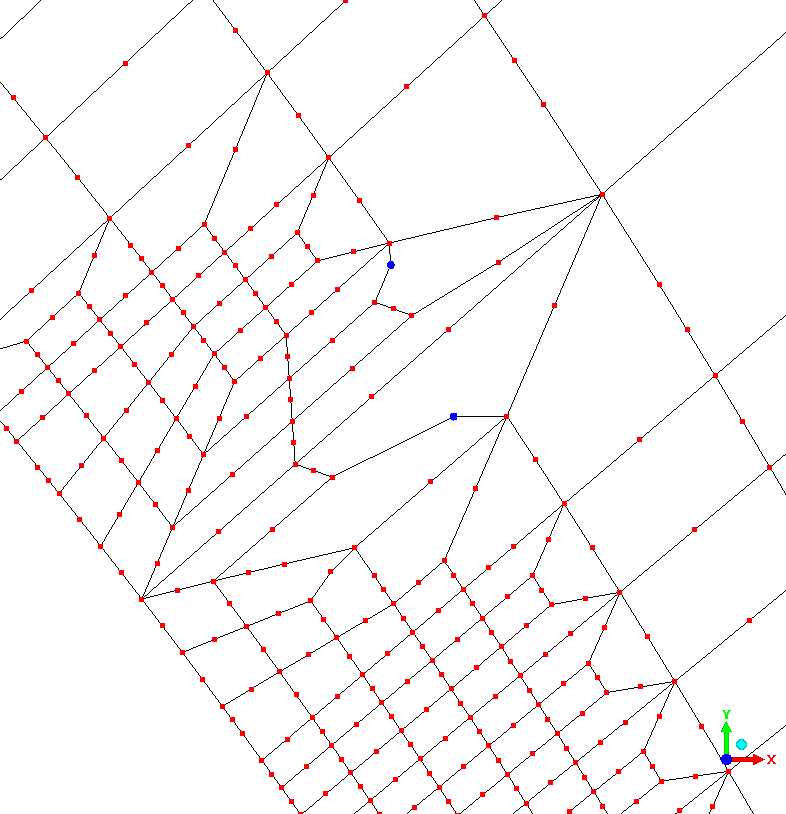
In the first picture is the original mesh with some elements selected to be refined.
The second picture is the refined mesh, and in the third picture I selected the bad nodes.
Perhaps something is wrong in the refining algorithm.
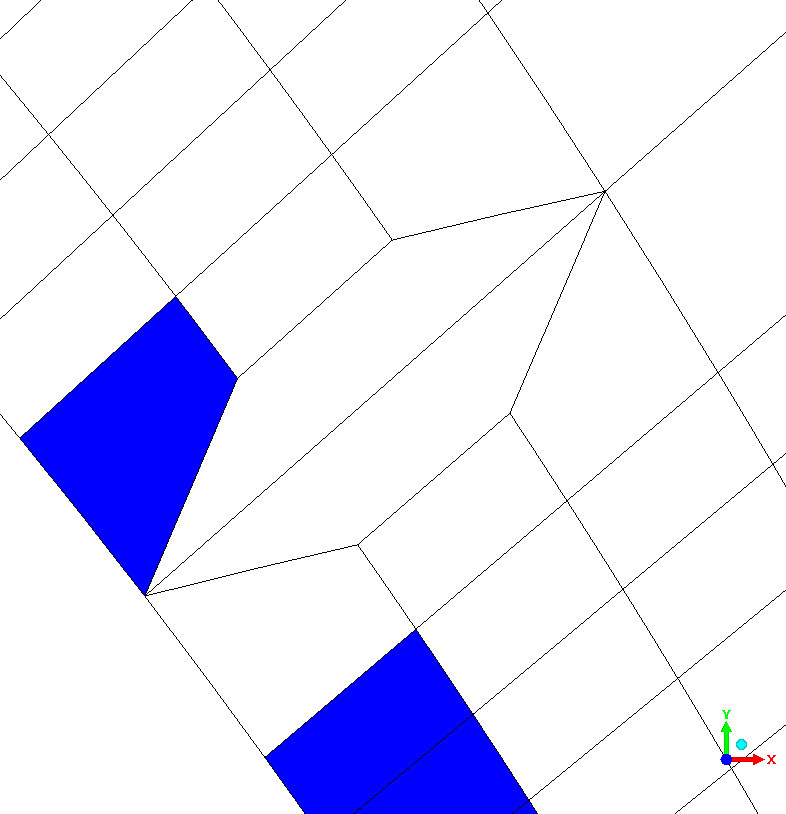
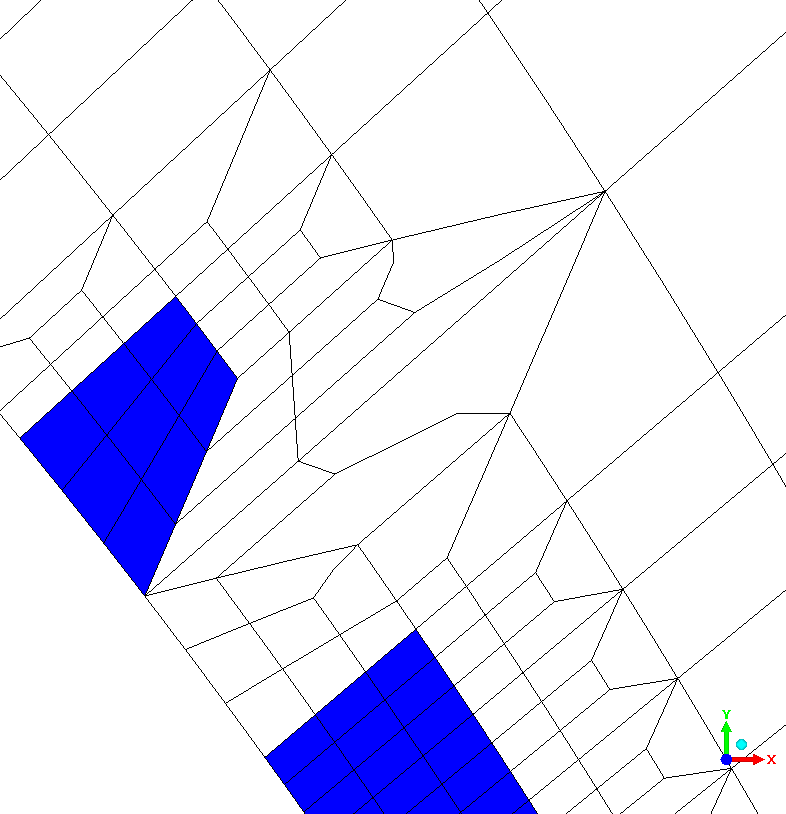
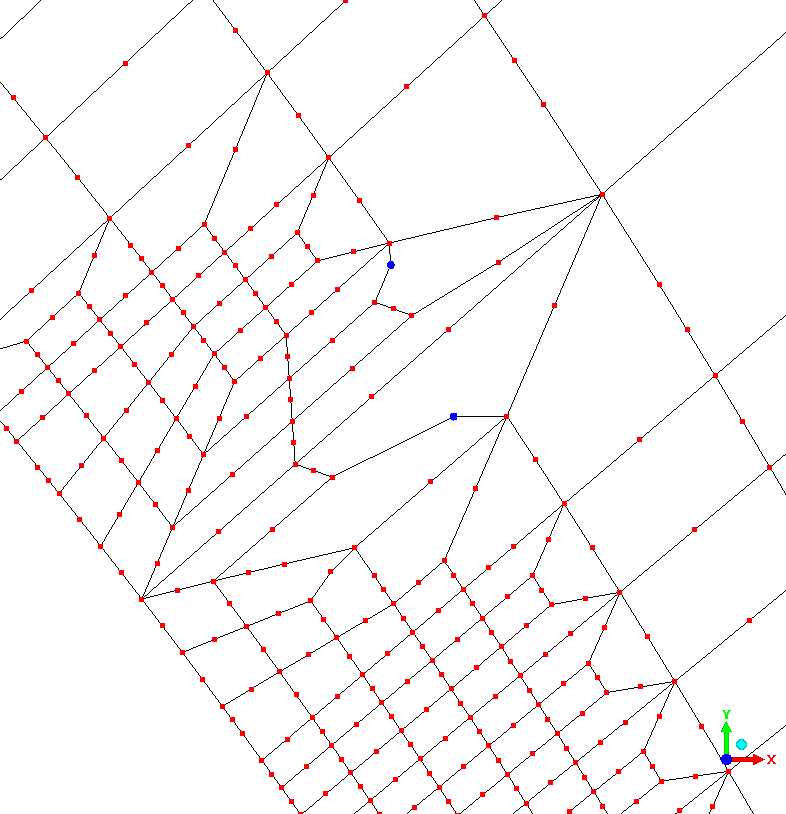
Howdy, Stranger!
It looks like you're new here. If you want to get involved, click one of these buttons!

Comments
The curved edges are "correct" according to the algorithm which makes the edges straight in the parent element's isoparametric coordinates. That means if the parent element is distorted, those straight edges are distorted along with it. Specifically, diagonal lines become curves. You can see the same effect with Refine x2 as shown here: