gmsh - How to change the 2D quad element size?
In gmsh I want to generate a 2D planar mesh with quad elements.
1. I start by opening a step file (H1010b.stp attached).
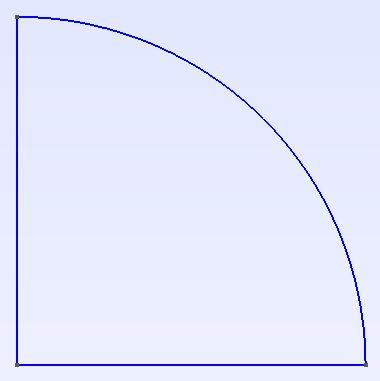
2. I then click Mesh\Define\2D using gmsh defaults --
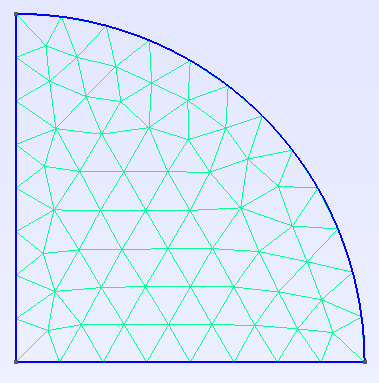
3. I then click Mesh\Define\Recombine 2D to convert to quads --
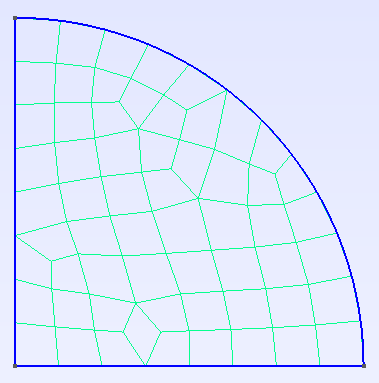
4, I then click Mesh\Define\Experimental\Optimize quad topology --
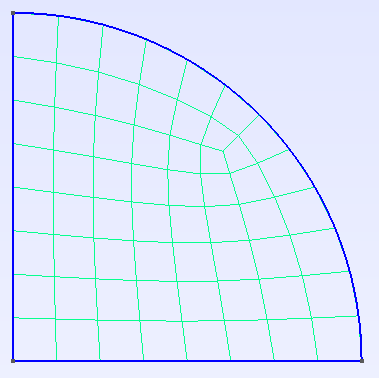
This result is very nice but the mesh is somewhat too fine. How do I change the mesh size? I suspect I'm missing something in step 2.
gmsh 4.10.5
Thanks,
Don C.
1. I start by opening a step file (H1010b.stp attached).
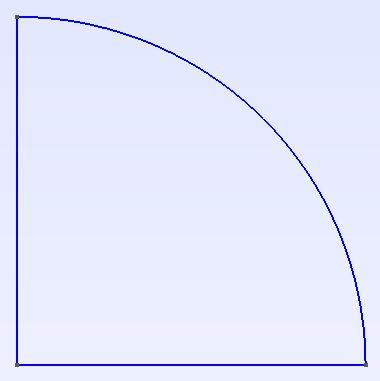
2. I then click Mesh\Define\2D using gmsh defaults --
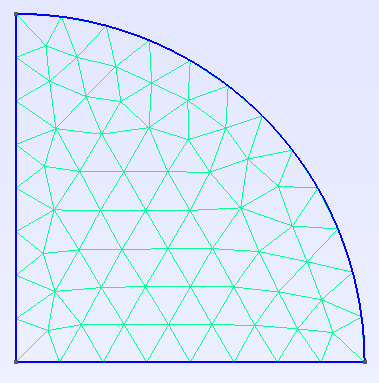
3. I then click Mesh\Define\Recombine 2D to convert to quads --
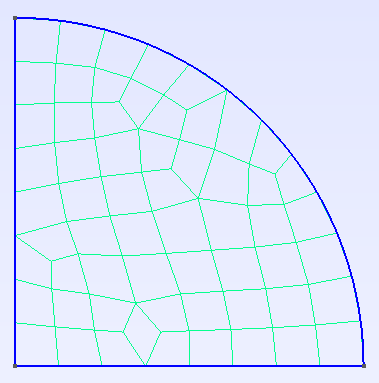
4, I then click Mesh\Define\Experimental\Optimize quad topology --
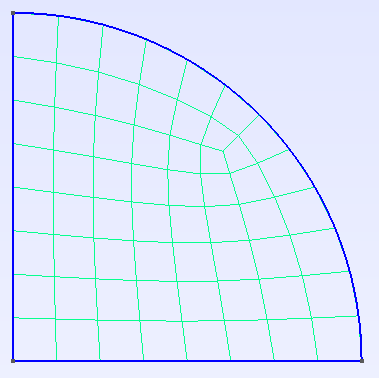
This result is very nice but the mesh is somewhat too fine. How do I change the mesh size? I suspect I'm missing something in step 2.
gmsh 4.10.5
Thanks,
Don C.
Howdy, Stranger!
It looks like you're new here. If you want to get involved, click one of these buttons!

Comments
Note that if you don't check Recombine all triangular meshes and then you click Mesh\Define\Recombine 2D to convert to quads, then Mesh\Define\Experimental\Optimize quad topology doesn't work.
Instead, checking Recombine all triangular meshes which will automatically generate the quads and Mesh\Define\Experimental\Optimize quad topology will work correctly. However, Mesh\Define\Experimental\Optimize quad topology still doesn't work if Recombine all triangular meshes is set to Simple.
(My tests were on the H1010b.stp model with Min/Max settings of 3/3, 4/4 and 6/6.)