gmsh from Mecway's GUI - any way to specify minimum number elements per edge?
Using Mecway's GUI to gmsh (not the stand-alone gmsh), I have the following custom gmsh commands --
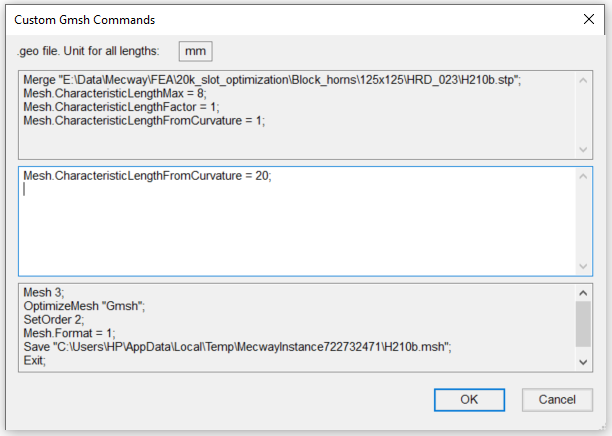
A list of gmsh meshing options is here (http://www.manpagez.com/info/gmsh/gmsh-2.3.1/gmsh_75.php#SEC75). However, I don't see an option to specify the minimum number elements per edge. Is this not possible?
Also, is there a way for Save msh to default to the current model folder rather than C:\Users\HP\AppData...?
Mecway 16.0
Thanks,
Don C.
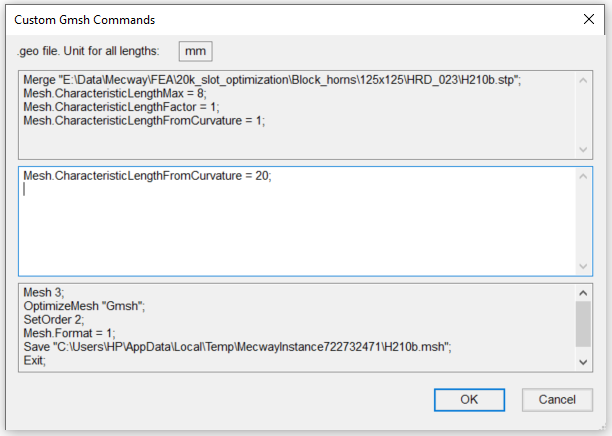
A list of gmsh meshing options is here (http://www.manpagez.com/info/gmsh/gmsh-2.3.1/gmsh_75.php#SEC75). However, I don't see an option to specify the minimum number elements per edge. Is this not possible?
Also, is there a way for Save msh to default to the current model folder rather than C:\Users\HP\AppData...?
Mecway 16.0
Thanks,
Don C.
Howdy, Stranger!
It looks like you're new here. If you want to get involved, click one of these buttons!

Comments
It can't save to the current folder but you can configure the temporary folder it creates to be somewhere more convenient by adding this setting to user.config which you're already familiar with (in %localappdata%/Mecway_Limited/...):
¿Does anybody know how to keep the cmd window open at the end of the meshing process so one can review any warning and the abstract ?
Thanks