Where are the CCX solver "Details ..." saved?
When running the CCX solver from within the UI, a green panel appears below the left tree when the analysis has finished. Clicking "Details ..." opens a "CCX solver" window as shown below.
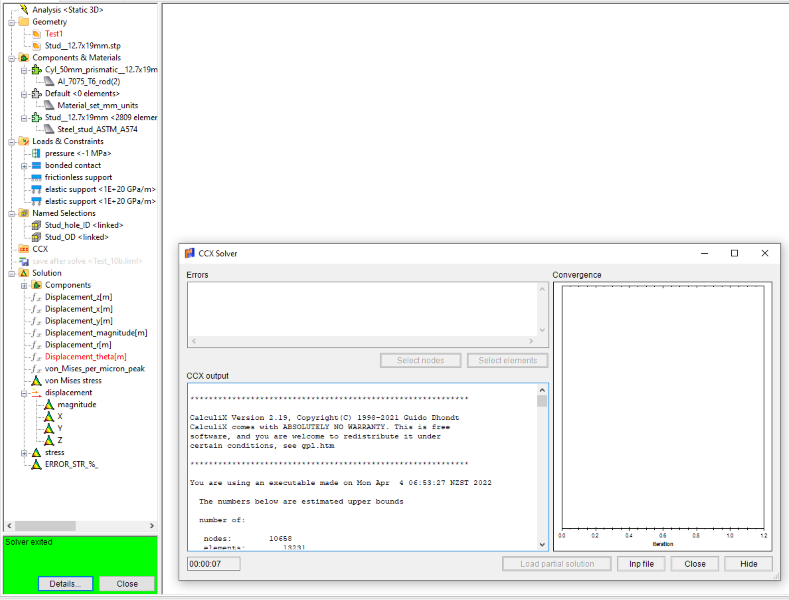
1. Is any of this solver info saved to a file? If so, where?
2. If the green panel is closed, is there a way to re-open it?
Mecway 15, Windows 10
Thanks.
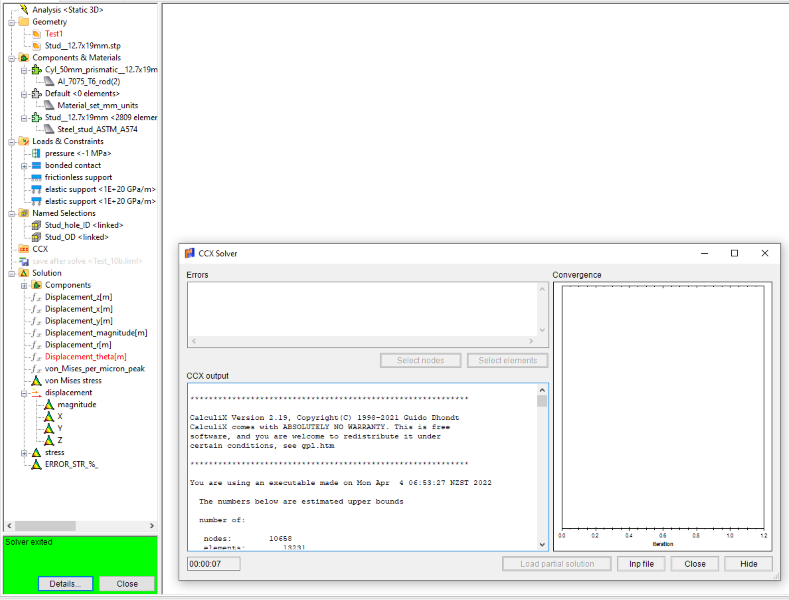
1. Is any of this solver info saved to a file? If so, where?
2. If the green panel is closed, is there a way to re-open it?
Mecway 15, Windows 10
Thanks.
Howdy, Stranger!
It looks like you're new here. If you want to get involved, click one of these buttons!

Comments
By "output window", do you mean the window where the model is displayed? When I right click in this window nothing happens. What Mecway version are you using?