Custom refinement may duplicate and merge nearby nodes
Hi,
I have found the source of one problem I was experiencing.
Custom refinement on near shells may duplicate some elements and merge nearby nodes.
Attached file shows the problem if you request to custom refine (2,2,1).
I have found the source of one problem I was experiencing.
Custom refinement on near shells may duplicate some elements and merge nearby nodes.
Attached file shows the problem if you request to custom refine (2,2,1).
Howdy, Stranger!
It looks like you're new here. If you want to get involved, click one of these buttons!

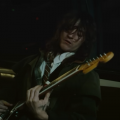
Comments
Additionally, internal solver shows a warning.:
Warning: Elements 65, 74-128 ... are duplicates. Use Tools -> Find duplicate elements to show them. .
I think I see what happens. You fixed the custom refinement adding a merge operation as some of the middle nodes disconnect in previous versions. Now , when merging, there is this particular case when two elements that are going to be refined overlap and end up merged together.
Maybe a warning before proceeding if some of the nodes thar are going to be Custom refined are overlapping?¿?. Or maybe proceed as Refine x2. Curiously it doesn't show this problem.