1D (Beam) Bolted Connection
Hi,
I have found a way to set up a bolted connection with an approach that, it is so obvious that It will make some of you laugh as it has made me laugh.
The method is tricky but very simple once understood. I left the file . I think it’s worth and fun.
The bolt is as light as 11 nodes ( Could even be a few less) and uses only beam elements.
The method is suitable for “ready to import”.
The bolt is able to transfer tensile, bending and shear through the shank.
It uses thermal shrinkage for pre-tension. It works with Contact and Bonded contact. (One could potentially check the washer slip failure).
It works with ccx “Static” and Nonlinear. Suitable to bolt shells or solid plates.
It is very fast and robust (convergence in 2 iterations "Static") and could reduce considerably the number of nodes on bolted connections.
Further investigation could find even better ways. I’m looking for a validation example.
Victor : I’m still working on the version with the internal solver. Maybe someone could help with it.
Regards
Disla

I have found a way to set up a bolted connection with an approach that, it is so obvious that It will make some of you laugh as it has made me laugh.
The method is tricky but very simple once understood. I left the file . I think it’s worth and fun.
The bolt is as light as 11 nodes ( Could even be a few less) and uses only beam elements.
The method is suitable for “ready to import”.
The bolt is able to transfer tensile, bending and shear through the shank.
It uses thermal shrinkage for pre-tension. It works with Contact and Bonded contact. (One could potentially check the washer slip failure).
It works with ccx “Static” and Nonlinear. Suitable to bolt shells or solid plates.
It is very fast and robust (convergence in 2 iterations "Static") and could reduce considerably the number of nodes on bolted connections.
Further investigation could find even better ways. I’m looking for a validation example.
Victor : I’m still working on the version with the internal solver. Maybe someone could help with it.
Regards
Disla

Howdy, Stranger!
It looks like you're new here. If you want to get involved, click one of these buttons!

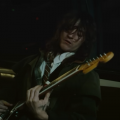
Comments
The internal solver can set up a bonded contact between a beam and a solid or a beam and a Shell at an intermediate node, the same as we have in this bolt. See file.
I think the main issue is that pretension, forces to convert the beam element into a Spring, so the whole bolt becomes a mechanism. The internal should find the way to keep the beam as it is (like ccx does) so it can transfer loads perpendicular to its main axis.
I have to try it out.
Manuel
@Victor,
this version has internal solver and all the same elements as the original file but for some reason I can't see, it doesn't work on the full bolt model.I fixed the problem why the internal solver didn’t work.
The projection of the washer’s node need to fall into a surface on the plate. If not, the default Mecway contact is not stablished. That means for the internal solver there can’t be the hole on the plate.
Attached the 1D bolt solved with the internal solver.
Contact not so acurate (One point contact)
Pretension by cooling (No offset of shells is allowed)
Plates could be Shells or Solid element.
External forces allowed.
Linear beam elements only.
I would say it's new. ccx beams where just the rectangular shape isn't it.
Hallow tube doesn't work to me for this particular model.