Import line elements from Salome
Hello guys.
Am I doing something wrong, or it is really impossible to import line elements from salome mesher into Mecway.
For example, salome mesh like this:
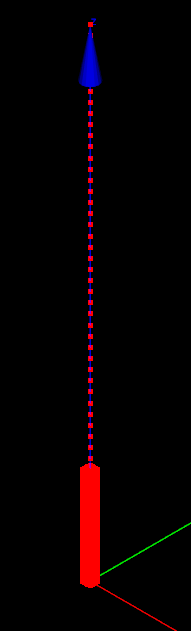
After importing it into mecway, surface is imported as expected, but lines don’t, just nodes. Any help will be appreciated.
P.S. Basically, in this file I am trying to link surface mesh to 1d element with help of rigid surface in between. I am exporting mesh as unv file, then I import it to mecway. The imported mesh from Salome is attached, as you can see nodes are not connected, and they should be connected manually.
Am I doing something wrong, or it is really impossible to import line elements from salome mesher into Mecway.
For example, salome mesh like this:
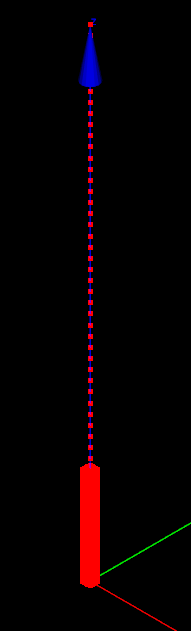
After importing it into mecway, surface is imported as expected, but lines don’t, just nodes. Any help will be appreciated.
P.S. Basically, in this file I am trying to link surface mesh to 1d element with help of rigid surface in between. I am exporting mesh as unv file, then I import it to mecway. The imported mesh from Salome is attached, as you can see nodes are not connected, and they should be connected manually.
Howdy, Stranger!
It looks like you're new here. If you want to get involved, click one of these buttons!

Comments
I hope someone knows a workaround and will tell you how to import lines from Salome. I don't know how so I would suggest you don't forget about the possibility of meshing manually.
I have seen many comments on this forum of users struggling and getting mad with Salome, Gmsh, Netgen , without talking about issues when importing stp, step, stl,… (me myself too).
Please, consider evaluating the complexity of your mesh before going to those tools. The mesh sometimes can be made directly and easily "by hand" with just a few steps in MECWAY.
1-Draw a square with four nodes and four lines.
2-Extrude them in your z direction.
3-Build a square element at the end.
4-Draw 2 nodes and build your line .
Refine as much as you need. Your mesh will be structured. It doesn't mean more work that the one you have already done in SALOME.
Maybe it should import them all but put the lower-dimensional elements into different components for easy deleting? Not sure what the best way is.
Hello @disla, thank you for reply. Yes, Mecway is great, but sometimes I need to model something complex (like steel structure), and perfectly it should be parametric… Salome is simply the right tool for this kind of tasks. And I was searching for a way of connecting 1d beam elements with surface meshes, and it seems to work fine now!