Mecway script to save result images
Hello,
I´m writing an external program (c#) to generate an automatic and custom Mecway report, and I need to generate all result images related to the list of all configuration/solution defined in outline tree (please, see attached image). I need to create a script in Phyton to Iterate over all configuration/solution defined in outline tree and execute "Save As" command to save each image in png format in a directory, named as "....png".
Example: Save As "von Mises stress.solids.node values.png"(see attached image).
I never coded in Phyton, and I don't know if it is really possible to do this using script/Mecway API, or it should be an internal command. I think tis feature would be a nice one, not only for me, but also for all Mecway users that need to create reports.
Is there anybody here that could help me with this? I would very much appreciate any help!
Thanks in advanced!
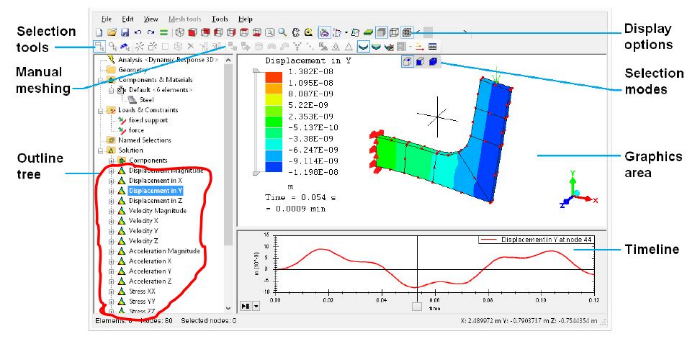
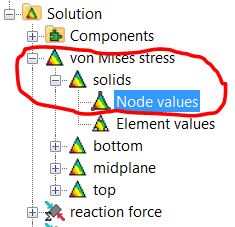
I´m writing an external program (c#) to generate an automatic and custom Mecway report, and I need to generate all result images related to the list of all configuration/solution defined in outline tree (please, see attached image). I need to create a script in Phyton to Iterate over all configuration/solution defined in outline tree and execute "Save As" command to save each image in png format in a directory, named as "....png".
Example: Save As "von Mises stress.solids.node values.png"(see attached image).
I never coded in Phyton, and I don't know if it is really possible to do this using script/Mecway API, or it should be an internal command. I think tis feature would be a nice one, not only for me, but also for all Mecway users that need to create reports.
Is there anybody here that could help me with this? I would very much appreciate any help!
Thanks in advanced!
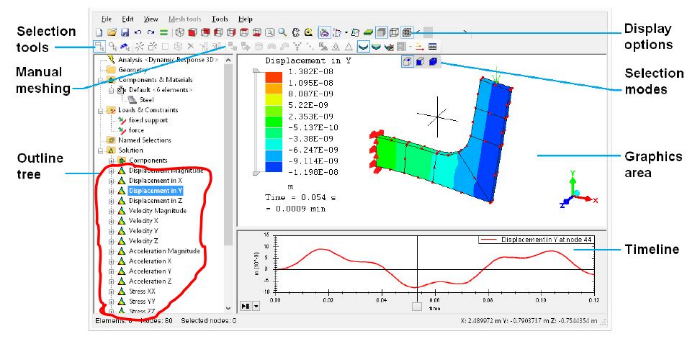
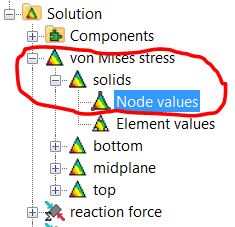
Howdy, Stranger!
It looks like you're new here. If you want to get involved, click one of these buttons!

Comments
Thank you for your comment. Let's see if in a future version Mecway will offer this feature.