Distribuiting coupling
I found an interesting example how to apply DCOUP3D element to join cylindrical surface.
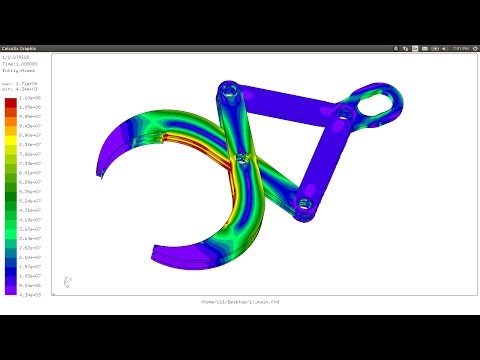
I replicated this example in a more simple model trying different types of mesh:
Tetrahedrons C3D10, Hexahedron C3D20-C3D8 and Hexahedron with reduced integration C3D8R.
The results on attached pictures. So is possible to see how C3D8R underestimates the stress YY due to bending moment.
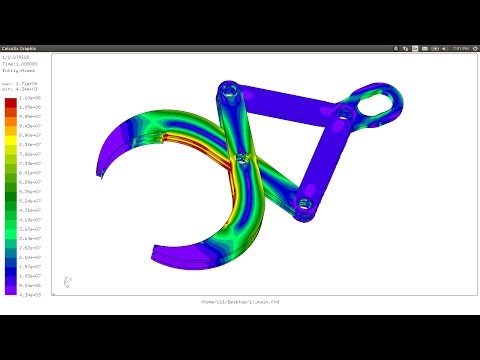
I replicated this example in a more simple model trying different types of mesh:
Tetrahedrons C3D10, Hexahedron C3D20-C3D8 and Hexahedron with reduced integration C3D8R.
The results on attached pictures. So is possible to see how C3D8R underestimates the stress YY due to bending moment.
Howdy, Stranger!
It looks like you're new here. If you want to get involved, click one of these buttons!


Comments
User could be free to choose which element is better relative to the on going study .
But my focus was how to use DCOUP3D elements to join two cylindrical surfaces. The result is that the axes of the holes are constrained one with the other (same ux, uy, uz) but the two surfaces are free to rotate indipendent. So is like a hinge joint.
Same strategy can be utilized to assign a load or displacements to a node set through the immaterial node of the DCOUP3D element
By the way, would be nice to have both (RIGID BODY and DCOUP3D) available on Mecway interface, even with a graphical representation of the lines uning the nodes and the reference point). This things help a lot when you need to show or explain the bondary conditions to a non experienced client.
About Calculixforwin I downloaded it because has UNICAL converter inside but the wizard doesn't run under Windows. The autor produced a very interesting tutorials about Salome mesh module and Calculix.
If you want introduce DCOUP3D to simulate hinge you must also improve the *Equation card and *TRANSFORM card. In fact to simulate a fixed hinge axis the fast way is to use the transformation in a local cylindrical coordinates.
By the way CrunchiX manual puts the attention over the number of nodes:
"The more nodes are
contained in the distributing coupling condition the longer the equation. This
leads to a large, fully populated submatrix in the system of equations leading
to long solution times. Therefore, it is recommended not to include more than
maybe 50 nodes in a distributing coupling condition."
Nowadays is maybe possible use more nodes because of more power of calculus
I tried to apply RB to the model but CCX goes in crash. I attach liml file to check.
I you have time check the RB applied on CCX cuxtom model definition.
I tried to apply to ELSET, to considering ROT NODE but dosen't run.
Maybe the problem is in Equation card to tie the two ref points
The problem is CCX under Windows because I send the inp file for solving under Linux and the model is correct.
There is difference between displacements and stress relative to the other model (with DCOUP3D).
Soo I will install Oracle VM to try under Linux.
I have changed the vertical arm from the Andrea's model in order to have a perfect simmetric model (otherwise I would have to apply some unreal boundary conditions to restric the lateral deformation as the two arms are not in the same plane)
In the real case nodes must move over the circumference. Postprocessor moves the nodes along the tangent. So graphically they appears on circunference of higher diameter. (It's a consequence of the linear analysis -> small displacements)
The worst case is in torsion of a long cylinder or pipe. This effect becomes enormous like a funnel.
I attach the liml file relative to the study with C3D20 elements. You can change elements type in Mecway if you want.
Regards, Andrea
I have to investigate more about 3DCOUP but now I haven't time
Attention! I had to solve the model under Linux because the combination of *EQUATION and *RIGID BODY cards makes CCX crash. I posted about this problem also into CCX forum. So, as I wrote some time ago, is better to solve under linux above all for buckling analysis. In fact under Win buckling analysis shows vey often strange eigenvalues which are not acceptable. Under Linux the solution is correct
Sergio,
I have a question for your approach using RB. For the middle connection holes, all of the node set was set to a single node. This mean the parts are rigidly connected to each other and not able to rotate? Is there a way to let the parts able to rotate independently usinf RB approach? Probably using conincident nodes and RB's but how to tie those nodes together and restrain the displacements and free the rotations? Thanks