Stresses @ the int.Point visualization
Hello,
I have a .dat file for a unique element with coordinates and stresses according to the standard ccx format.
¿Is there any chance/trick to import those int.Points as new nodes with their stress values assigned to them?.
¿Maybe with an script?. That would be awsome.
```
S T E P 1
INCREMENT 1
stresses (elem, integ.pnt.,sxx,syy,szz,sxy,sxz,syz) for set INT_E and time 0.1000000E+01
84 1 -4.424639E+05 -5.033502E+07 5.008302E+07 -8.359406E+05 6.832757E+05 1.130077E+04
84 2 -5.184794E+05 -4.977215E+07 5.028015E+07 -8.324547E+05 6.869696E+05 1.125365E+04
84 3 -5.947606E+05 -4.921010E+07 5.047727E+07 -8.293110E+05 6.906657E+05 1.121116E+04
84 4 -4.916443E+05 -5.056893E+07 4.994240E+07 -5.128480E+05 6.821303E+05 6.934875E+03
84 5 -5.673642E+05 -4.998341E+07 5.014623E+07 -4.988423E+05 6.859105E+05 6.745522E+03
84 6 -6.433571E+05 -4.939875E+07 5.035005E+07 -4.851960E+05 6.896928E+05 6.561028E+03
84 7 1.124758E+04 -5.046714E+07 5.009931E+07 -1.106555E+05 6.773608E+05 1.497355E+03
84 8 -6.498273E+04 -4.985944E+07 5.030927E+07 -8.629843E+04 6.812311E+05 1.168041E+03
84 9 -1.414924E+05 -4.925265E+07 5.051919E+07 -6.231801E+04 6.851035E+05 8.438203E+02
84 10 -4.517438E+05 -5.033504E+07 5.009223E+07 -8.361759E+05 -5.254211E-08 0.000000E+00
84 11 -5.277718E+05 -4.977216E+07 5.028943E+07 -8.326889E+05 7.005614E-08 -4.104852E-09
84 12 -6.040655E+05 -4.921009E+07 5.048662E+07 -8.295440E+05 8.757018E-09 2.531325E-09
84 13 -5.008798E+05 -5.056893E+07 4.995161E+07 -5.128949E+05 -5.254211E-08 9.577988E-10
84 14 -5.766124E+05 -4.998340E+07 5.015552E+07 -4.988880E+05 -1.401123E-07 2.189254E-09
84 15 -6.526179E+05 -4.939873E+07 5.035940E+07 -4.852406E+05 -1.751404E-08 -4.104852E-10
84 16 2.062261E+03 -5.046715E+07 5.010846E+07 -1.105067E+05 -8.757018E-08 -4.378509E-09
84 17 -7.418082E+04 -4.985944E+07 5.031848E+07 -8.614846E+04 -7.005614E-08 4.104852E-09
84 18 -1.507033E+05 -4.925262E+07 5.052848E+07 -6.216694E+04 -1.313553E-08 2.736568E-10
84 19 -4.424639E+05 -5.033502E+07 5.008302E+07 -8.359406E+05 -6.832757E+05 -1.130077E+04
84 20 -5.184794E+05 -4.977215E+07 5.028015E+07 -8.324547E+05 -6.869696E+05 -1.125365E+04
84 21 -5.947606E+05 -4.921010E+07 5.047727E+07 -8.293110E+05 -6.906657E+05 -1.121116E+04
84 22 -4.916443E+05 -5.056893E+07 4.994240E+07 -5.128480E+05 -6.821303E+05 -6.934875E+03
84 23 -5.673642E+05 -4.998341E+07 5.014623E+07 -4.988423E+05 -6.859105E+05 -6.745522E+03
84 24 -6.433571E+05 -4.939875E+07 5.035005E+07 -4.851960E+05 -6.896928E+05 -6.561028E+03
84 25 1.124758E+04 -5.046714E+07 5.009931E+07 -1.106555E+05 -6.773608E+05 -1.497355E+03
84 26 -6.498273E+04 -4.985944E+07 5.030927E+07 -8.629843E+04 -6.812311E+05 -1.168041E+03
84 27 -1.414924E+05 -4.925265E+07 5.051919E+07 -6.231801E+04 -6.851035E+05 -8.438203E+02
global coordinates (elem, integ.pnt.,x,y,z) for set INT_E and time 0.1000000E+01
84 1 1.000855E+00 1.773224E-02 -1.353137E-02
84 2 1.000081E+00 1.774597E-02 -1.352090E-02
84 3 9.993063E-01 1.775969E-02 -1.351043E-02
84 4 1.000742E+00 9.992254E-03 -1.352984E-02
84 5 9.999676E-01 1.000000E-02 -1.351937E-02
84 6 9.991931E-01 1.000775E-02 -1.350890E-02
84 7 1.000688E+00 2.252285E-03 -1.352911E-02
84 8 9.999134E-01 2.254033E-03 -1.351864E-02
84 9 9.991388E-01 2.255781E-03 -1.350817E-02
84 10 1.000947E+00 1.773224E-02 0.000000E+00
84 11 1.000172E+00 1.774597E-02 0.000000E+00
84 12 9.993976E-01 1.775969E-02 -1.029992E-18
84 13 1.000834E+00 9.992254E-03 1.734723E-18
84 14 1.000059E+00 1.000000E-02 2.602085E-18
84 15 9.992845E-01 1.000775E-02 4.336809E-19
84 16 1.000779E+00 2.252285E-03 0.000000E+00
84 17 1.000005E+00 2.254033E-03 1.517883E-18
84 18 9.992302E-01 2.255781E-03 -3.794708E-19
84 19 1.000855E+00 1.773224E-02 1.353137E-02
84 20 1.000081E+00 1.774597E-02 1.352090E-02
84 21 9.993063E-01 1.775969E-02 1.351043E-02
84 22 1.000742E+00 9.992254E-03 1.352984E-02
84 23 9.999676E-01 1.000000E-02 1.351937E-02
84 24 9.991931E-01 1.000775E-02 1.350890E-02
84 25 1.000688E+00 2.252285E-03 1.352911E-02
84 26 9.999134E-01 2.254033E-03 1.351864E-02
84 27 9.991388E-01 2.255781E-03 1.350817E-02
```
I have a .dat file for a unique element with coordinates and stresses according to the standard ccx format.
¿Is there any chance/trick to import those int.Points as new nodes with their stress values assigned to them?.
¿Maybe with an script?. That would be awsome.
```
S T E P 1
INCREMENT 1
stresses (elem, integ.pnt.,sxx,syy,szz,sxy,sxz,syz) for set INT_E and time 0.1000000E+01
84 1 -4.424639E+05 -5.033502E+07 5.008302E+07 -8.359406E+05 6.832757E+05 1.130077E+04
84 2 -5.184794E+05 -4.977215E+07 5.028015E+07 -8.324547E+05 6.869696E+05 1.125365E+04
84 3 -5.947606E+05 -4.921010E+07 5.047727E+07 -8.293110E+05 6.906657E+05 1.121116E+04
84 4 -4.916443E+05 -5.056893E+07 4.994240E+07 -5.128480E+05 6.821303E+05 6.934875E+03
84 5 -5.673642E+05 -4.998341E+07 5.014623E+07 -4.988423E+05 6.859105E+05 6.745522E+03
84 6 -6.433571E+05 -4.939875E+07 5.035005E+07 -4.851960E+05 6.896928E+05 6.561028E+03
84 7 1.124758E+04 -5.046714E+07 5.009931E+07 -1.106555E+05 6.773608E+05 1.497355E+03
84 8 -6.498273E+04 -4.985944E+07 5.030927E+07 -8.629843E+04 6.812311E+05 1.168041E+03
84 9 -1.414924E+05 -4.925265E+07 5.051919E+07 -6.231801E+04 6.851035E+05 8.438203E+02
84 10 -4.517438E+05 -5.033504E+07 5.009223E+07 -8.361759E+05 -5.254211E-08 0.000000E+00
84 11 -5.277718E+05 -4.977216E+07 5.028943E+07 -8.326889E+05 7.005614E-08 -4.104852E-09
84 12 -6.040655E+05 -4.921009E+07 5.048662E+07 -8.295440E+05 8.757018E-09 2.531325E-09
84 13 -5.008798E+05 -5.056893E+07 4.995161E+07 -5.128949E+05 -5.254211E-08 9.577988E-10
84 14 -5.766124E+05 -4.998340E+07 5.015552E+07 -4.988880E+05 -1.401123E-07 2.189254E-09
84 15 -6.526179E+05 -4.939873E+07 5.035940E+07 -4.852406E+05 -1.751404E-08 -4.104852E-10
84 16 2.062261E+03 -5.046715E+07 5.010846E+07 -1.105067E+05 -8.757018E-08 -4.378509E-09
84 17 -7.418082E+04 -4.985944E+07 5.031848E+07 -8.614846E+04 -7.005614E-08 4.104852E-09
84 18 -1.507033E+05 -4.925262E+07 5.052848E+07 -6.216694E+04 -1.313553E-08 2.736568E-10
84 19 -4.424639E+05 -5.033502E+07 5.008302E+07 -8.359406E+05 -6.832757E+05 -1.130077E+04
84 20 -5.184794E+05 -4.977215E+07 5.028015E+07 -8.324547E+05 -6.869696E+05 -1.125365E+04
84 21 -5.947606E+05 -4.921010E+07 5.047727E+07 -8.293110E+05 -6.906657E+05 -1.121116E+04
84 22 -4.916443E+05 -5.056893E+07 4.994240E+07 -5.128480E+05 -6.821303E+05 -6.934875E+03
84 23 -5.673642E+05 -4.998341E+07 5.014623E+07 -4.988423E+05 -6.859105E+05 -6.745522E+03
84 24 -6.433571E+05 -4.939875E+07 5.035005E+07 -4.851960E+05 -6.896928E+05 -6.561028E+03
84 25 1.124758E+04 -5.046714E+07 5.009931E+07 -1.106555E+05 -6.773608E+05 -1.497355E+03
84 26 -6.498273E+04 -4.985944E+07 5.030927E+07 -8.629843E+04 -6.812311E+05 -1.168041E+03
84 27 -1.414924E+05 -4.925265E+07 5.051919E+07 -6.231801E+04 -6.851035E+05 -8.438203E+02
global coordinates (elem, integ.pnt.,x,y,z) for set INT_E and time 0.1000000E+01
84 1 1.000855E+00 1.773224E-02 -1.353137E-02
84 2 1.000081E+00 1.774597E-02 -1.352090E-02
84 3 9.993063E-01 1.775969E-02 -1.351043E-02
84 4 1.000742E+00 9.992254E-03 -1.352984E-02
84 5 9.999676E-01 1.000000E-02 -1.351937E-02
84 6 9.991931E-01 1.000775E-02 -1.350890E-02
84 7 1.000688E+00 2.252285E-03 -1.352911E-02
84 8 9.999134E-01 2.254033E-03 -1.351864E-02
84 9 9.991388E-01 2.255781E-03 -1.350817E-02
84 10 1.000947E+00 1.773224E-02 0.000000E+00
84 11 1.000172E+00 1.774597E-02 0.000000E+00
84 12 9.993976E-01 1.775969E-02 -1.029992E-18
84 13 1.000834E+00 9.992254E-03 1.734723E-18
84 14 1.000059E+00 1.000000E-02 2.602085E-18
84 15 9.992845E-01 1.000775E-02 4.336809E-19
84 16 1.000779E+00 2.252285E-03 0.000000E+00
84 17 1.000005E+00 2.254033E-03 1.517883E-18
84 18 9.992302E-01 2.255781E-03 -3.794708E-19
84 19 1.000855E+00 1.773224E-02 1.353137E-02
84 20 1.000081E+00 1.774597E-02 1.352090E-02
84 21 9.993063E-01 1.775969E-02 1.351043E-02
84 22 1.000742E+00 9.992254E-03 1.352984E-02
84 23 9.999676E-01 1.000000E-02 1.351937E-02
84 24 9.991931E-01 1.000775E-02 1.350890E-02
84 25 1.000688E+00 2.252285E-03 1.352911E-02
84 26 9.999134E-01 2.254033E-03 1.351864E-02
84 27 9.991388E-01 2.255781E-03 1.350817E-02
```
Howdy, Stranger!
It looks like you're new here. If you want to get involved, click one of these buttons!

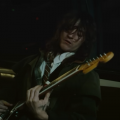
Comments
My main problem is that I'm interested in certain values at the integration points but only those close to a specific face.
From the dat file it is puzzling to extract which are the int.points of interest.
I'm able to import the int.Points as nodes using their coordinates from the .dat and creating a new inp but I'm not sure how they are renumbered during the import process.
¿Can I be sure that the new imported nodes are created in ascending order according to the .inp file?. What if I have two elements?
Maybe you could add your own dummy nodes to fill the gaps so the numbering of the real nodes is retained?
I will try that. There is a shell expansion in between so i will have to see how to manage that as new nodes are also created. I also found that unused nodes don’t show in the solution.
I'm comparing the SXZ value at the integration point with the SXZ value from the interpolation tool and they are different. ¿Should I assume the interpolation tool is made from the nodal values?.
In case it is, ¿Would this be hard to do from the integration Points?
elem, integ.pnt., sxx syy szz sxy sxz syz
22 9 -1.47E+07 2.37E+07 4.00E-05 1.27E+05 -3.00E+04 -5.06E+06
Thanks