Model visual check
I'm looking for possibility how to quickly check my Mecway model and compare it with CAD model.
Is there any possibility to import nodes as points into Solidworks? Whole CAD model is too complex to import it into Mecway as STEP.
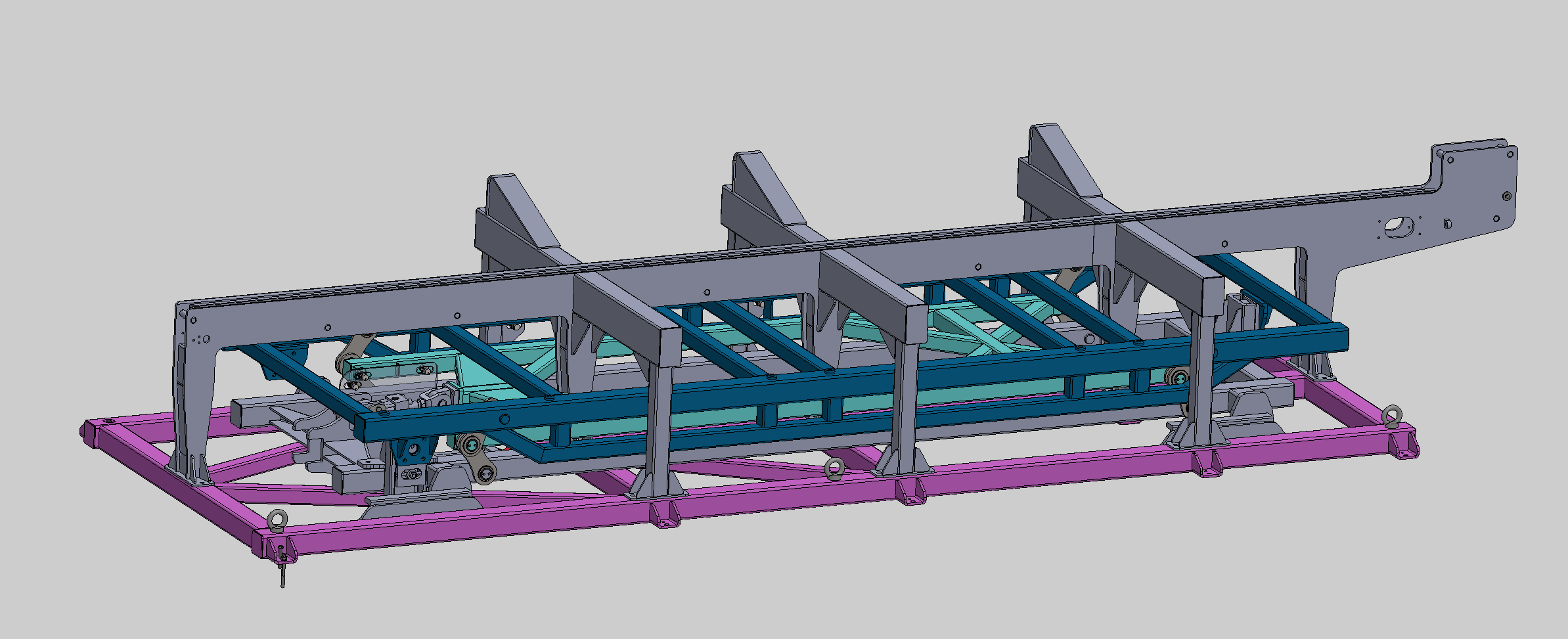
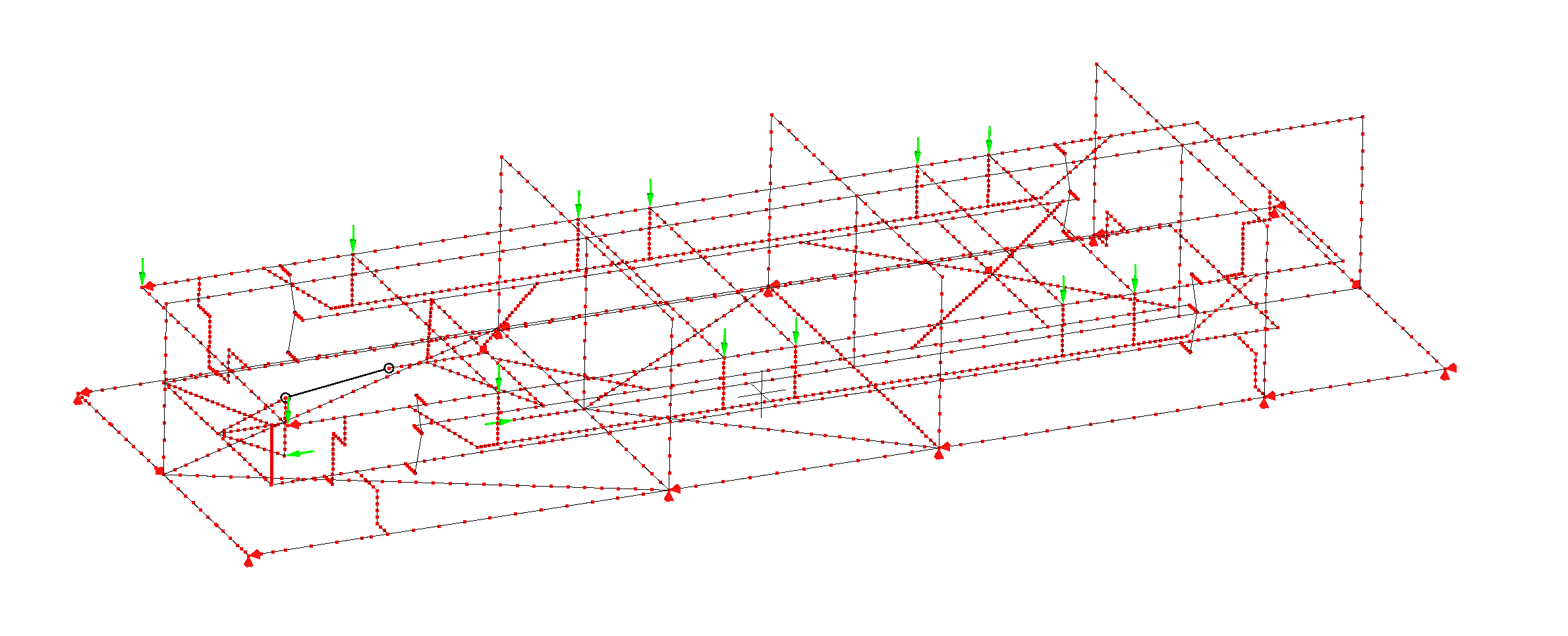
Is there any possibility to import nodes as points into Solidworks? Whole CAD model is too complex to import it into Mecway as STEP.
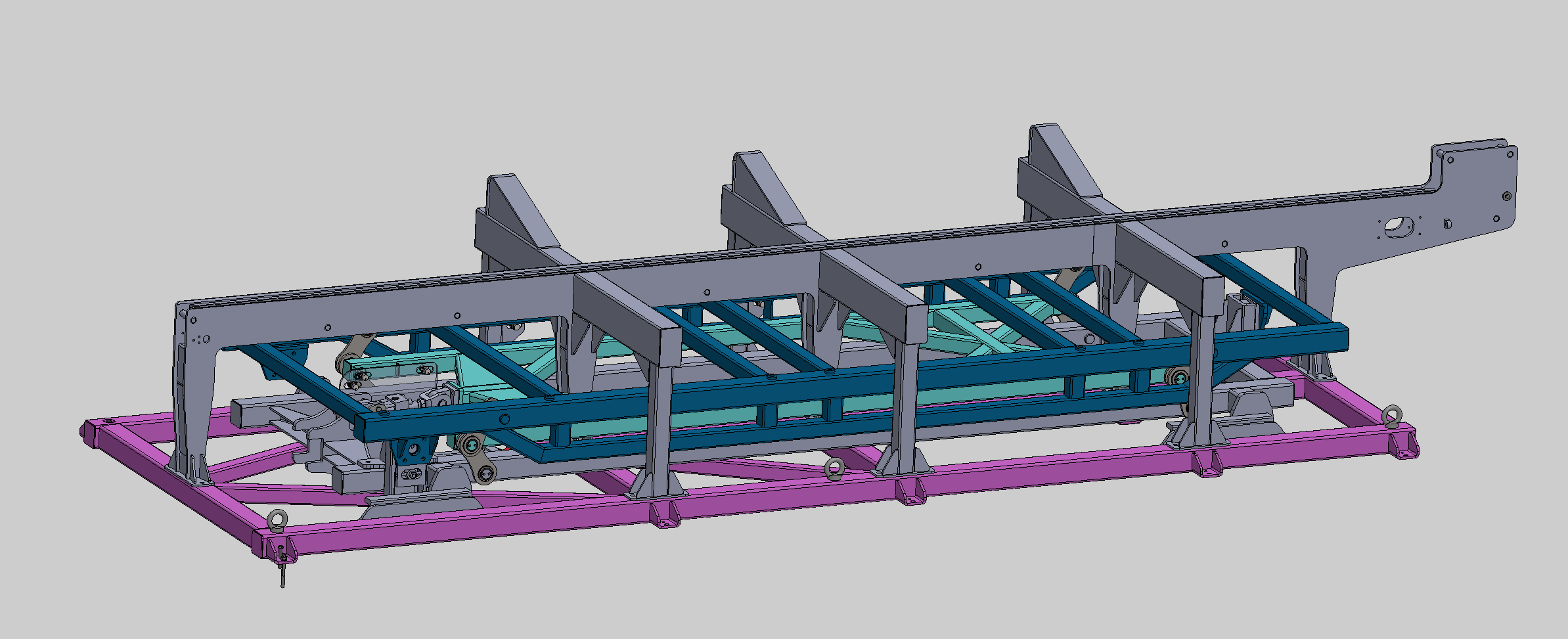
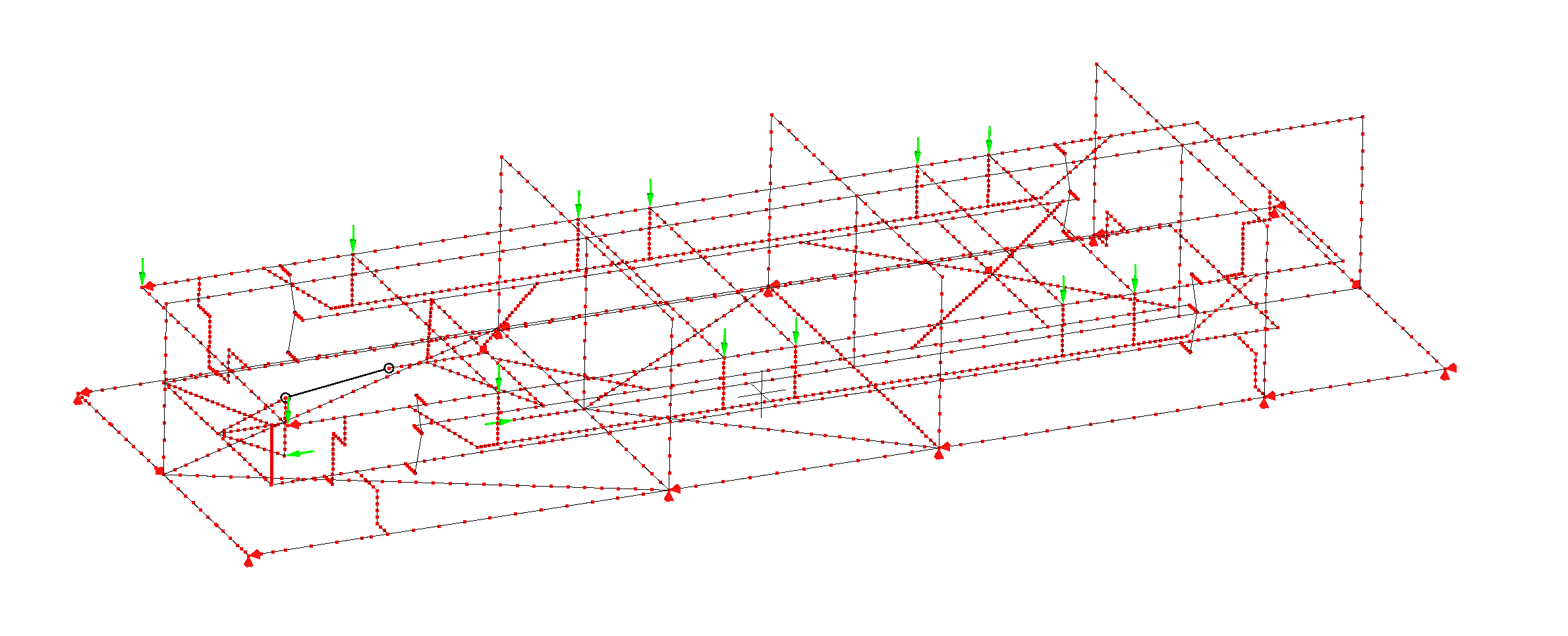
Howdy, Stranger!
It looks like you're new here. If you want to get involved, click one of these buttons!


Comments
With this kind of structures what I do also is model in Mecway in the same coordinate system as the CAD, and then compare the coordinates of several points directly to check positions and dimentions.
Also the mass and center of mass is a good/quick check.
Mesh.Algorithm = 2;
Mesh.Algorithm3D = 1;
Mesh.MeshSizeMax = 10;
Mesh.MeshSizeMin = 5;
Mesh.ElementOrder=1;
Mesh 1;