Interesting behavior importing step-file
Hello
today I saw the following when importing a step-file of the following thing
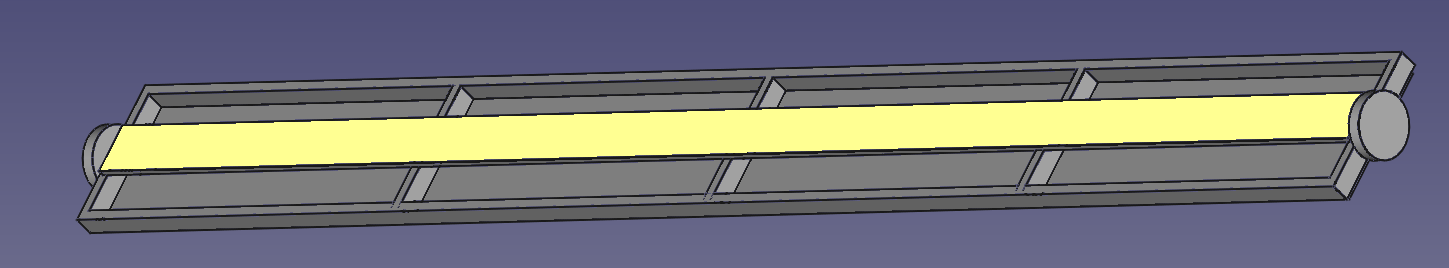
after import in Mecway 24 (the same in Mecway 18) it looks like
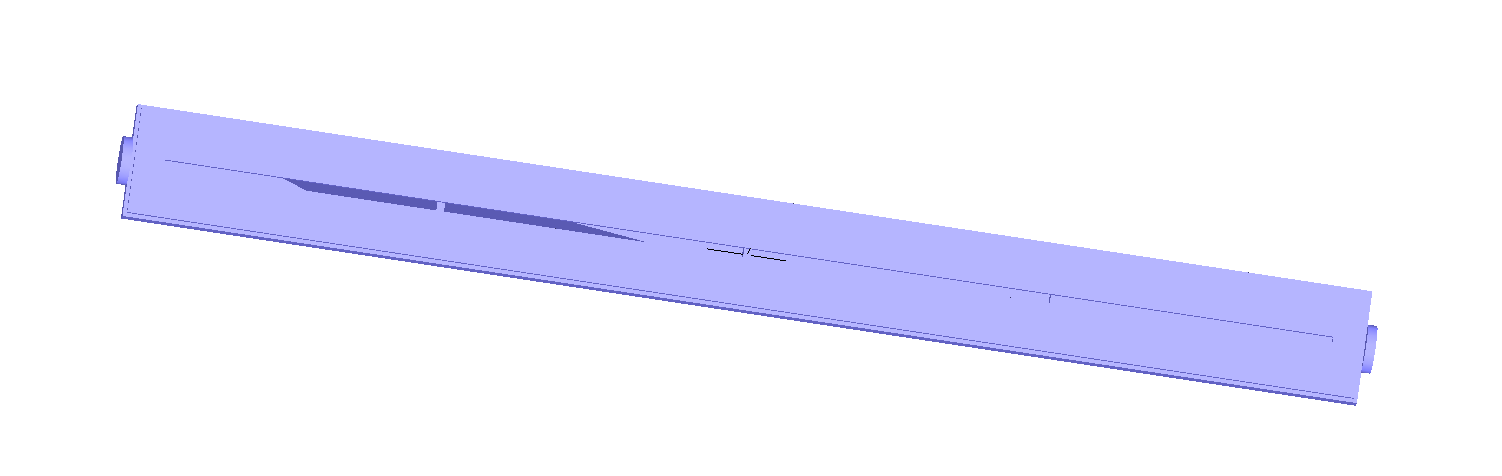
after some cutting (using cutting plane) one can see some additional faces
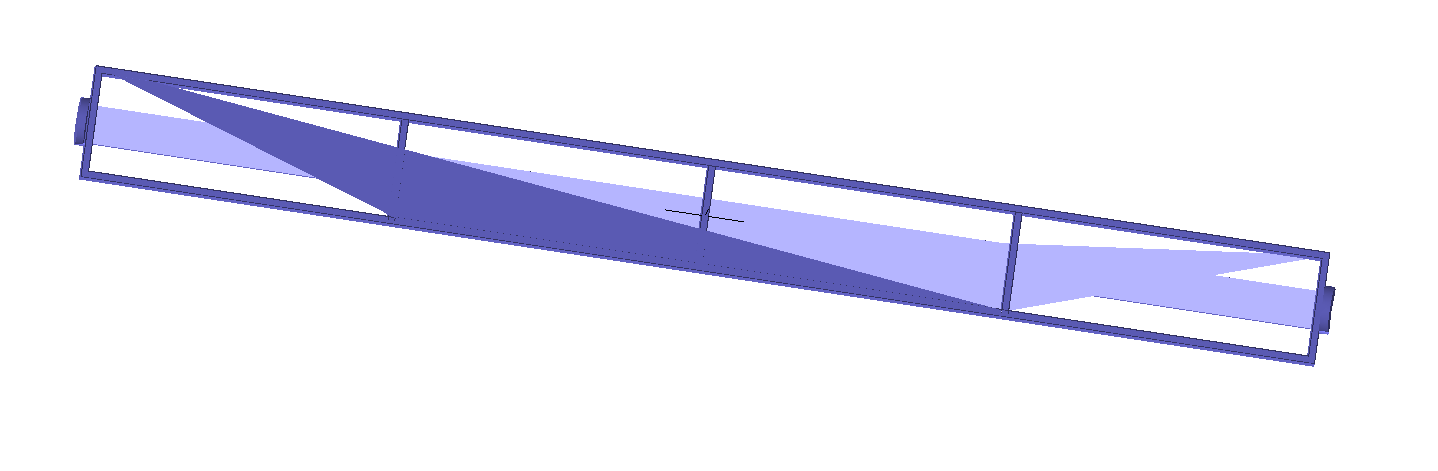
after meshing (volume or surface) the additional faces have gone
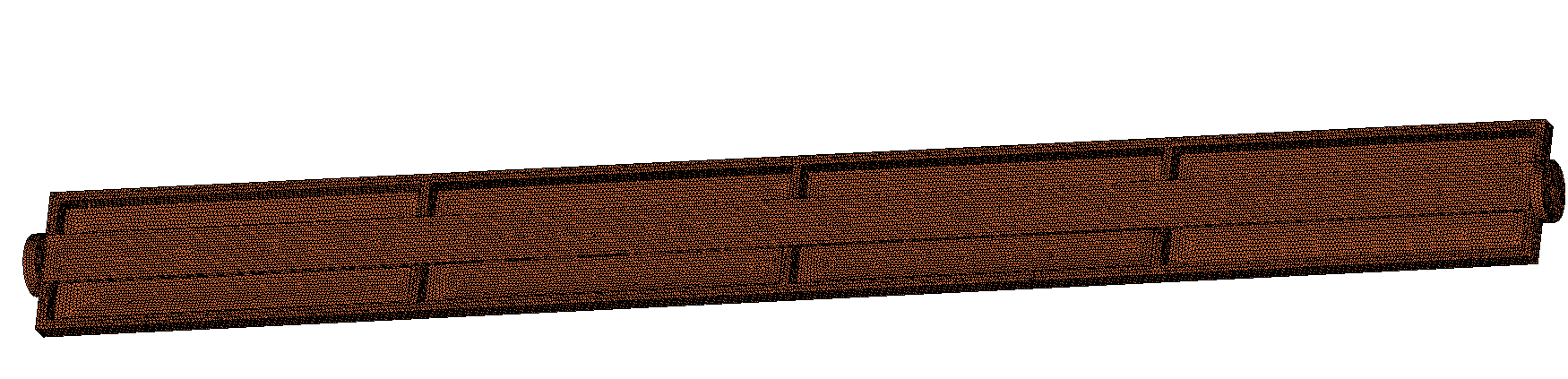
Is ther any explanation for that? How could it be avoided?
The part is ok in CAD-System Solide Edge an Freecad.
Thank you for sharing ideas
Regards
today I saw the following when importing a step-file of the following thing
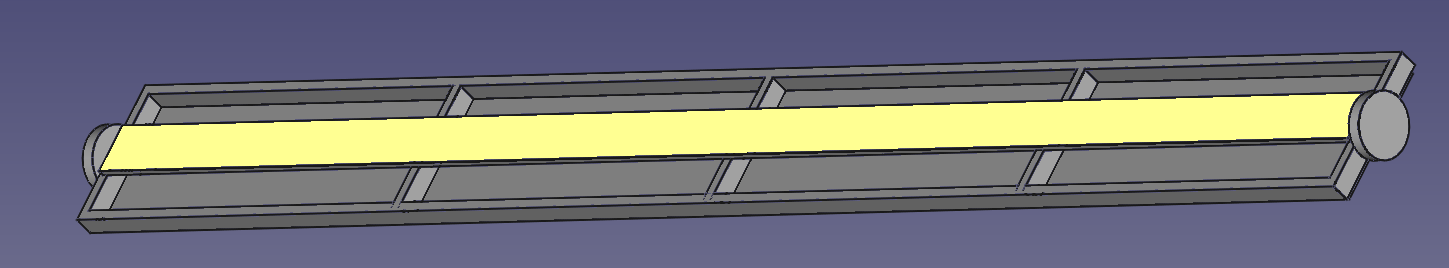
after import in Mecway 24 (the same in Mecway 18) it looks like
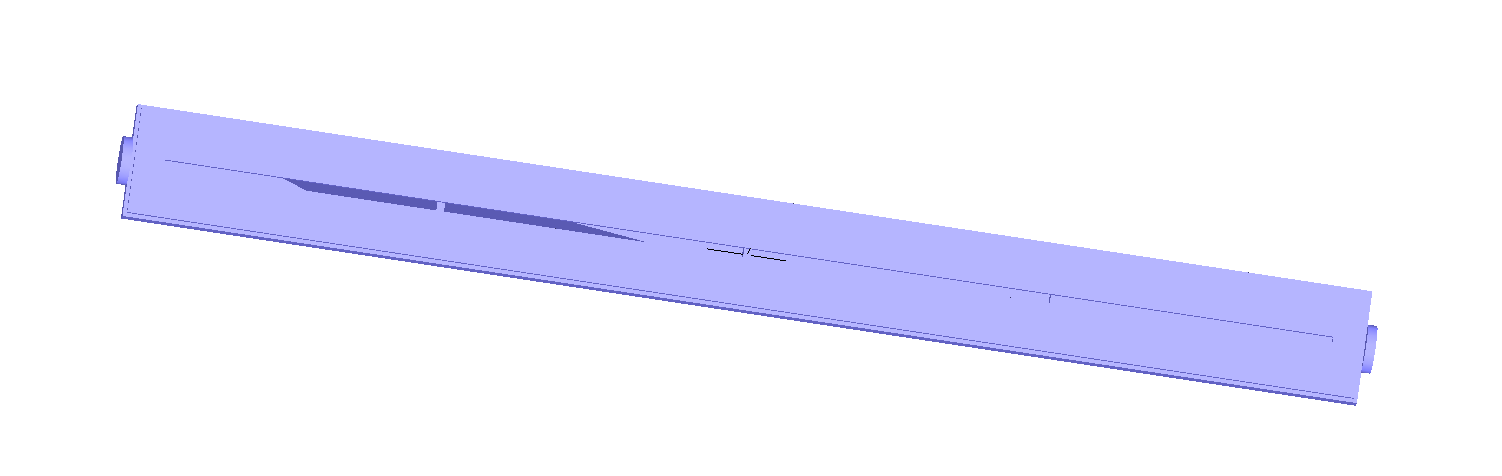
after some cutting (using cutting plane) one can see some additional faces
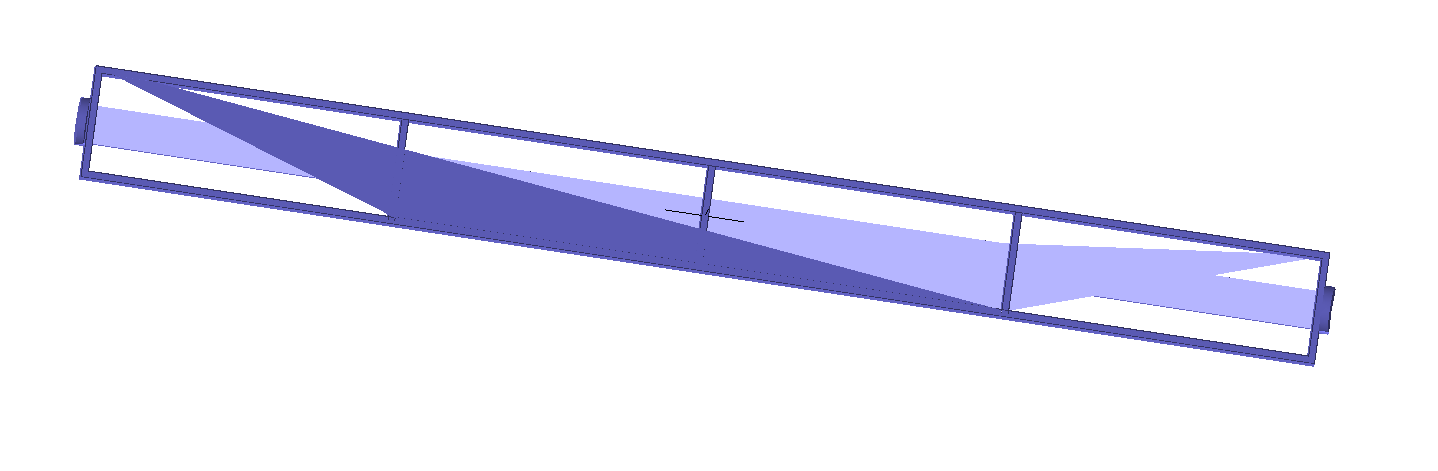
after meshing (volume or surface) the additional faces have gone
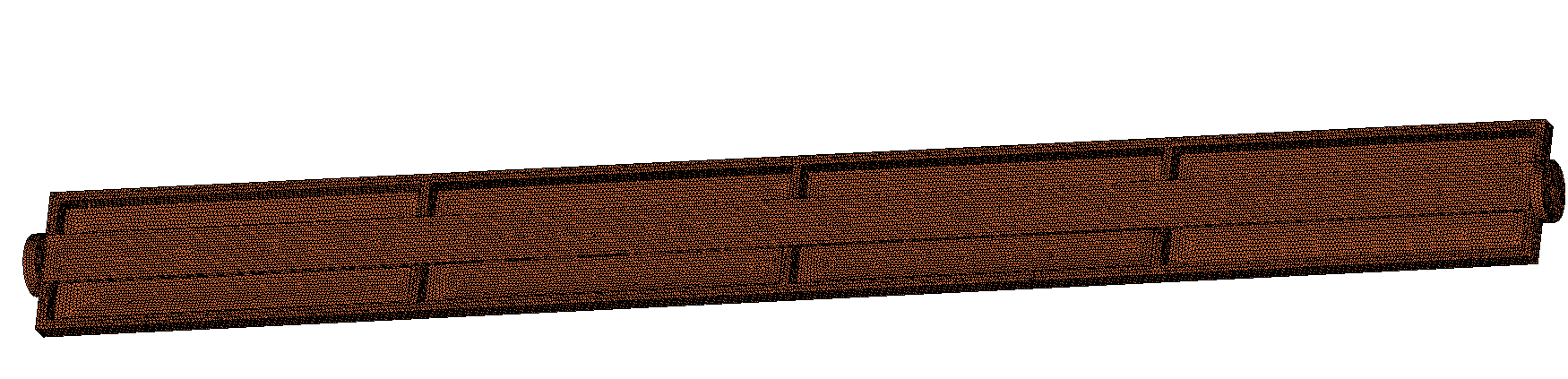
Is ther any explanation for that? How could it be avoided?
The part is ok in CAD-System Solide Edge an Freecad.
Thank you for sharing ideas
Regards
Howdy, Stranger!
It looks like you're new here. If you want to get involved, click one of these buttons!

Comments