How to use OpenRadioss
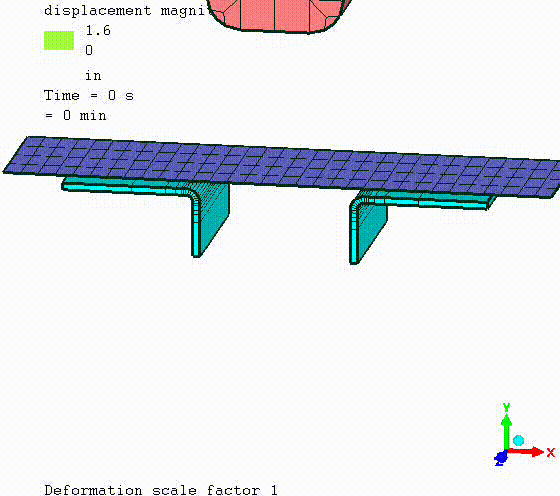
This is quite exciting. OpenRadioss is an open source explicit dynamics solver. Mecway's support for it is currently quite limited and some details might change in future because I'm not very familiar with it yet, so you have to turn it on in the Labs menu. In future versions, I intend to greatly improve the integration. Mecway 26's OpenRadioss features are:
- Export .rad input file.
- Run the solver when you click the solve button.
- Import solution with displacement, velocity, acceleration, stress (solid elements) and some others.
- Solid, shell, beam, truss, spring, damper elements.
- Linear elastic material
- Custom material
- Gravity load, which may be time dependent.
- Named selections are exported as groups (node, surface, line, brick, shell, 3-node shell, beam, truss, spring) with predictable IDs in the order they appear in the outline tree (alphabetical). So if you name them beginning with numbers starting from 1, you can easily refer to them with custom boundary conditions.
- Custom model definition
How to use it:
1. Download OpenRadioss from https://github.com/OpenRadioss/OpenRadioss/releases and extract it somewhere.
In Mecway:
2. Turn on Tools -> Options -> Labs.
3. Turn on Tools -> Labs -> OpenRadioss.
4. In Tools -> Options -> OpenRadioss, click Find OpenRadioss root directory ... and choose where you extracted it to.
5. Set Analysis type to Nonlinear Dynamic Response 3D.
6. Set solver to OpenRadioss.
7. Set the time step options that are enabled.
8. Make a model
9. Define boundary conditions in OpenRadioss -> custom model definition and most materials in Material properties -> OpenRadioss.
10. Refer to the Altair Radioss reference guide for how do write these. https://2022.help.altair.com/2022/simulation/pdfs/radopen/AltairRadioss_2022_ReferenceGuide.pdf
11. Click Solve
12. Solution has displacement and velocity by default and optionally acceleration and solid element stress.
The file for the video above is attached here. It's small enough to run in the free version of Mecway and solves in only a few seconds.
Howdy, Stranger!
It looks like you're new here. If you want to get involved, click one of these buttons!


Comments
Thanks!
using RADIOSS
A Study Guide https://designgyan.com/srp457/assets/images/papers/DG_17541091_1_Crash_Book_October_24_2017.pdf . Its a huge paper but section 4 really gave me some pointers -I hope it hepls some one else as much!
i think this is my best source of info so far https://help.altair.com/hwsolvers/rad/topics/solvers/rad
The fixed format does take getting used to. But there's also a lot of consistency so it gets easier.
Here's an example of imposed linear ramped displacement on node group 2 from time 0 to 1:
https://www.linkedin.com/posts/johnmannisto_openradioss-mecway-activity-7238656023182413824-O-6e?utm_source=share&utm_medium=member_desktop
¿Do open radios also have eigen solver.? In that case, do you think it could be worth to use it know the actual limitations in Arpack.