3D meshing -- How is "Maximum element size" determined?
The attached model was meshed with Mecway's internal mesher. The specified maximum element size was 8 mm.
However, on the sides of the model the largest element edges are almost 10 mm.
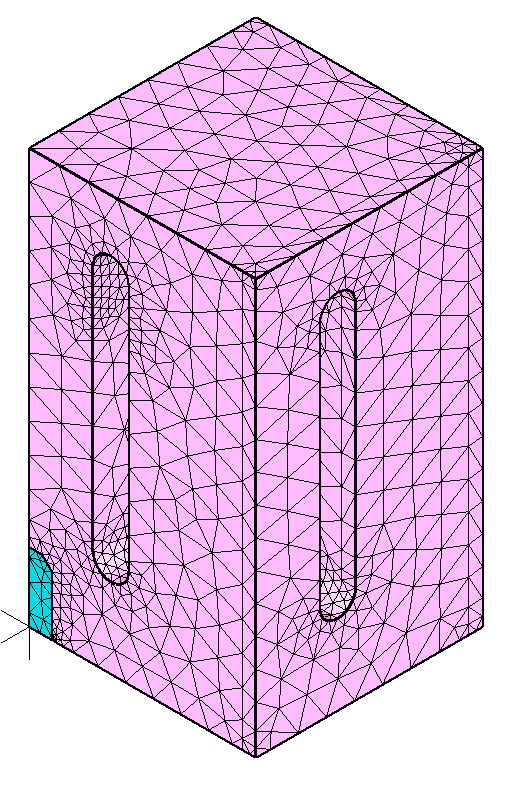
In the following image, the largest element edge is 19 mm. (From the top view of the model, use a cutting plane at 65%.)
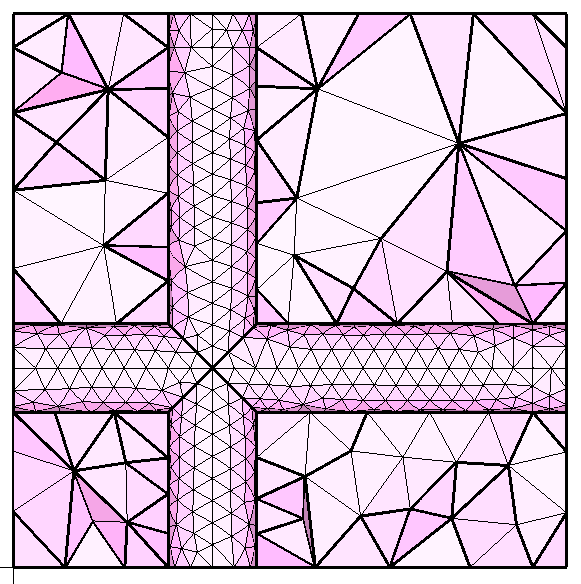
I assume that "Maximum element size" refers to the longest edge of an element. If so then why are the generated elements larger than the specified maximum element size?
Mecway 16.0
Thanks,
Don C.
However, on the sides of the model the largest element edges are almost 10 mm.
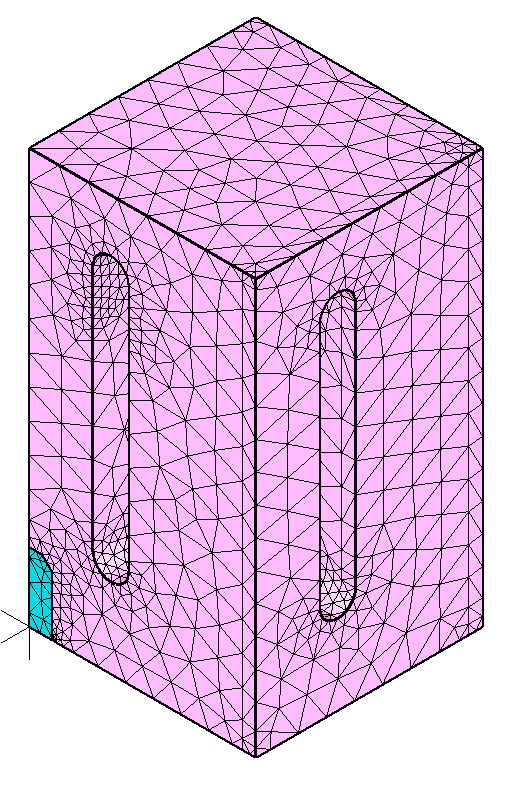
In the following image, the largest element edge is 19 mm. (From the top view of the model, use a cutting plane at 65%.)
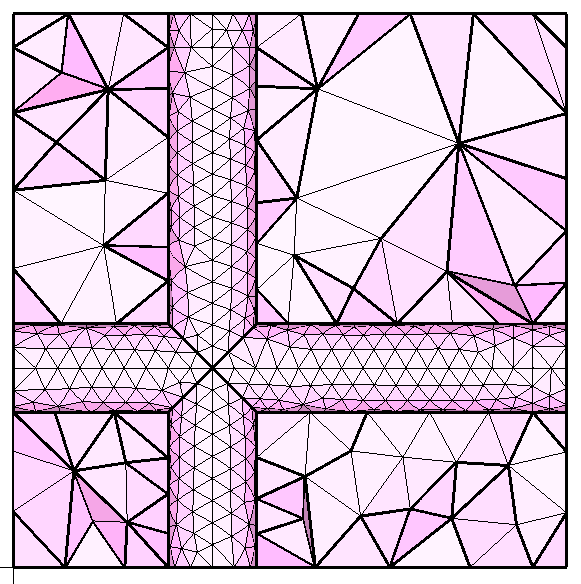
I assume that "Maximum element size" refers to the longest edge of an element. If so then why are the generated elements larger than the specified maximum element size?
Mecway 16.0
Thanks,
Don C.
Howdy, Stranger!
It looks like you're new here. If you want to get involved, click one of these buttons!

Comments
However, the surface mesh remains approximately the same but with somewhat fewer elements.
I also tried Netgen 6 but with about the same results.
Thus, it appears that the max element size refers only to the surface mesh, not the interior mesh. If so then perhaps the menu prompt should be changed from "Maximum element size" to something like "Maximum surface edge length" and/or add some popup information. Some related information in the manual would also be helpful.
Is there a way to determine the max edge length for all elements of a component or, alternately, of the entire model? (Could probably be done by coding the liml but is there an easier way?)
Is there any way to force the mesher to only generate elements whose edge lengths are <= "Maximum element size", even for elements in the interior?
You do global refinement by using a point refinement with a radius that encompasses the whole model. But there's a limit on how big the radius can be which wouldn't fit a fine mesh on a slender shape.
Perhaps the following is a partial explanation -
"Also note that in 3D only the Delaunay algorithm will respect the prescribed mesh size field. The frontal algorithm based on Netgen does not: it will only do its best to propagate the mesh size information from the boundaries."
(https://gmsh.geuz.narkive.com/AQWYWtiL/characteristic-length)
¿Could you give it a try to the following custom gmsh commands? I have try some models and it respects the edge lenght in the inside volume with a pretty mesh too.
You will need to
-Install gmsh and point to gmsh.exe in tools>options>gmsh. I'm using gmsh-4.10.5 .
-Dissable generate gmsh custom commands in Meshing parameters.
-Copy and paste the following in the Gmsh custom commands window.
Mesh.MaxNumThreads2D = 8;
Mesh.MaxNumThreads3D = 8;
Mesh.Algorithm = 6;
Mesh.Algorithm3D = 7;
Mesh.CharacteristicLengthMax = 8;
Mesh.CharacteristicLengthMin = 8;
Mesh.CharacteristicLengthFactor = .5;
Mesh.ElementOrder=2;
Mesh 3;
-Not sure why it works but I suspect CharacteristicLengthMax=Mesh.CharacteristicLengthMin and lenghtFactor
Let me know if it works for you.
Regards