MODEL CHANGE- CONTACT PAIR, REMOVE/ADD
Hello everyone and especially Cornelius, 
I would like to be able to activate and deactivate contacts at a given timestep.
I managed to make *MODEL CHANGE work by means of a custom Step , but it is removing the contact at the beginning of the step.
*MODEL CHANGE,TYPE=CONTACT PAIR,REMOVE
Slave, Master
I’m reviewing the inp file generated by MECWAY when I introduce a prescribed displacement using a table to see how it splits the Nonlinear calculation in more than one Step.
This would "theoretically" allow me to edit the inp file to insert the *MODEL CHANGE card (in-between) at a specific time step. The idea should work but I’m not able to make it work yet as my knowledge of ccx is very limited.
Any help will be appreciated,
I would like to be able to activate and deactivate contacts at a given timestep.
I managed to make *MODEL CHANGE work by means of a custom Step , but it is removing the contact at the beginning of the step.
*MODEL CHANGE,TYPE=CONTACT PAIR,REMOVE
Slave, Master
I’m reviewing the inp file generated by MECWAY when I introduce a prescribed displacement using a table to see how it splits the Nonlinear calculation in more than one Step.
This would "theoretically" allow me to edit the inp file to insert the *MODEL CHANGE card (in-between) at a specific time step. The idea should work but I’m not able to make it work yet as my knowledge of ccx is very limited.
Any help will be appreciated,
Howdy, Stranger!
It looks like you're new here. If you want to get involved, click one of these buttons!

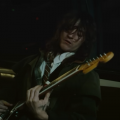
Comments
Time-dependent displacement doesn't do that because the constraint is still applied at all times, even when it's 0. If you were to turn a displacement on or off, that would require a separate *STEP section but Mecway doesn't have a way to specify that.
- bot/bot_2 and top/top_2 define the same faces, but by using different names I can control when a contact is activated
- The custom model definition turns off the bonded contact before the main step (the one Mecway provides) starts, so that the pieces don't stick together yet. I believe I had to start with all my contacts on, then deactivate all the ones that I don't want at the start in the custom model definition (not 100% on this)
- The custom step contents start with an "END STEP", as in Victor's example. This ends the main step and allows a custom step to start
- The next step is where I disable the old contact and start the new one. The commands there should be pretty clear, since you found "MODEL CHANGE" already. It's set to run for 0.15 seconds in 0.03 second increments, just like the main step.
- The "amplitude" and "boundary" parts are used to move the cylinder back up during my custom step. CCX manuals should describe how the cards work, and the only annoying part is getting the list of nodes you want. I think I wrote a script to get a list of selected nodes then just selected the ones I wanted, but that might be overkill for what you're doing.
In short: This should be an example of how to deactivate/activate contacts at will, if you're willing to write a custom time step after every activation change. Feel free to ask questions, and good luck!
I will follow the code in detail. Seems to me it opens a whole set of new options.
I think I could remove Displacement BC too by deleting the constrained elements once they do what I need.
Thank you very much again.
NOTE: It doesn’t run with ccx2.19. ccx2.17 provided with Mecway and ccx2.18 Static works fine.
*BOUNDARY, OP=NEW
If I use OP=NEW I always define all BOUNDARY cards over where they should be, which sometimes means knowing what the last AMPLITUDE card did to your values.
I have attached an example.