Torsional spring - Large Rotations - Remote Displacement.
Hi,
Trying to help other guy in the CalculiX forum I found an easy way to couple two rigid bodies by means of a torsional spring.
To show the method I would like to share one of the files with you.
An initial remote displacement BC moves a Big Wheel which is coupled by means of a torsional spring to a second Small Wheel. This second Small Wheel drives the action of a Key. (Just to make the system something meaningful and help me to estimate values used in the simulation.)
The file may be interesting as it contains:
1-Undeformable remote displacement boundary condition. The remote action that initiates the rotation can be also driven by a force and a gravity load (tested), and probably any other BC like centrifugal force or external moment, etc…(Not tested)
2-Torsional adjustable spring coupling between two bodies. Probably can be extended to more bodies.
3-Large rotations available. Rotations can be any arbitrary number of full revolutions. I have tested up to 5 and it works.
4-The self-weight of the second wheel can be added to the model to allow inertial effects in Nonlinear Dynamic calculations. Tested and it works.
5- New Rotation _Z formula to see how the spinning objects progress. I could easily extend it to Rotation _X and Rotation _Y if needed.
I tried the new Node-Surface coupling with the Key by means of the DISTRIBUTING card but doesn’t work yet. Not sure If Mecway needs to make some changes to allow this new ccx v2.19 capability.
File is 4 min to compute in a laptop.
NOTES: The trick to adjust the coupling is to modify the MIDDLE ROT NODE position in the spring line. You can go from using the same ROT NODE (Infinite Stiffness) to ½, 1/3,1/4 of the length and so on. Other option is to change the Stiffness of each spring in the line. You can play with the different options.
To add the inertia of the coupled Body for Nonlinear Dynamic analysis just add a mass to the end of the spring and change the Remote BC to the center node.
It is easier to see than to explain.
Trying to help other guy in the CalculiX forum I found an easy way to couple two rigid bodies by means of a torsional spring.
To show the method I would like to share one of the files with you.
An initial remote displacement BC moves a Big Wheel which is coupled by means of a torsional spring to a second Small Wheel. This second Small Wheel drives the action of a Key. (Just to make the system something meaningful and help me to estimate values used in the simulation.)
The file may be interesting as it contains:
1-Undeformable remote displacement boundary condition. The remote action that initiates the rotation can be also driven by a force and a gravity load (tested), and probably any other BC like centrifugal force or external moment, etc…(Not tested)
2-Torsional adjustable spring coupling between two bodies. Probably can be extended to more bodies.
3-Large rotations available. Rotations can be any arbitrary number of full revolutions. I have tested up to 5 and it works.
4-The self-weight of the second wheel can be added to the model to allow inertial effects in Nonlinear Dynamic calculations. Tested and it works.
5- New Rotation _Z formula to see how the spinning objects progress. I could easily extend it to Rotation _X and Rotation _Y if needed.
I tried the new Node-Surface coupling with the Key by means of the DISTRIBUTING card but doesn’t work yet. Not sure If Mecway needs to make some changes to allow this new ccx v2.19 capability.
File is 4 min to compute in a laptop.
NOTES: The trick to adjust the coupling is to modify the MIDDLE ROT NODE position in the spring line. You can go from using the same ROT NODE (Infinite Stiffness) to ½, 1/3,1/4 of the length and so on. Other option is to change the Stiffness of each spring in the line. You can play with the different options.
To add the inertia of the coupled Body for Nonlinear Dynamic analysis just add a mass to the end of the spring and change the Remote BC to the center node.
It is easier to see than to explain.
Howdy, Stranger!
It looks like you're new here. If you want to get involved, click one of these buttons!

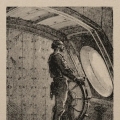
Comments
I can't quite work out why you have 2 springs though. Is that just to provide some resistance so you can see the main spring working?
Good to hear CCX 2.19 does *DISTRIBUTING better. I'll make sure Mecway can still use it in v15.
It was “hidden” in the ccx manual all this time (pag.521 v2.18).
Regarding the two springs I do it because I need more parameters to completely define the coupling with two bodies. (For one body one could be fine.)
One is the overall big wheel rotation (Final Z- Initial Z) and the other is the coupling stiffness achieved with the relation between K1& K2 for driving force or Lenght1 & Lenght2 for a driving displacement.
¿Have you tried nonlinear Dynamics with the “masses” of the bodies assigned to the nodes of the spring? They return to the system the inertia lost due to Rigid Body. Thaaaaat’s cool.
That could be used to obtain the stresses in a shaft due to dynamic changes in one of the gears or reactions on a wind fan blade during emergency stop operations for example.
File is less than 1.000 nodes for anybody who wont’s to try with MECWAY free version. ccx needed.)
I’m working on something that could provide more flexibility. I will post if it works.