MECWAY MODEL RESULT DISPLAY SLOW
When I get the results of one nozzle with 0.5M elements on Intel 4790 16G machine, the rotation of model is slow. can it be improved, I use PrepoMax to get the results the rotation of model is better. it looks Prepomax use VTK engine to model it. also I suggest to have Max -Min label on result model although it is not very useful.
Thanks!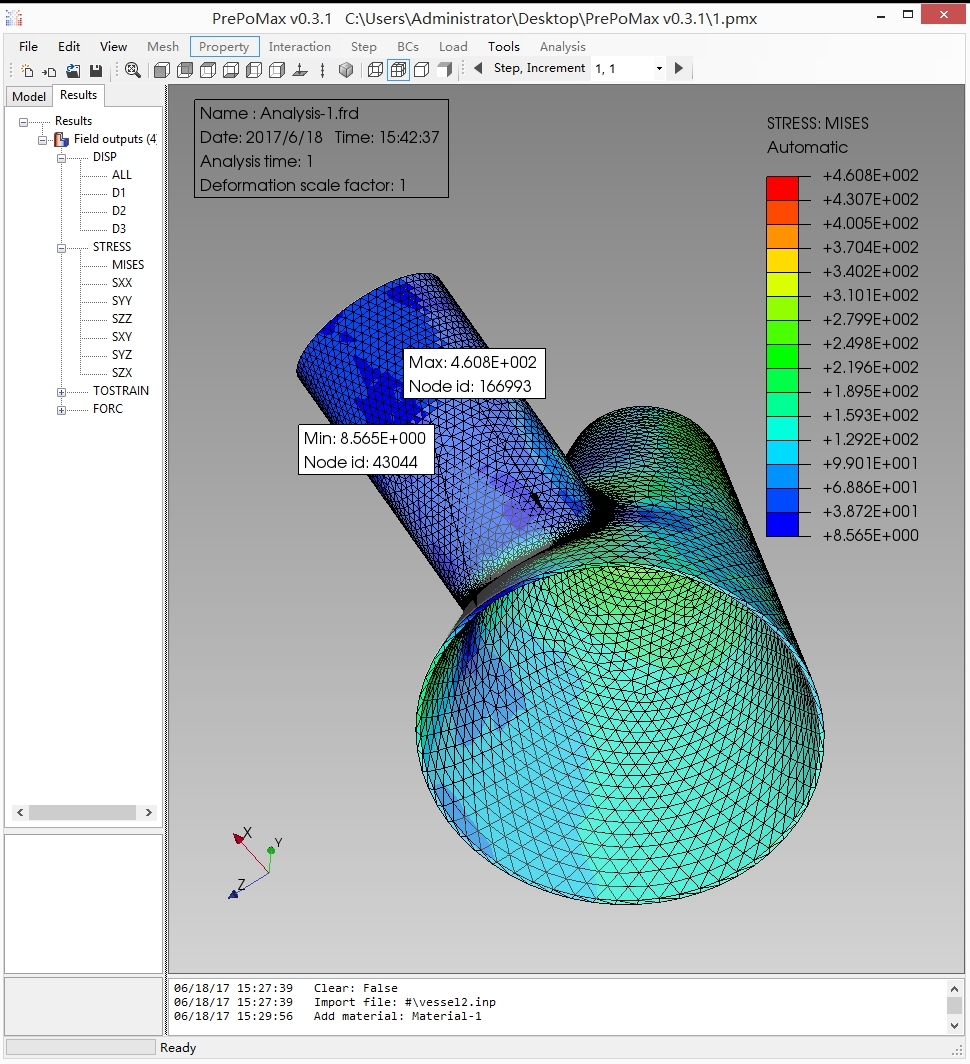
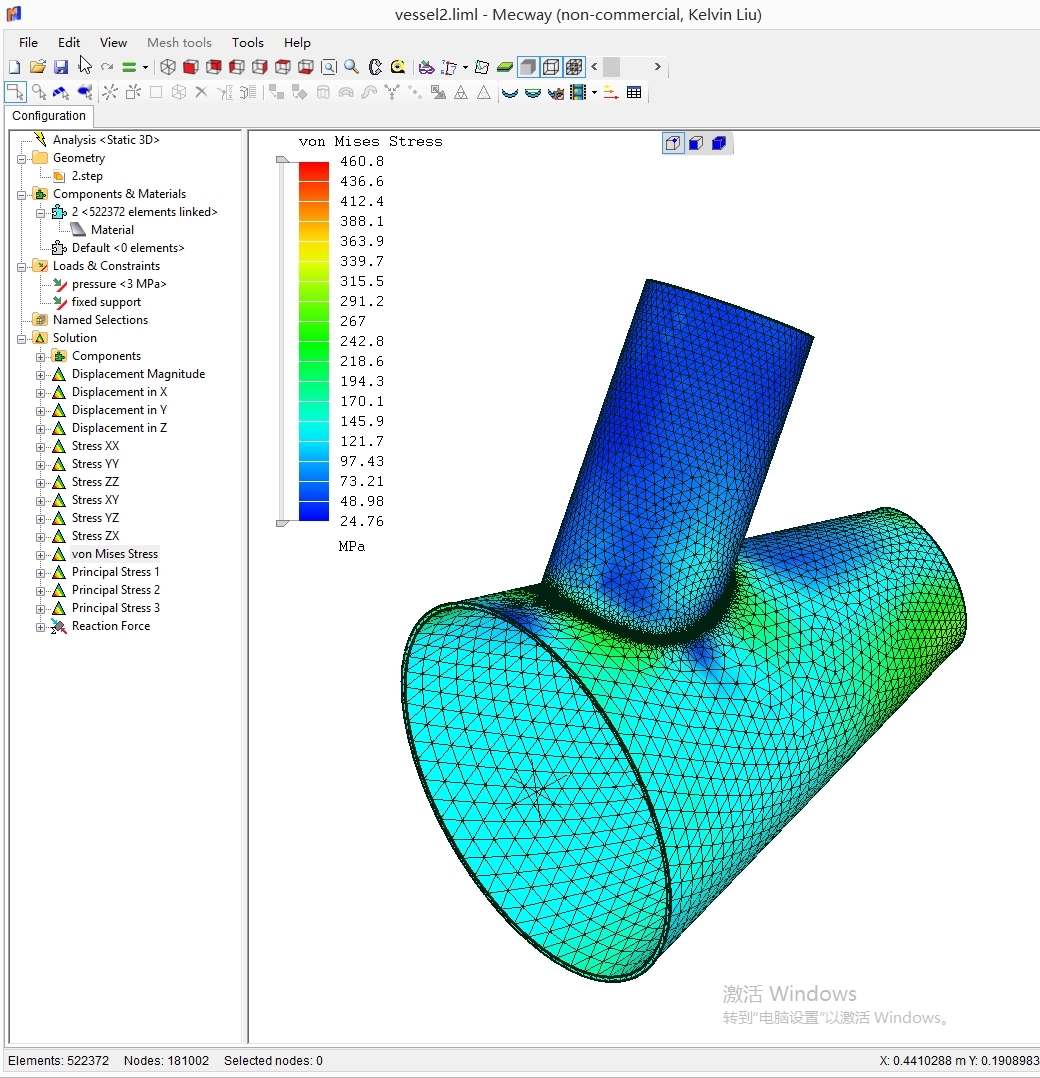
Thanks!
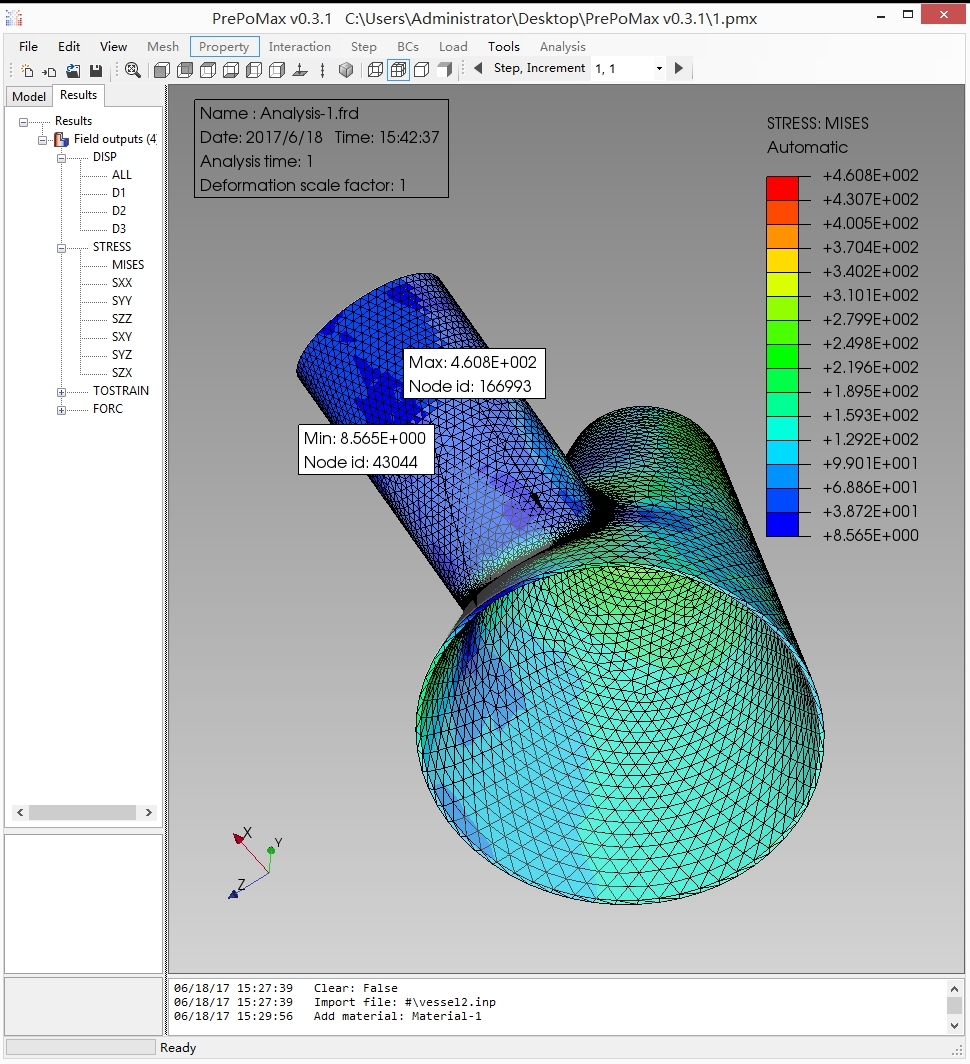
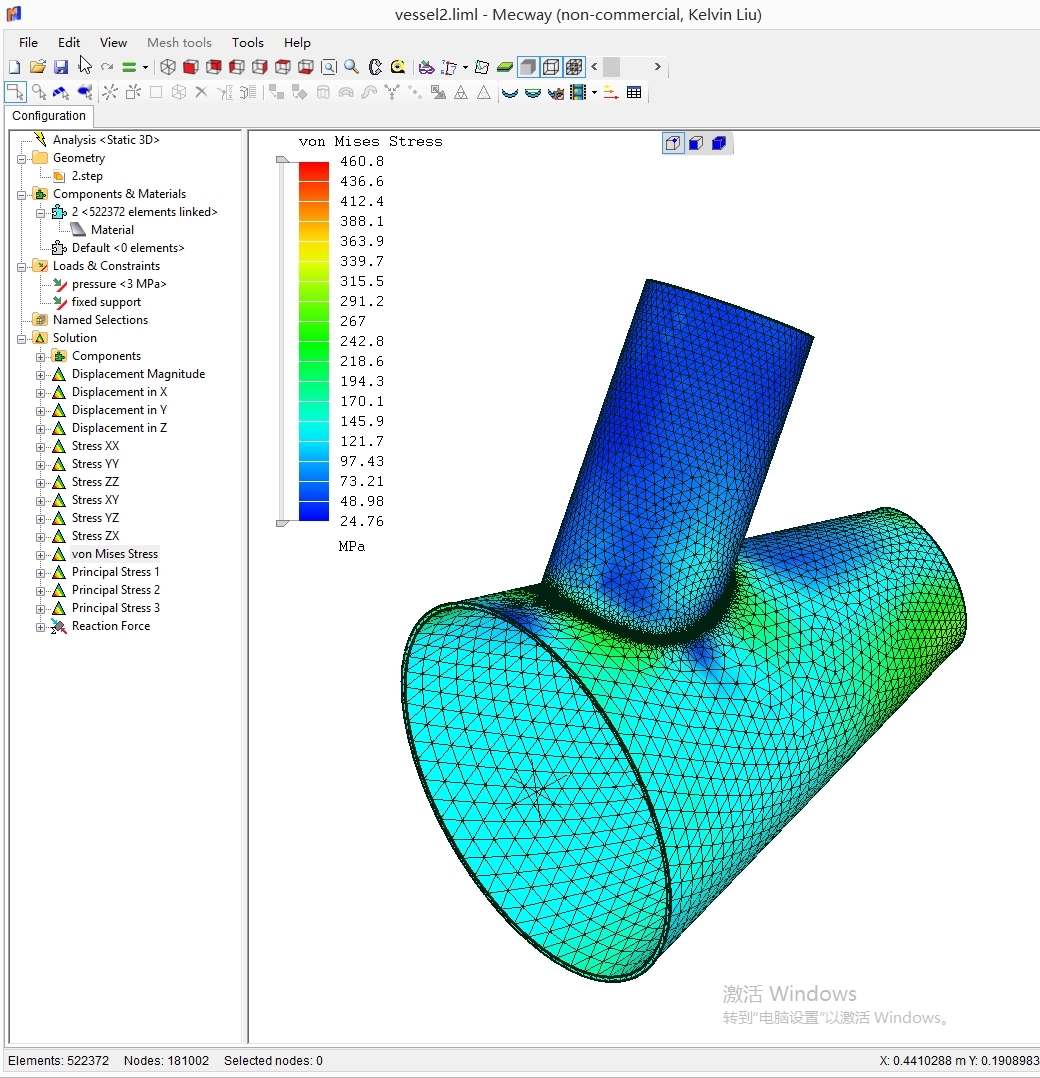
Howdy, Stranger!
It looks like you're new here. If you want to get involved, click one of these buttons!

Comments
Worst thing is that sometimes for insanne big models (normally due to lot of increments in no lineal cases), I can postrocess (suffering a little), then save the model, but then when I try to reopen it... no way, and this can be really waste of time.
As Sergio said, turning off element edges can help a fair bit, so can turning off "Show model edges". With both together, you should see a big speedup.
A better graphics card won't help because it's CPU/memory bound. I hope to improve this in future.
Can you say a bit more about why you want the max/min labels? My concern with them is that they usually occur at stress concentrations which are false and not interesting, so you'll still have to hunt for the max/min important stress anyway.
In that case having the max/min tags would help a lot to quick identify this mistake.
By the way, can the refine command update the group of nodes in the same way as the surface groups?
Regards!
Be aware that the max/min values on the color key might be somewhere in the middle of an element face, not at a node.